Another idea is to create a rule that alerts on event id 6005 in the system log that's targeted at those computers - event ID 6005 means the Event Log service has started and I use it as a way to detect reboots (which would also alert on systems that started up). Target Windows Server (or computer) with the rule disabled by default. Create a group of computers that you want the rule to run on and enable the rule for that group.
This way would be more elegant since you can easily add computers to the group and not have a long regex if you want to watch for more than a few computers.
SCOM Alert with Multiple OR Values
Hello,
I am running SCOM 2019, and I want to setup an alert for when certain computers come online. I created an NT Event Log Rule for Operations Manager Event ID 20020, and Parameter 2 contains Computer01. This works, but how can I setup this alert to notify me if Computer01, Computer02, or Computer03 comes online? I tried entering Computer01 Computer02 in the Parameter field. I also tried Computer01, Computer02, and this did not work either.
System Center Operations Manager
3 answers
Sort by: Most helpful
-
 Andrew Tabar 271 Reputation points
Andrew Tabar 271 Reputation points2022-11-22T03:31:55.553+00:00 -
 Andrew Tabar 271 Reputation points
Andrew Tabar 271 Reputation points2022-11-22T03:29:02.52+00:00 Maybe a Regex? the pipe character | is an OR
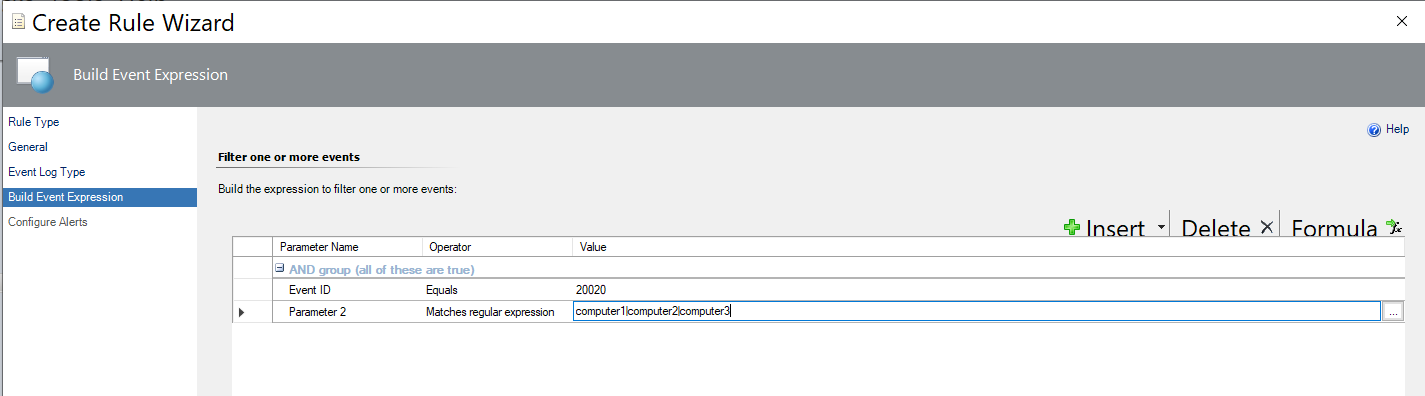
-
Joseph Setaro 121 Reputation points
2022-11-22T14:35:45.057+00:00 Hello,
I created a group, and I added a few computers in it. I disabled the rule, and when I choose override for a group, my group does not appear. Any suggestions please?