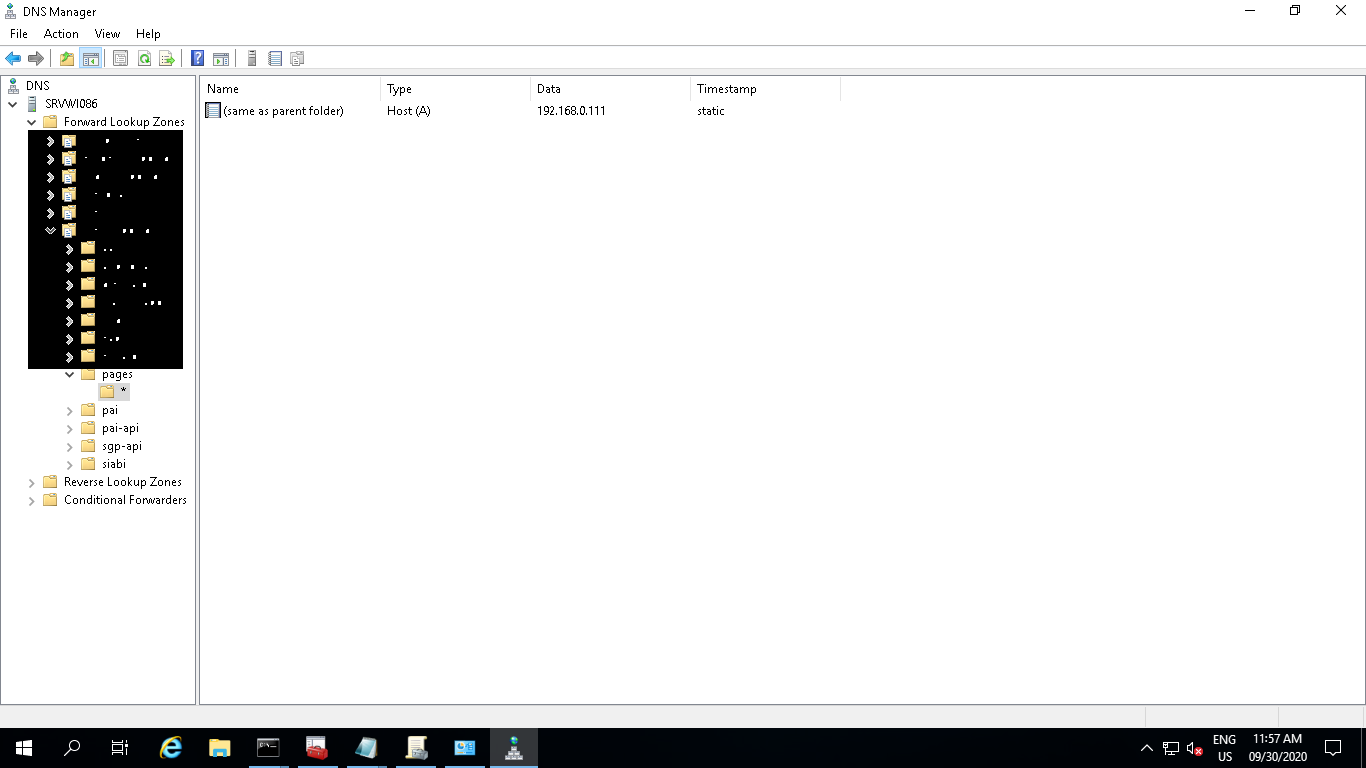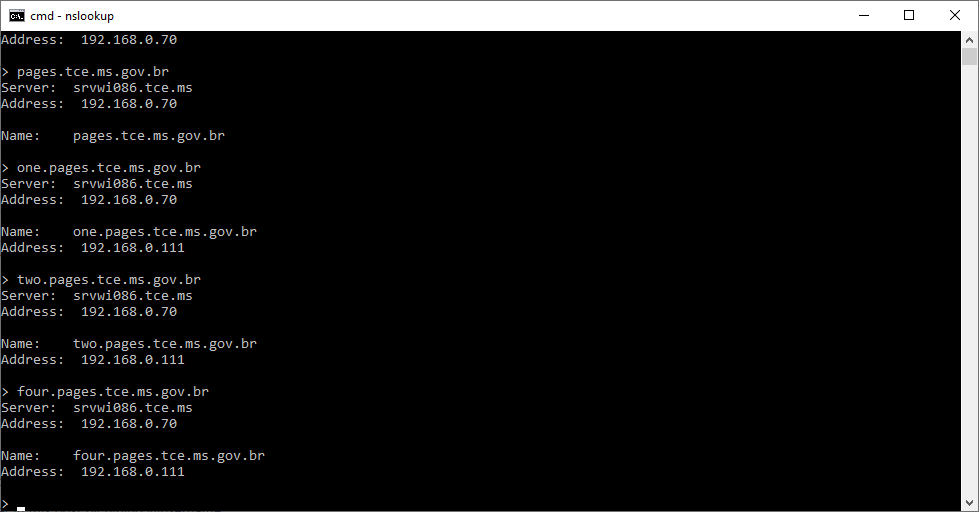@Doria Hi,
Thank you for posting in Q&A!
- Firstly, A CNAMErecord, is a record that points to another domain address rather than an IP address. In your situation, you can only create a CNAME RR like this:
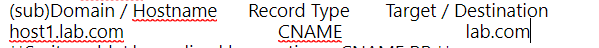
So it couldn' be realized by creating a CNAME RR. - The request can be realize by changing the domain A RR to the host.lab.com's IP address. In normal situation, the domain A RR(same as parent folder) is the DC's IP address. When clients query the domain name, it will automaticallt point to the DC.
I have done tests in my own environment. The "lab.com" DC's IP address is 192.168.1.1" "host.lab.com"is "192.168.1.12"
when I change the domain A RR to the "client.lab.com", the query for"lab.com" will become the "client.lab.com" IP address"192.168.1.12".
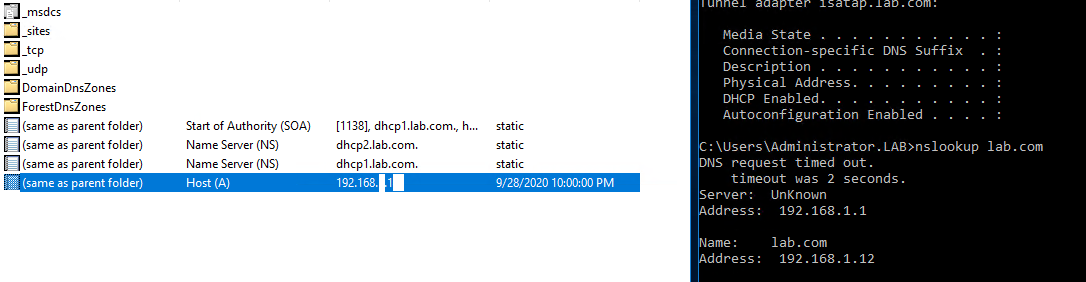
However, it is not suggested to use this method:
(1)This A record is a dynamic record, and it will be automatically registered again after deletion.
(2)Doing this configuration on DNS will solve the current problem, but in the long run, the impact on the AD environment is also an important factor to consider.
============================================
If the Answer is helpful, please click "Accept Answer" and upvote it.
Note: Please follow the steps in our documentation to enable e-mail notifications if you want to receive the related email notification for this thread.