I guess I'm asking for recommendations that will allow me to respond to a public URL, https://sam.a.company.com/datahub, with an application located at: localhost:8090.
If you want to rewrite from https://sam.a.company.com/datahub to localhost:8090, you can try this rule:
Open IIS -> open URL rewrite module from website level -> add rule -> blank rule.
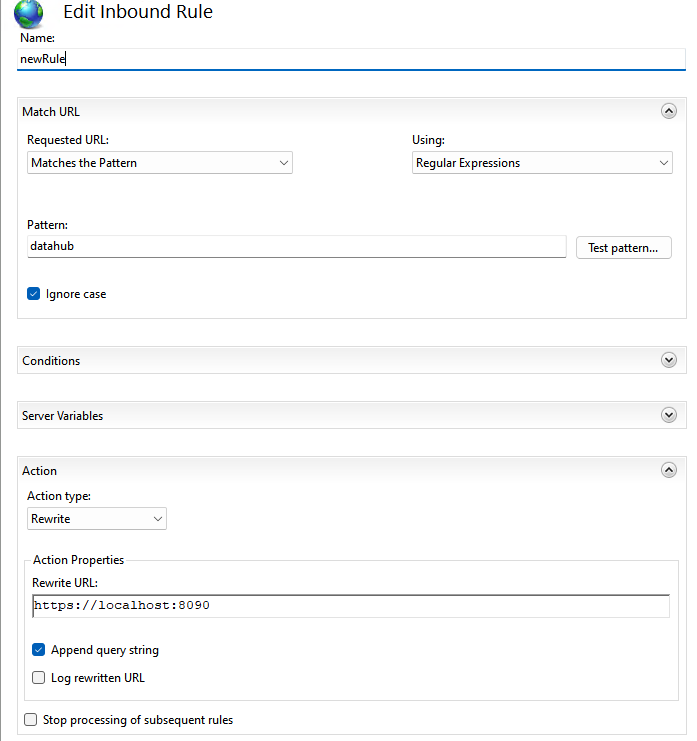
If the answer is the right solution, please click "Accept Answer" and kindly upvote it. If you have extra questions about this answer, please click "Comment".
Note: Please follow the steps in our documentation to enable e-mail notifications if you want to receive the related email notification for this thread.