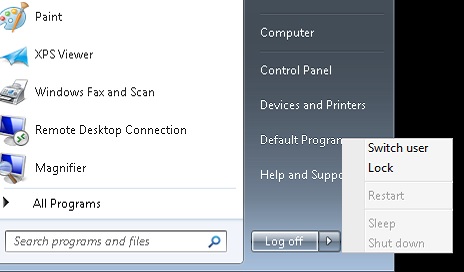Hello minam-9416,
Thank you for posting in our Q&A forum.
Based on my research and test, I find the group policy settings below may control the Shut Down and Restart function.
If I configured User Configuration -> Administrative Templates -> Start Menu and Taskbar -> Remove and prevent access to the Shut Down, Restart, Sleep, and Hibernate commands" to Enabled (By default it is Not Configured).
Or
Computer Configuration -> Administrative Templates -> Start Menu and Taskbar -> Remove and prevent access to the Shut Down, Restart, Sleep, and Hibernate commands" to Enabled (By default it is Not Configured).
I will not see Shut Down and Restart options on the Start menu.
Or
If I configured Computer Configuration -> Windows Setting -> Security Setting -> Local Policies -> User Right Assignment ->Shut down the system -> If I remove the Users group (By default, there are three groups: Administrators, Back Operators and Users).
I will not see Shut Down and Restart options on the Start menu.
You can check if the Users group is included in Shut down the system.
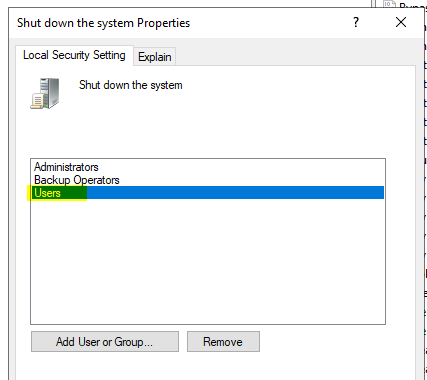
Tip: If your machines and users are in one domain, you had to check both local group policy and domain GPO.
If your machines and users are in one workgroup, you only need to check local group policy.
Hope the information above is helpful.
Best Regards,
Daisy Zhou
============================================
If the Answer is helpful, please click "Accept Answer" and upvote it.