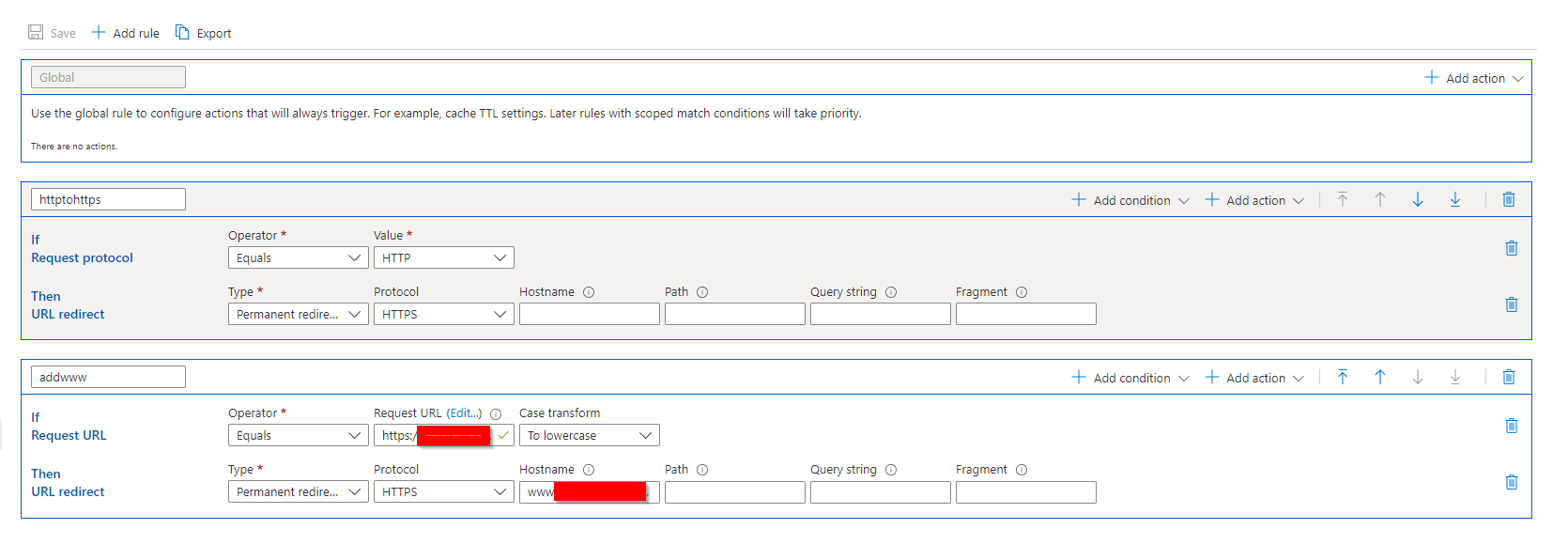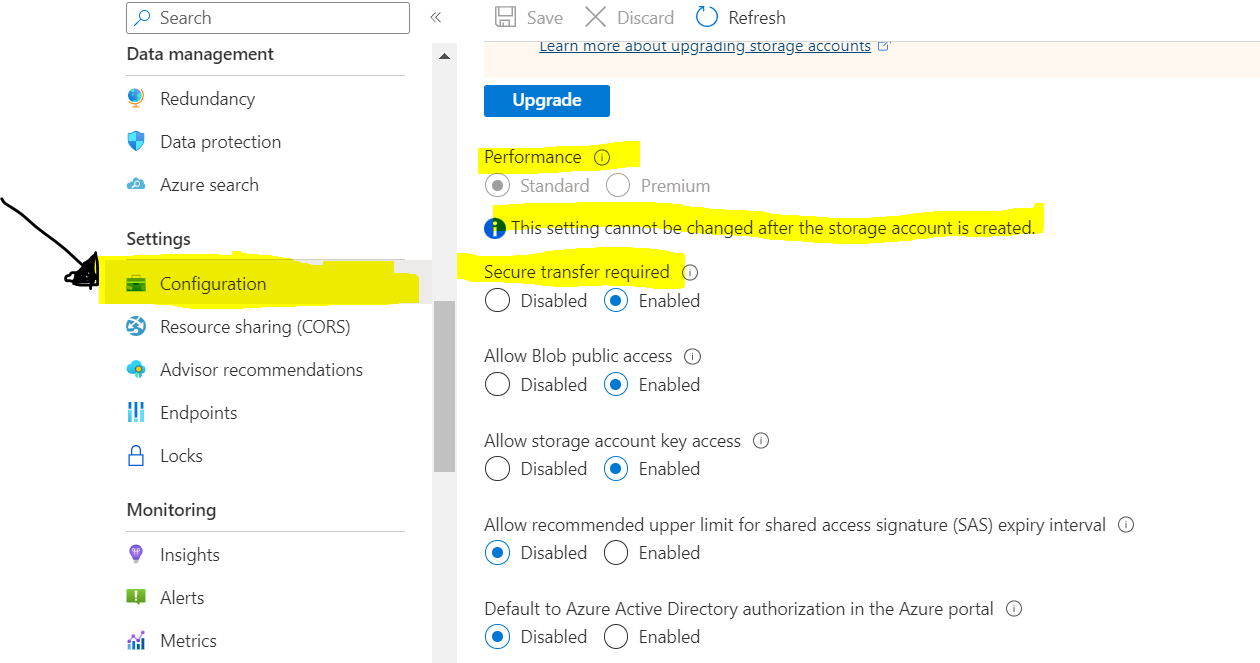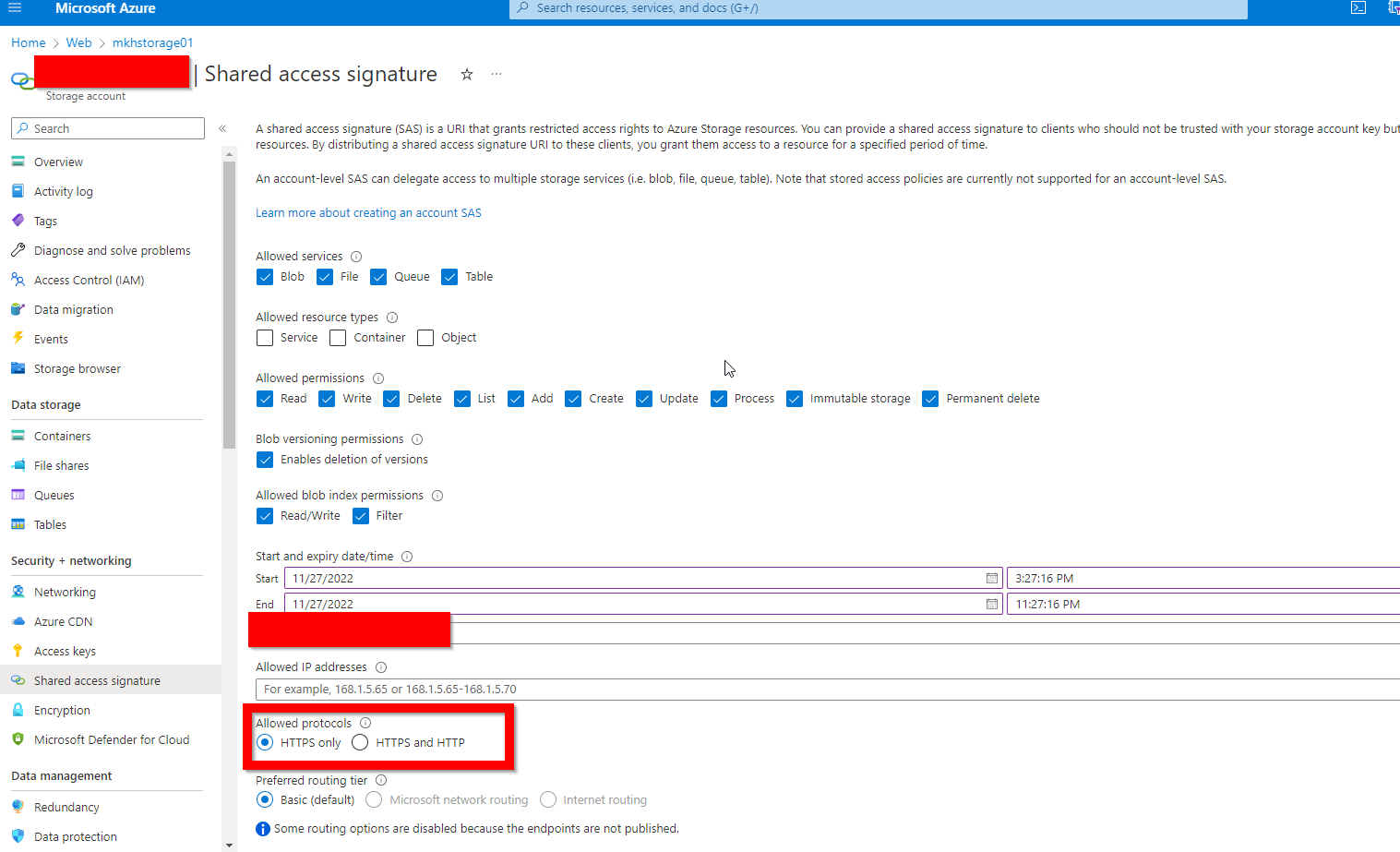Hi there,
I am trying to get a website running for a community organization I manage. Content is in blob storage and I have an Azure CDN, I have built a fair few websites, but this is my first on Azure and to be honest, Possibly my last, This process normally takes me 30 mins... two days later I am at a point I have read every support article and most are quite out of date or don't contain the answer I am looking for,
Everything works on https://
I have a custom domain with externally hosted DNS - I have a Cname record pointing at the Azure endpoint
I have been unable to add the root domain to custom domains in Azure, as It can't find the cname record when I try and add it, I have given up on that part for now due to to other workarounds. I have been able to add the www domain and that is working.
I did put in place a workaround in the dns where I have Cname on the root domain pointing to the www domain, this does seem to route traffic to Azure as I get the error :
<h2>Our services aren't available right now</h2><p>We're working to restore all services as soon as possible. Please check back soon.</p>0JmiCYwAAAACm4omPfniYRYSqg9YHEzkjQUtMMzBFREdFMDMyMQBFZGdl
I have setup some rules in the rules engine to rewrite http request to https - but these don't appear to be working
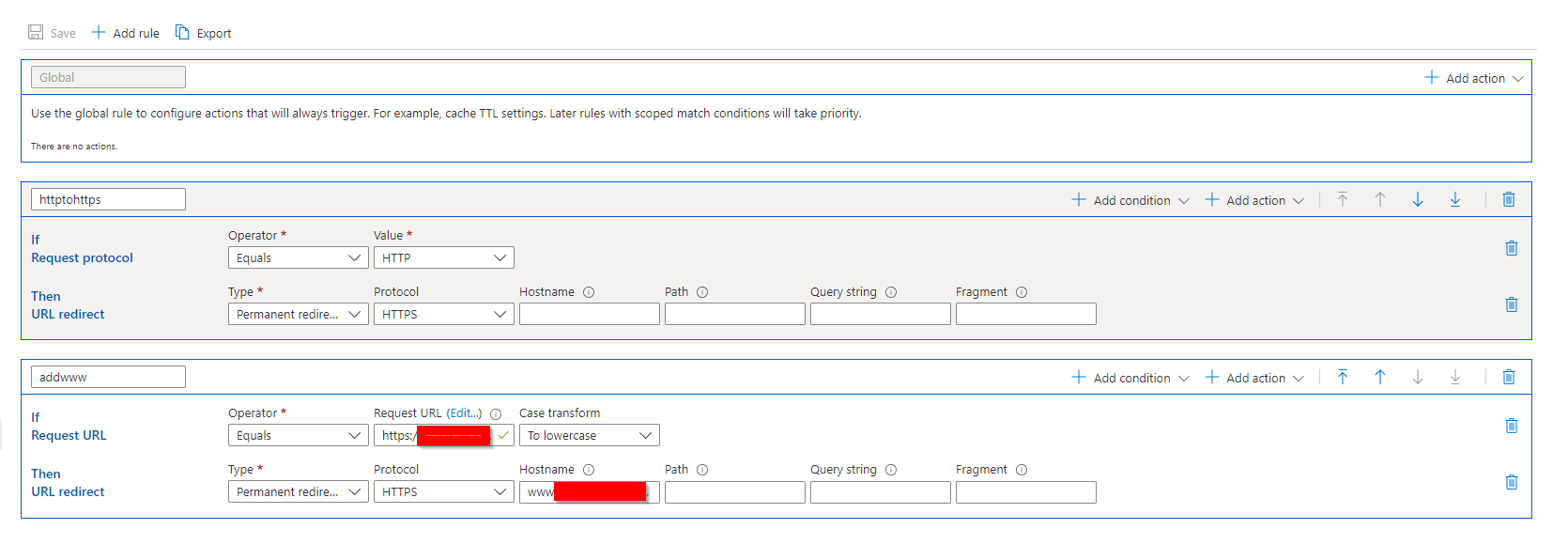
I think at this stage I need to enable HTTP in the backend so the rules engine will be able to route the traffic, But despite hundreds of search results, none has lead how to do this.
Thanks!