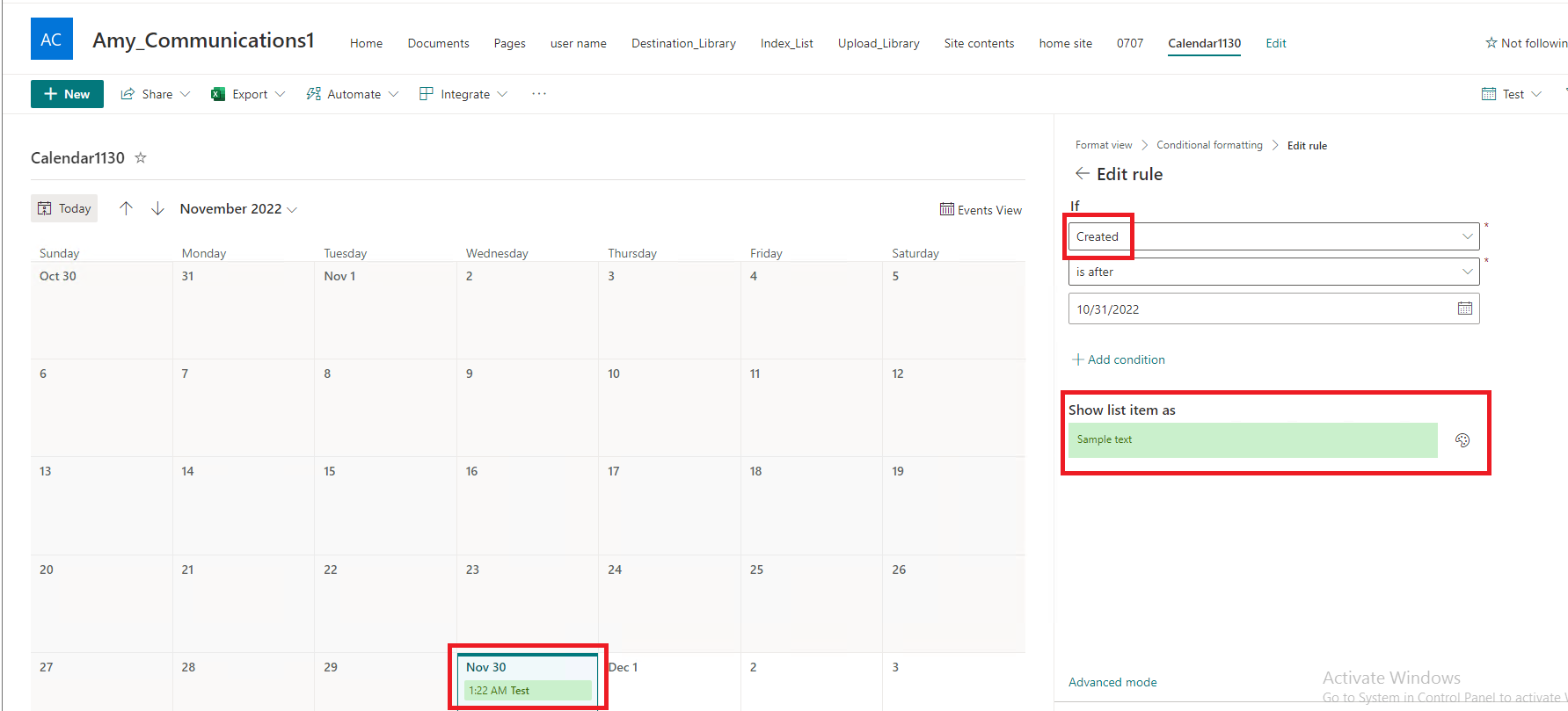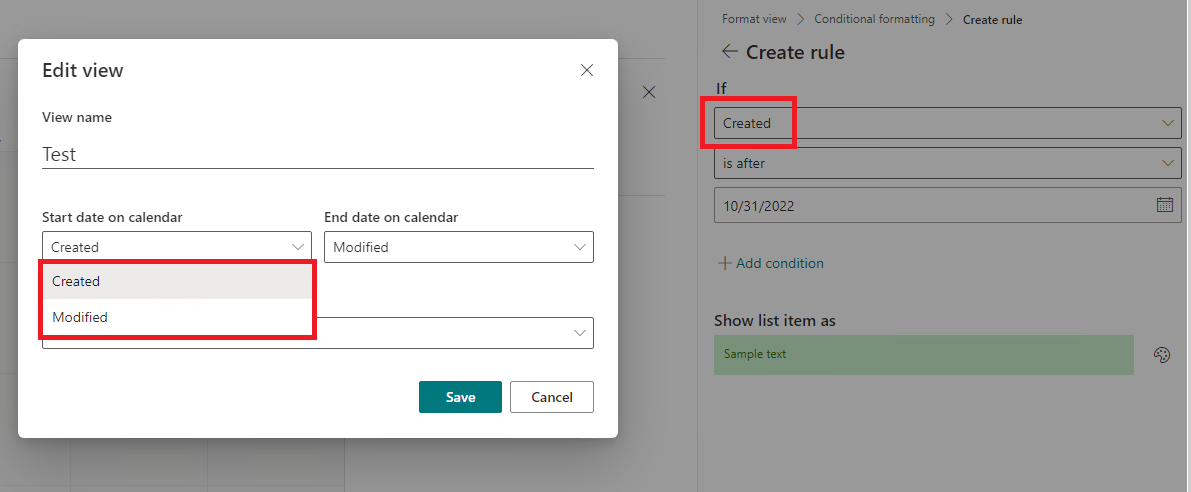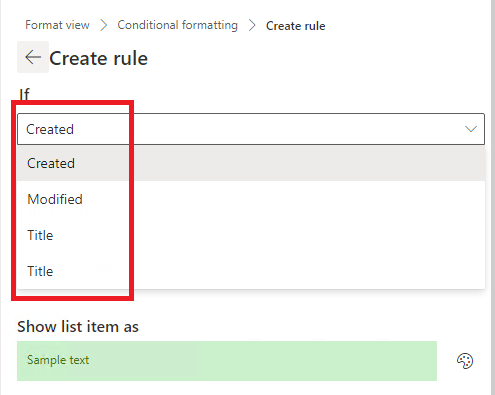Sure thing. I am using 'Format the Current View' from a modern SharePoint calendar view. I have added multiple conditional formatting rules that should apply formatting. Screenshot below.
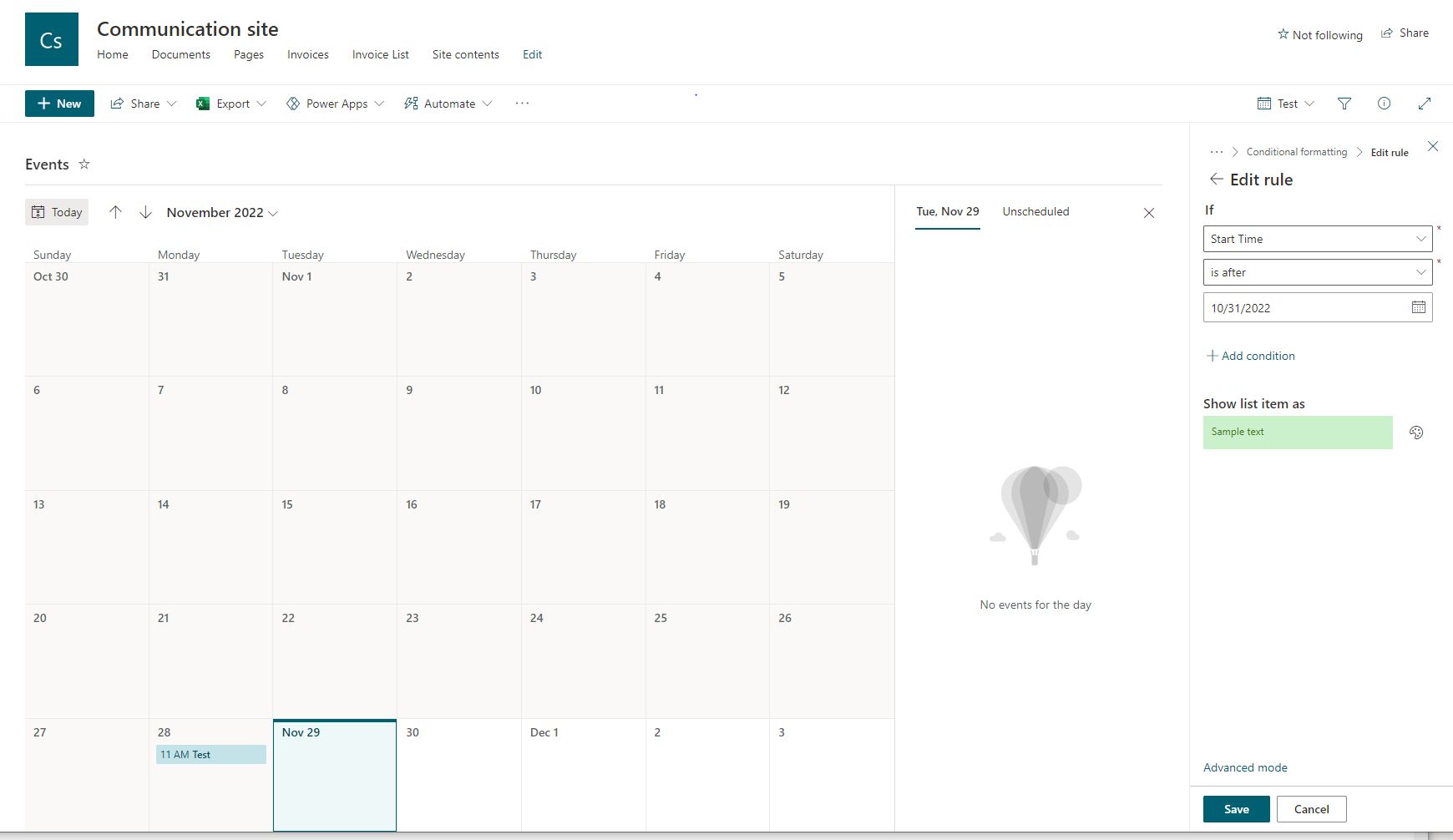
{
"$schema": "https://developer.microsoft.com/json-schemas/sp/v2/calendar-formatting.schema.json",
"additionalEventClass": {
"operator": ":",
"operands": [
{
"operator": ">",
"operands": [
{
"operator": "Date()",
"operands": [
{
"operator": "toDateString()",
"operands": [
{
"operator": "Date()",
"operands": [
"[$EventDate]"
]
}
]
}
]
},
{
"operator": "Date()",
"operands": [
{
"operator": "toDateString()",
"operands": [
{
"operator": "Date()",
"operands": [
"Mon Oct 31 2022"
]
}
]
}
]
}
]
},
"=if(@isSelected == true, 'sp-css-color-WhiteFont sp-css-backgroundColor-BgGreen' , 'sp-css-backgroundColor-BgMintGreen sp-css-color-MintGreenFont')",
""
]
}
}