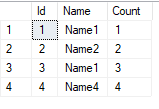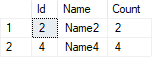Hi @Donald Symmons ,
When we build a database, we need to specify a primary key for each table, the so-called primary key is a property or attribute group that can uniquely identify a row in the table, a table can only have one primary key, but can have multiple candidate indexes. Because the primary key can uniquely identify a row of records, it can ensure that there will be no errors when performing data updates and deletions. Of course, other fields can help us eliminate sharing conflicts when performing these operations, but they are not discussed here. In addition to the above functions, primary keys often form referential integrity constraints with foreign keys to prevent data inconsistencies. Therefore, when designing a database, the primary key plays an important role.
We can delete records through other columns, using code in the database:
DELETE from Table where xxx='xxx'
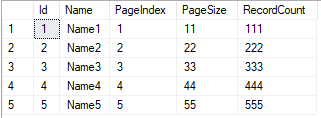
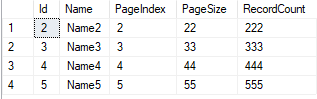
From the figure above, you can see that records can be deleted by other columns. However, because the primary key is unique and the others are not, one situation may occur where the positioning is inaccurate.
As for the data represented by the GridView, it is based on the data of the database, just a read, as long as the data of the database is obtained.
Best Regrads
Qi You