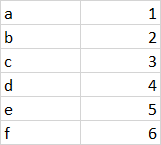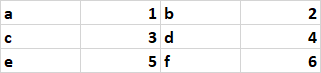@ankit goel , Welcome to Microsoft Q&A, you could try the following code to rearrange the data in the excel.
Excel.Application excel = null;
excel = new Excel.Application();
//excel.Visible = true;
Excel.Workbook wkb = null;
wkb = excel.Workbooks.Open("C:\\Users\\Administrator\\Desktop\\Test.xlsx");
Excel.Worksheet sheet = wkb.Sheets[1];
Excel.Range range1 = sheet.UsedRange;
// Read all data from data range in the worksheet
var valueArray = (object[,])range1.get_Value(Excel.XlRangeValueDataType.xlRangeValueDefault);
int m = 1;
sheet.Cells.ClearContents();
for (int i = 1; i <= valueArray.GetLength(0); i++)
{
if (i % 2 != 0)
{
sheet.Cells[m, 1].Value = valueArray[i, 1];
sheet.Cells[m, 2].Value = valueArray[i, 2];
sheet.Cells[m, 3].Value = valueArray[i+1, 1];
sheet.Cells[m, 4].Value = valueArray[i+1, 2];
m++;
}
}
wkb.Save();
wkb.Close(true);
excel.Quit();
Tested result:
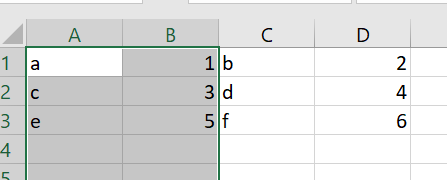
Best Regards,
Jack
If the answer is the right solution, please click "Accept Answer" and upvote it.If you have extra questions about this answer, please click "Comment".
Note: Please follow the steps in our documentation to enable e-mail notifications if you want to receive the related email notification for this thread.