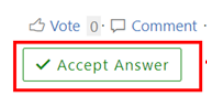Hi @Sagaroth ,
Does your full error message look something like this?
Connecting to remote server failed with the following error message: The WinRM client cannot process the request. It cannot determine the content type of the HTTP response from the destination computer. The content type is absent or invalid. For more information, see the about_Remote_Troubleshooting Help topic.
If so, you could refer to the troubleshooting in the link below :
Troubleshooting Exchange 2010 Management Tools startup issues - Microsoft Community Hub
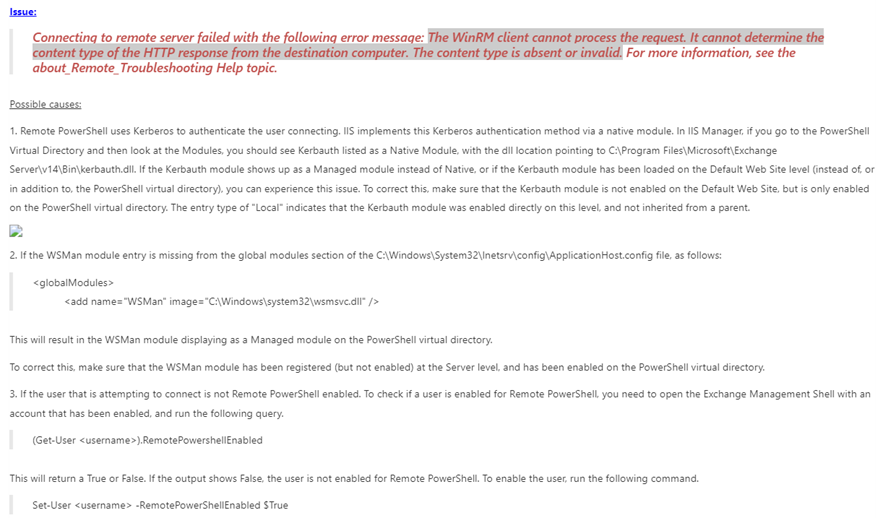
Alternatively, you can use EMTshooter to provide you with information based on detected errors or problems:
Resolving WinRM errors and Exchange 2010 Management tools startup failures - Microsoft Community Hub
In addition, because Exchange 2010 reached its end of support on October 13, 2020, Microsoft no longer provides:
• Technical support for problems that may occur.
• Bug fixes for issues that may impact the stability and usability of the server.
• Security fixes for vulnerabilities that may make the server vulnerable to security breaches.
• Time zone updates.
Your installation of Exchange 2010 will continue to run after this date. But because of the changes listed above, we strongly recommend that you migrate from Exchange 2010 as soon as possible.
For more information about ending support for Exchange 2010, you can refer to this link: Exchange 2010 end of support roadmap - Microsoft 365 Enterprise | Microsoft Learn
Thank you for your understanding!
If the answer is helpful, please click "Accept Answer" and kindly upvote it. If you have extra questions about this answer, please click "Comment".
Note: Please follow the steps in our documentation to enable e-mail notifications if you want to receive the related email notification for this thread.