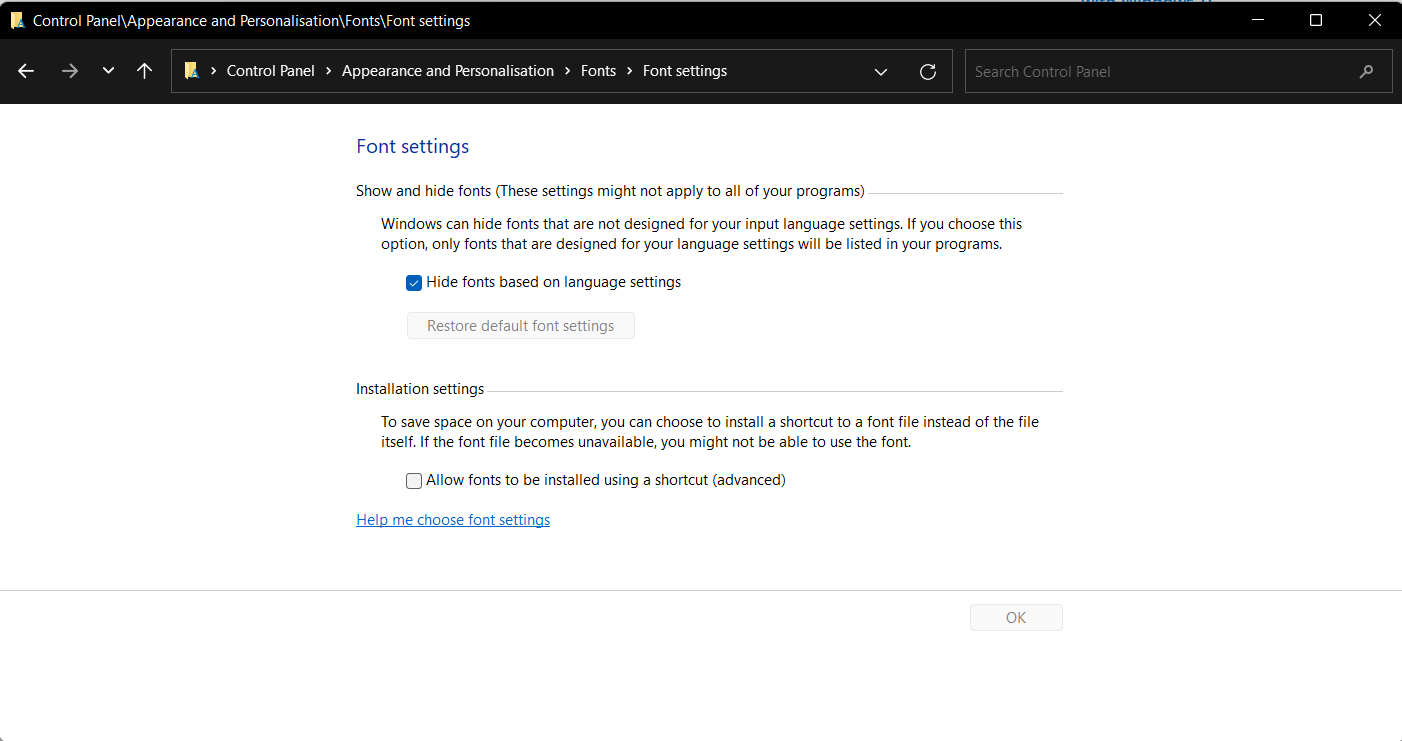Hello there,
Are you aware of any recent change to the device like an Windows Update?
This issue with system font can also be caused by software conflicts.
To restore the previous font, follow these steps:
Press Windows key + S.
Type Control Panel.
Press Enter.
In Control Panel search box, type fonts.
Click Fonts.
Select Font Settings.
Image
Click the Restore default font settings button.
Image
Select OK.
The below thread discusses the same issue and you can try out some troubleshooting steps from this and see if that helps you to sort the Issue.
-------------------------------------------------------------------------------------------------------------------
--If the reply is helpful, please Upvote and Accept it as an answer--