Send a request to an API with JWT token from iOS with an Blazor application gets error

I had this behaviour roughly a year ago. Now, in my new application, I'm facing the same issue, but the old solution didn't work. So, I have a Blazor application with NET6. To call the API, I add the user token. I have a function that read the token from the cache or from IAccessTokenProvider.
IAccessTokenProvider _accessToken;
private async Task<AccessToken> RequestUserToken()
{
try
{
var tokenResult = await _accessToken.RequestAccessToken();
tokenResult.TryGetToken(out var token);
Console.WriteLine(token);
return token;
}
catch (AccessTokenNotAvailableException aex)
{
throw new ApplicationException($"Exception {aex}");
}
catch (Exception ex)
{
throw new ApplicationException(
$"AccessTokenNotAvailable Exception Exception {ex}");
}
}
The application sends successfully requests to the API from Windows and Android. When I run the application on iOS devices, the token is not found and then there is an error. I use the latest version of both iOS and macOS.
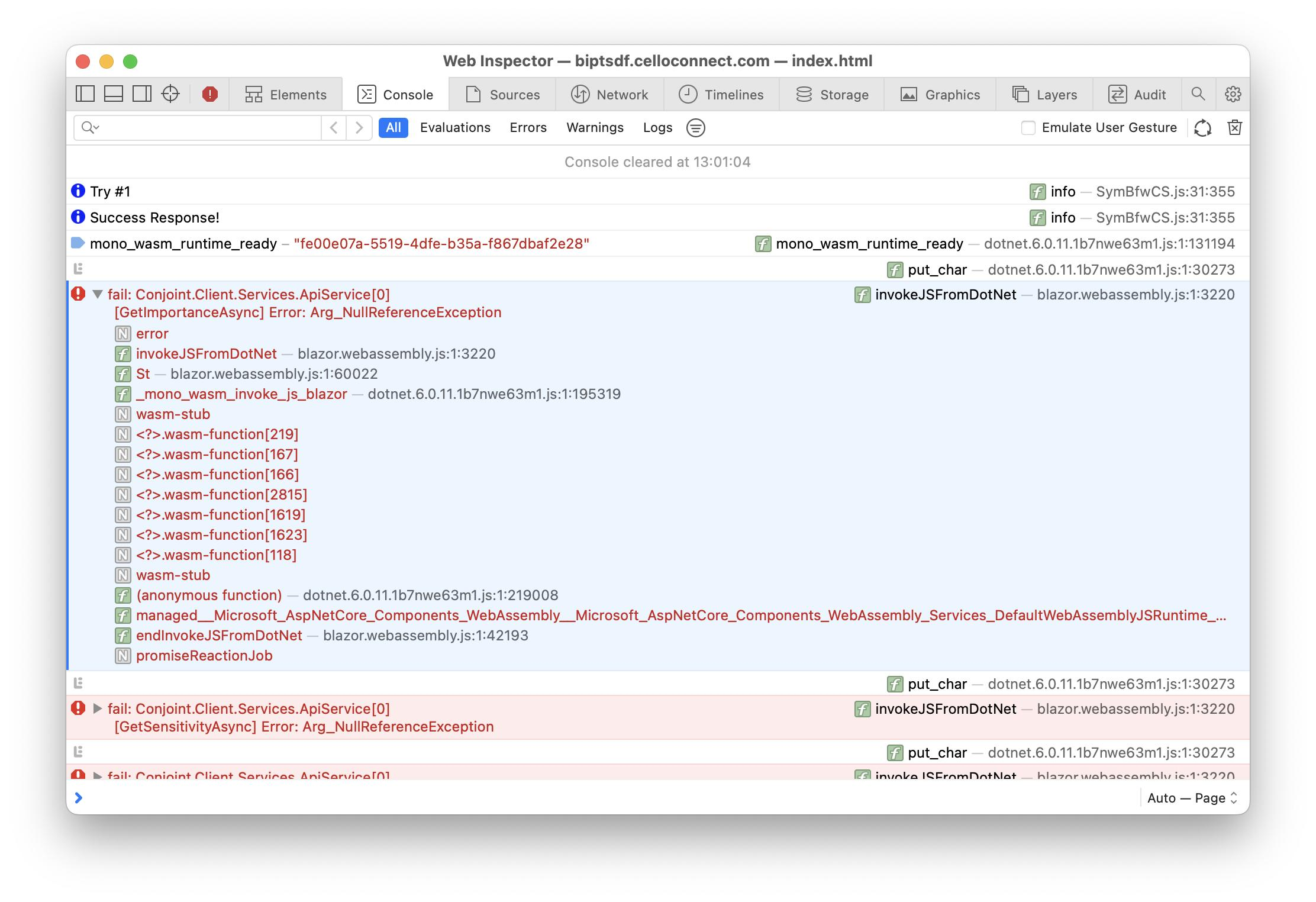 ]2
]2
In Windows the Developer Console is quite clean
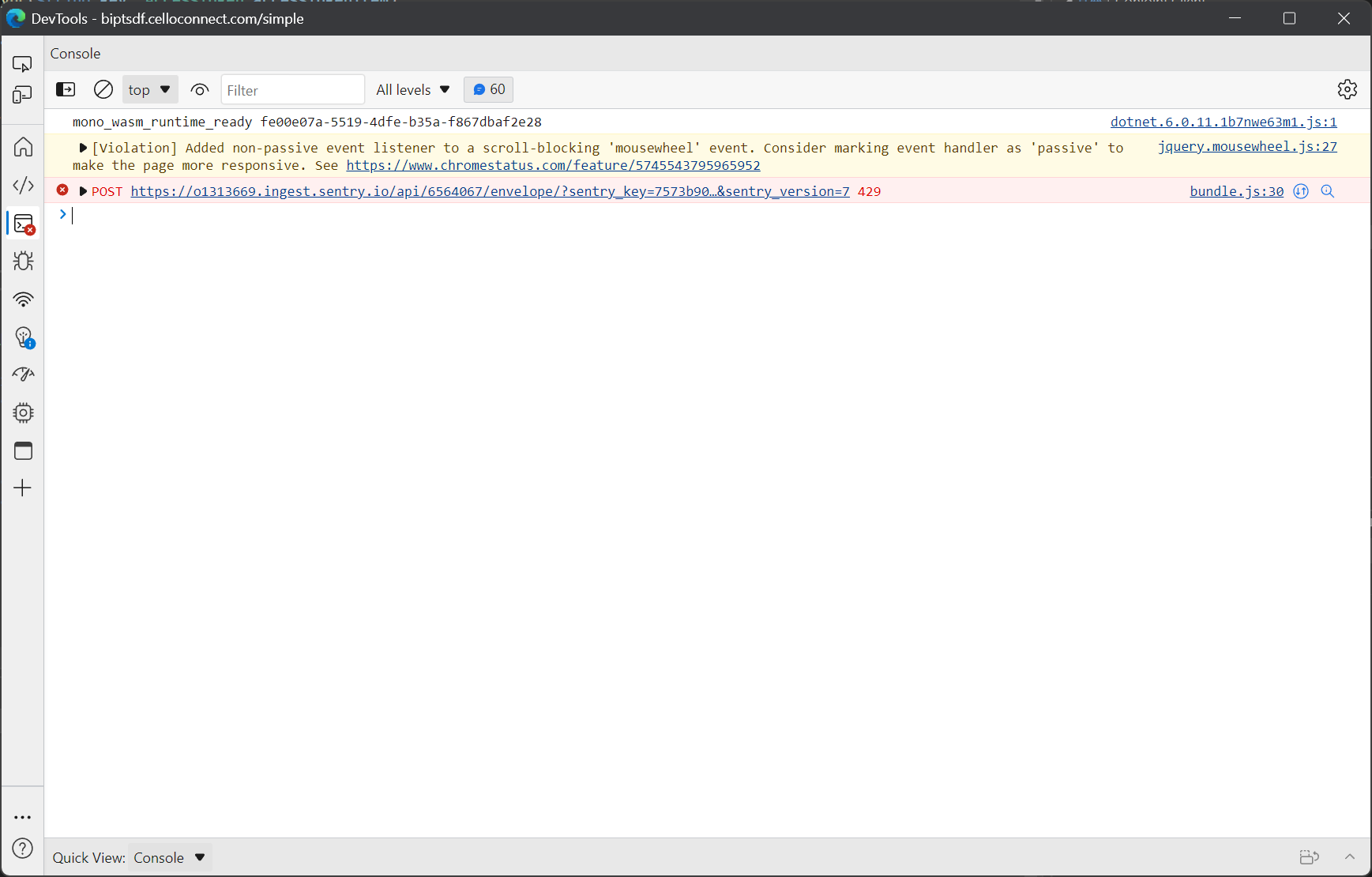
How can I get the token in Blazor from an iOS/macOS device?
Update
I'm running the web application on a Mac. The application is working fine with Microsoft Edge and Chrome but not with Safari.
On iPhone and iPad, I have issue with the token on Safari and Chrome. It works fine on Microsoft Edge.