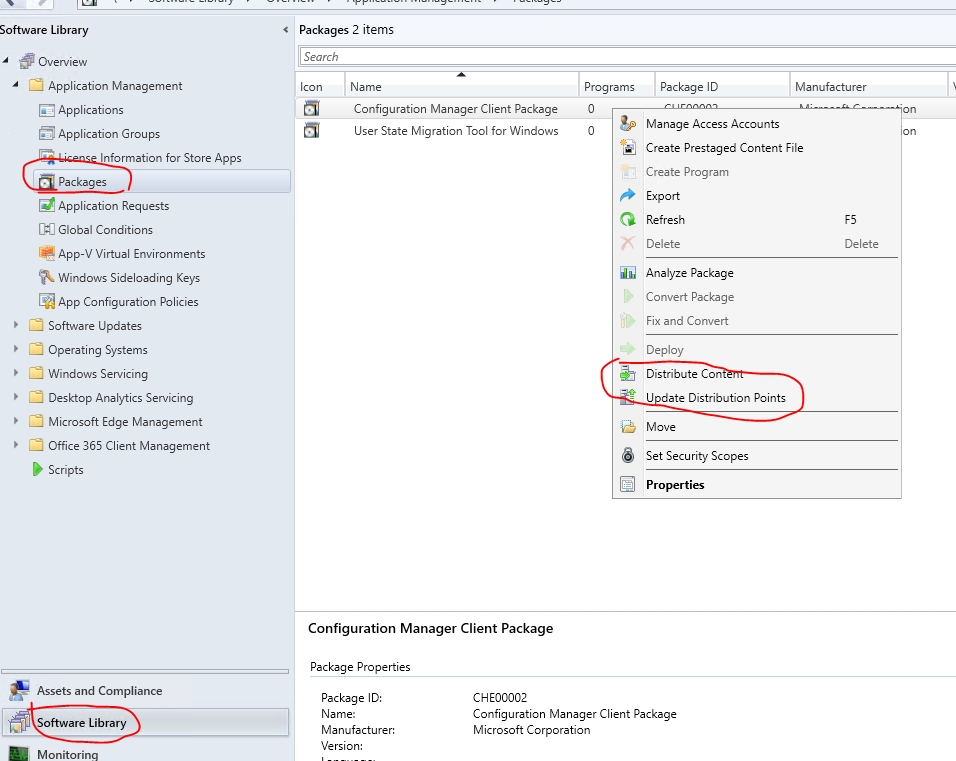Hi all. please, I need help with two errors I'm finding in a Distribution Point.
This DP was working normally, but a few days ago it started giving these two errors below:
10/7/2022 2:56:00 PM Distributing content Distribution Manager failed to find or create the defined share or folder (\\MYDP001.COMPANY.COM) on distribution point "["Display=\\MYDP001.COMPANY.COM\"]MSWNET:["SMS_SITE=PS1"]\\MYDP001.COMPANY.COM\" for distributing package "ABC00770". Possible cause: Windows NT distribution points might not have at least one available NTFS drive. Solution: Verify that there is at least one NTFS drive with enough free disk space to store the package. Then, verify that the distribution point directory exists, has the proper permissions, and is accessible. Retry Interval is 30 minutes, number of retries left is 38. Error ABC00770
10/7/2022 2:56:00 PM Distributing content Distribution Manager failed to find or create the defined share or folder (\\MYDP001.COMPANY.COM) on distribution point "["Display=\\MYDP001.COMPANY.COM\"]MSWNET:["SMS_SITE=PS1"]\\MYDP001.COMPANY.COM\" for distributing package "ABC00880". Possible cause: Windows NT distribution points might not have at least one available NTFS drive. Solution: Verify that there is at least one NTFS drive with enough free disk space to store the package. Then, verify that the distribution point directory exists, has the proper permissions, and is accessible. Retry Interval is 30 minutes, number of retries left is 38. Error ABC00880
Important details:
- The Site Server computer account is local Admin on this server (on DP)
- DP has only two disks, C: and D:, D: is where the DP files are stored and has 2TB of free space
- I validated the NTFS permissions in D: and they are OK
- I have already restarted the server and still the errors continue to appear
- If I create any new package in Site Server and distribute it to this DP it works perfectly
- All other packages I have in it are working, 100+ packages
I realized that the errors are not from common packages, but the standard SCCM Console and SCCM Client packages, ids are ABC00770 and ABC00880.
What could I do to resolve this error?