
We found an error in SharePoint 2019 ULS logs "Failed to find the XML file at location '16\Template\Features\XXXXX\feature.xml'
We found an error in SharePoint 2019 ULS logs. we try to replace the XML feature in 16,15,14 hives but feature is already existing in all locations/path.
Failed on try1 to load XML document
at path 'C:\Program Files\Common Files\Microsoft Shared\Web Server Extensions\16\Template\Features\PowerView\feature.xml': System.IO.DirectoryNotFoundException: Could not find a part of the path 'C:\Program Files\Common Files\Microsoft Shared\Web Server Extensions\16\Template\Features\PowerView\feature.xml'.
at System.IO.__Error.WinIOError(Int32 errorCode, String maybeFullPath)
at System.IO.FileStream.Init(String path, FileMode mode, FileAccess access, Int32 rights, Boolean useRights, FileShare share, Int32 bufferSize, FileOptions options, SECURITY_ATTRIBUTES secAttrs, String msgPath, Boolean bFromProxy, Boolean useLongPath, Boolean checkHost)
at System.IO.FileStream..ctor(String path, FileMode mode, FileAccess access, FileShare share)
at System.IO.File.OpenRead(String path)
at Microsoft.SharePoint.SPXmlDocCache.<>c__DisplayClass2.<GetGlobalXmlDocumentFullPath>b__0()
------------------
'C:\Program Files\Common Files\Microsoft Shared\Web Server Extensions\16\Template\Features\PowerView\feature.xml'
'C:\Program Files\Common Files\Microsoft Shared\Web Server Extensions\15\Template\Features\PowerView\feature.xml'
'C:\Program Files\Common Files\Microsoft Shared\Web Server Extensions\14\Template\Features\PowerView\feature.xml'
'C:\Program Files\Common Files\Microsoft Shared\Web Server Extensions\13\Template\Features\PowerView\feature.xml'
'C:\Program Files\Common Files\Microsoft Shared\Web Server Extensions\12\Template\Features\PowerView\feature.xml'
'C:\Program Files\Common Files\Microsoft Shared\Web Server Extensions\16\Template\Features\PowerViewStapling\feature.xml'
'C:\Program Files\Common Files\Microsoft Shared\Web Server Extensions\15\Template\Features\PowerViewStapling\feature.xml'
'C:\Program Files\Common Files\Microsoft Shared\Web Server Extensions\14\Template\Features\PowerViewStapling\feature.xml'
'C:\Program Files\Common Files\Microsoft Shared\Web Server Extensions\13\Template\Features\PowerViewStapling\feature.xml'
'C:\Program Files\Common Files\Microsoft Shared\Web Server Extensions\12\Template\Features\PowerViewStapling\feature.xml'
'C:\Program Files\Common Files\Microsoft Shared\Web Server Extensions\16\Template\Features\ReportServer\feature.xml'
'C:\Program Files\Common Files\Microsoft Shared\Web Server Extensions\15\Template\Features\ReportServer\feature.xml'
'C:\Program Files\Common Files\Microsoft Shared\Web Server Extensions\14\Template\Features\ReportServer\feature.xml'
'C:\Program Files\Common Files\Microsoft Shared\Web Server Extensions\13\Template\Features\ReportServer\feature.xml'
'C:\Program Files\Common Files\Microsoft Shared\Web Server Extensions\12\Template\Features\ReportServer\feature.xml'
'C:\Program Files\Common Files\Microsoft Shared\Web Server Extensions\16\Template\Features\ReportServerStapling\feature.xml'
'C:\Program Files\Common Files\Microsoft Shared\Web Server Extensions\15\Template\Features\ReportServerStapling\feature.xml'
'C:\Program Files\Common Files\Microsoft Shared\Web Server Extensions\14\Template\Features\ReportServerStapling\feature.xml'
'C:\Program Files\Common Files\Microsoft Shared\Web Server Extensions\13\Template\Features\ReportServerStapling\feature.xml'
'C:\Program Files\Common Files\Microsoft Shared\Web Server Extensions\12\Template\Features\ReportServerStapling\feature.xml'
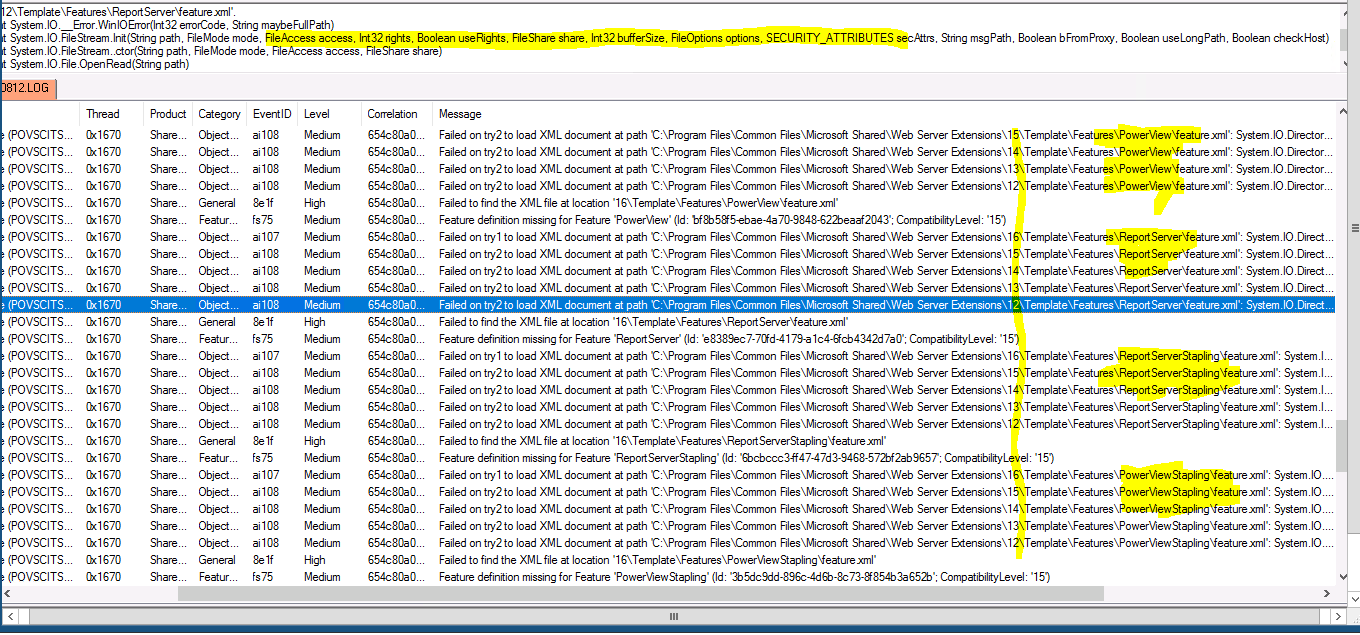
Microsoft 365 and Office | SharePoint Server | For business

