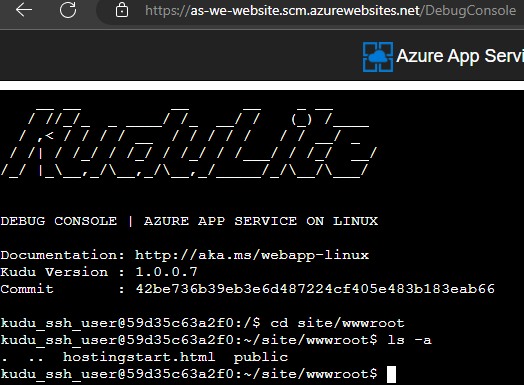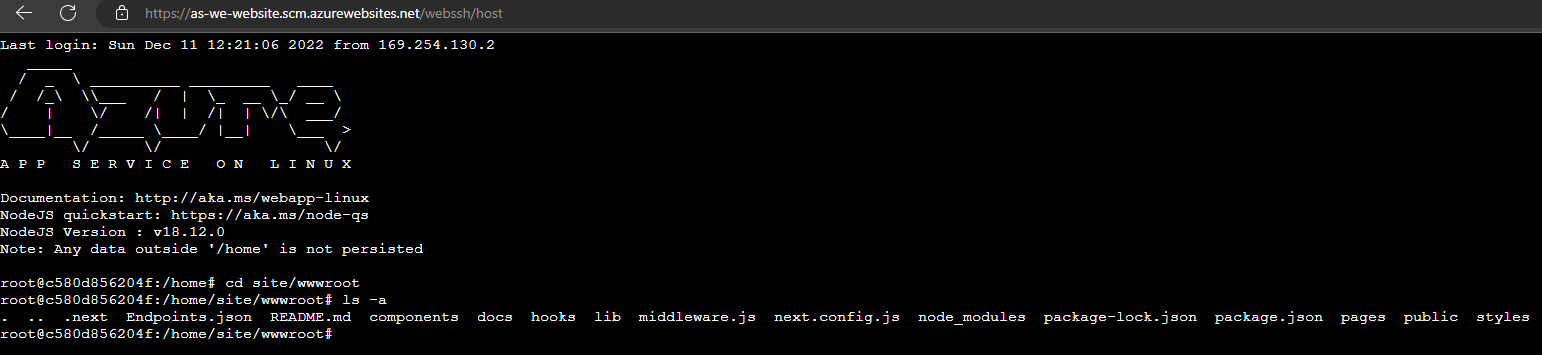Thanks for reaching here! You may want to know that Bash is a popular text-based shell and command-language. It is the default shell included within Ubuntu and other Linux distros, and in macOS. Users type commands into a shell to execute scripts and/or run commands and tools to accomplish many tasks. Bash scripts can be used for your deployment.
See Git example for your reference.
Secure Shell (SSH) is commonly used to execute administrative commands remotely from a command-line terminal. App Service on Linux provides SSH support into the app container with each of the built-in Docker images used for the Runtime Stack of new web apps.
Whether you're a Windows user, a macOS user, or a Linux user, you can easily SSH into your Web App by accessing Kudu -> Debug Console -> SSH
Also, If you use the Bash console from Advanced Tools (Kudu) to look at environment variables, you won't see environment variables that you set using App Settings. That's because the Bash console runs in a separate context from your Web App.
In order to see your environment variables, use SSH to access your container.
More details: Things You Should Know: Web Apps and SSH
Your environment variables won't appear in the Bash console.