
Windows wont and cant configure 5.1, why???
The original post here --> dbf3dbac-8069-4f0c-b8ce-9945d0282ee4
Hi,
I'm not sure on who to really blame here, Microsoft or the motherboard manufacturer or the speaker manufacturer, all I know is that this issue is driving me **** crazy!!!!!!!!!!!!!!!!!!!!!!!!!!!
Here is the issue simply put...
I have the Logitech Z506 5.1 surround speakers and YES, I have 2 sets and NO I'm not rich,
I have my PC with the EXACT SAME setup as the other PC in my lounge room, well almost.... AND NOT that it matters as I swapped speakers to my PC from the lounge PC and still the same results.... Everything works fine on my PC, just not on the loungeroom PC
So, results.... ����
Pic 1

Pic 2
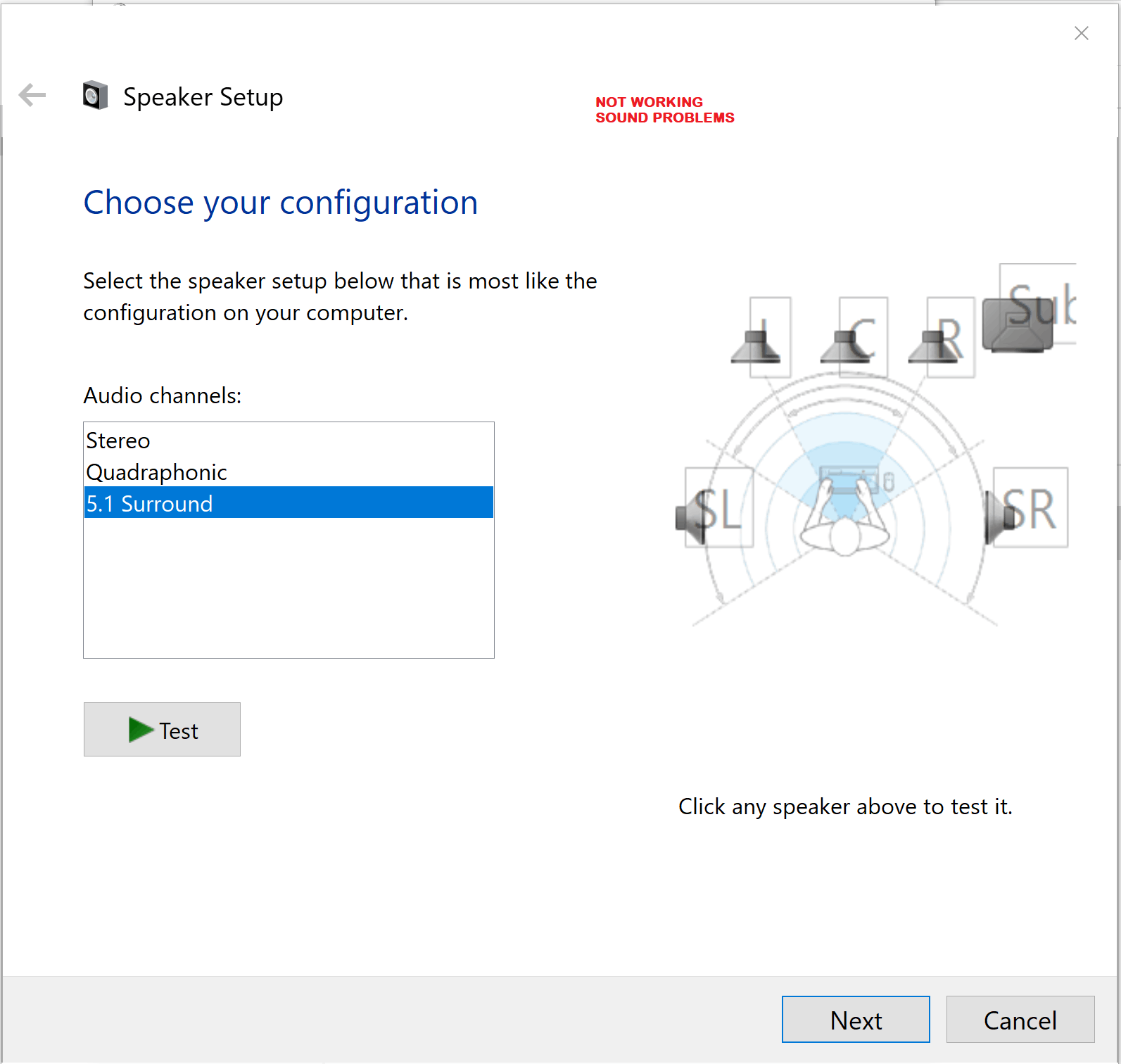
(I think I should have edited the pictures better, but I may make video instead if people still don't understand what I'm trying to explain)
FOR SOME UNKNOWN REASON THE SPEAKERS WONT MOVE TOWARDS THE BACK ONLY TO THE SIDE!!!
I am a very high skilled tech savvy person, but for the life of me i just can't work this one out, can you?
Anyhow this is the problem, ALL speakers work except for the REAR-LEFT speaker, nothing.
Things i have tried, so I don't need people to tell me the common basics of troubleshooting, ok.
I just want to know if this is a m.soft problem? or something else.
My speakers Logitech Z506 5.1
- Because it's not the hardware as i have tested everything, EVERYTHING WORKS meaning all speaker hardware works fine,
- I have the latest drivers installed, "ASUS Xonar SE Driver Version 10.0.01.10", plus my OS,
- Its installed on an GA-AX370 mobo, and i have tried ALL 3x PCIE 1.0 slots, even tried the 2nd PCIE 3.0 x8, slot below my GPU too,
- I have done a reinstall of windows 10 pro 64bit,
- I get the EXACT same thing whether I use a soundcard or mobo speaker ports, i thought by buying a soundcard i could skate around any mobo issues,
- The sound card in my PC is an ASUS Xonar AE 7.1, in the problem PC it's an ASUS Xonar SE 5.1, so same brand and manufacturer,
The only 3 things that I can come up with as to why this is happening,
- I thought perhaps if it's a BIOS update issue, which I might do, but I don't think it would do anything as a 3rd party device (sound card) would overwrite the Mobo BIOS settings anyways, so updating the mobo bios wouldn't do anything I don't think, it would only change the mobo default audio drivers,
- Its perhaps a **** card and I need another one. As I read somewhere that ASUS uses C-Media, and they are no longer supported by windows 10 and have compatibility issues with some AMD CPU's and I'm running AMD on both systems. But if that were the case then my XONAR AE 7.1 on my system wouldn't work. But I am contemplating changing to a CREATIVE brand soundcard.
- Or (which lead me to here) Microsoft likes stuffing things up for ****-and-giggles just to annoy their customers for their amusement. Because i cant think as to why it can be anything else TBH, as the OS controls the system barebone settings and there is absolutely no way for me to change those speakers from the side and point them towards the rear.
I originally had windows 7 pro 64 bit installed on the same PC and had no audio issues, not until i installed windows 10 pro 64bit, but I think it was working great up until around the 1606 release or newer that we started to notice the audio issue. At the beginning i just thought my wife plugged things wrong as she unplugged the PC in order to clean under and around the PC as the PC sits in our lounge room and was waiting on her to fix the problem for herself.
But after I finally just bought a 65" TV just recently and I wanted to sit down and watch a movie in surround sound, that's when the speaker started bothering me, so I decided to take a look at it and this is what's happening, what I mentioned above.
So good luck on whoever can figure this one out as it's got me stumped TBH!
Cheers,
PS. Sorry if hard to understand, been working on this issue for roughly 8hrs straight and its midnight now for me and I'm tanked...
Windows for business | Windows Client for IT Pros | Devices and deployment | Set up, install, or upgrade
