You could use the Set-HybridConfiguration command to set a new value this one:
Set-HybridConfiguration -Domains domain1.com
You can also rerun HCW to uncheck this domain: for more detailed information, you could have a look about this article.
Please Note: Since the web site is not hosted by Microsoft, the link may change without notice. Microsoft does not guarantee the accuracy of this information.
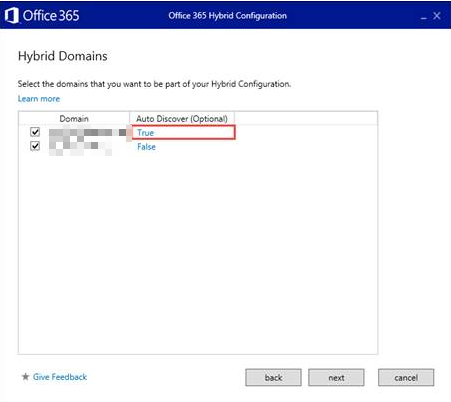
If the answer is helpful, please click "Accept Answer" and kindly upvote it. If you have extra questions about this answer, please click "Comment".
Note: Please follow the steps in our documentation to enable e-mail notifications if you want to receive the related email notification for this thread.

