Xamarin forms application deployed on android showing unusual behavior and crashing
Premise:
Around Dec1st I had reset my pc. Consequently reinstalled visual studio and resumed working on my Xamarin Forms project. Out of no where my application deployed on android device/emulator showing unusual behavior such as elements disappearing and layouts like stack layout not resizing properly and eventually crashing. This started happening after reinstallation of visual studio. Before to that everything was fine. This is something related to UI libraries or rendering I assume. Sometimes debug is giving some global object was missing thus terminating the thread kind of debug log and some times just runtime aborting.
Note : No code changes were made. from my side during this period.
Steps to Reproduce
- Install maui option along with xamarin and intellisense in the visual studio community edition
- Open project by clicking on project .sln file.
- Deploy to android in debug mode.
- Go to a page and play with it by updating a value etc.
Debug Log when crashing
270403-build-log.txt
270462-build-log-2.txt
Screen Shots
Normal Behavior

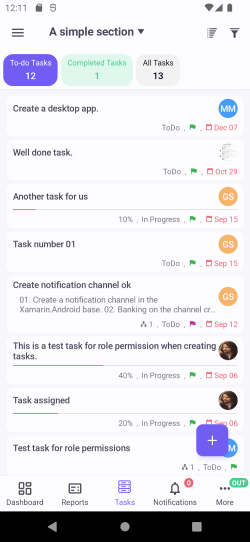
UI elements misbehavior as interaction happen on the UI

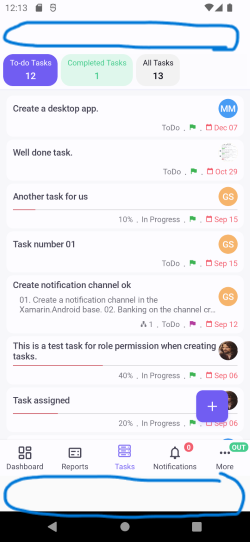
Some times just empty page is there such as when the item in the list was clicked.

These mis-behaving elements are refreshed to normal, when the screen was turned off and on. (Obviously before crashing). For example list view page becomes normal on turn off and on
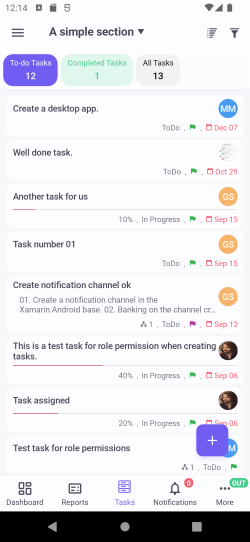
While the above UI issues are happening, suddenly the app is crashing. Debug log to the same was uploaded above. Our app was in the production stage. Any work around or permanent solution would be good.