
Hi,
Try this:
"EditingCannotSave":{"type":"bool","default":false,"optional":true}
This browser is no longer supported.
Upgrade to Microsoft Edge to take advantage of the latest features, security updates, and technical support.
Hi, We are using office online server 2019 product. Although there is a save as button in word and excel but there is no save as button in powerpoint. The value of UserCanNotWriteRelative is set to false. How can i activate to button ?
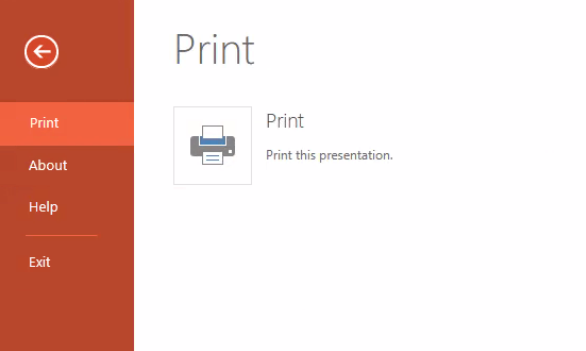
CheckFileInfo response information:
"SupportsExtendedLockLength":false,
"SupportsFileCreation":true,
"SupportsFolders":false,
"SupportsGetLock":true,
"SupportsLocks":true,
"SupportsRename":false,
"SupportsScenarioLinks":false,
"SupportsSecureStore":false,
"SupportsUpdate":true,
"SupportsUserInfo":true,
"LicensesCheckForEditIsEnabled":true,
"ReadOnly":false,
"RestrictedWebViewOnly":false,
"UserCanAttend":false,
"UserCanNotWriteRelative":false,
"UserCanPresent":false,
"UserCanRename":false,"
UserCanWrite":true,
"WebEditingDisabled":false


Hi,
Try this:
"EditingCannotSave":{"type":"bool","default":false,"optional":true}
Hi, thanks for your reply. We tried your solution, but didnt work still same.
Check this thread for more insight - https://answers.microsoft.com/en-us/msoffice/forum/all/ms-word-2010-save-button-disappeared-from-the/b79ba469-3b8e-43d8-bd28-11878c4d5dea
Hi there is not option tab in the online office.
Finally, we solved the problem. After adding "DownloadUrl" property with proper url save as option became visible in powerpoint.