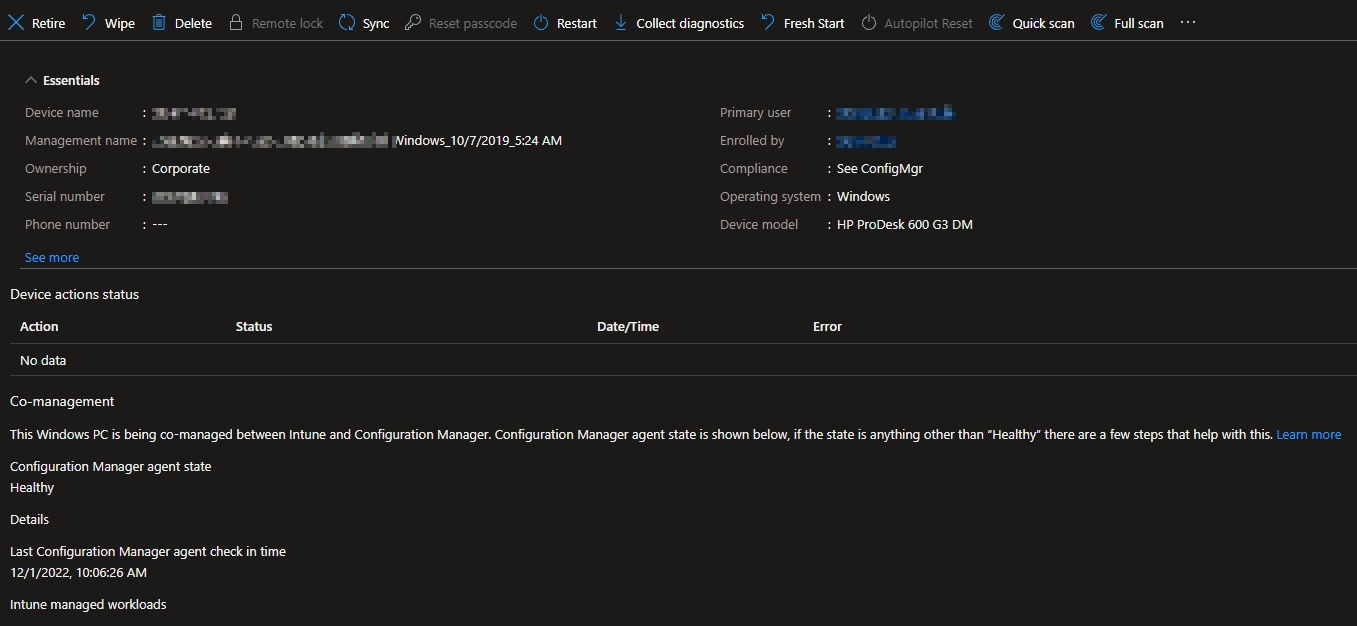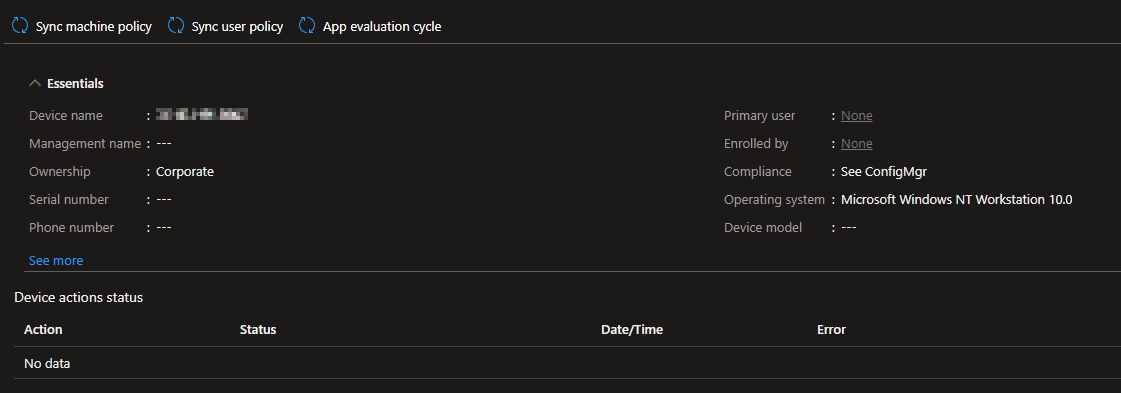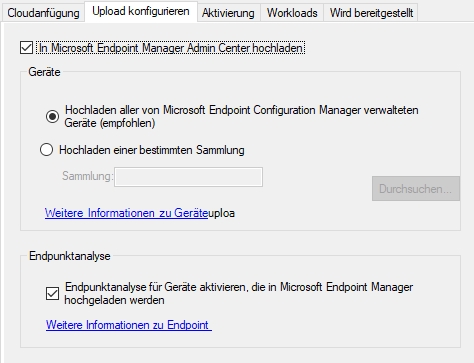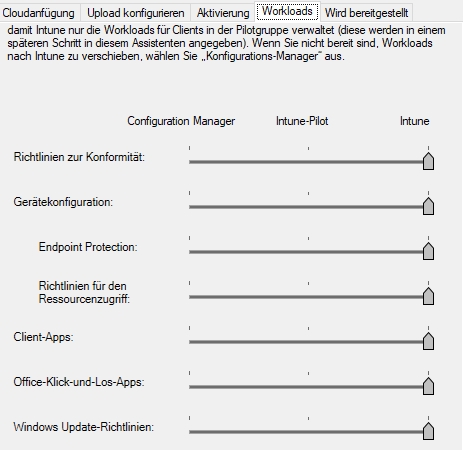@Flo-KKIT , Thanks for posting in Q&A.
From the configuration you provided, I notice tenant attach is enabled. then it will upload your Configuration Manager devices to the cloud service and take actions from the Devices blade in the admin center. Here is a link with more details for the reference:
https://learn.microsoft.com/en-us/mem/configmgr/tenant-attach/device-sync-actions
So you will see all the configuration manager devices in the admin center portal which is managed by ConfigMgr.
I notice the workloads for co-managed devices are all switched into Intune. But in portal, the compliance policy still shows See configMgr. I think this can be that the policy is not updated on device side. You can go to one affected device, go to control panel->Configuration Manager, Actions-> Run all the actions to update it. Wait some time and see if the Intune managed workloads on the affected device have been changed.
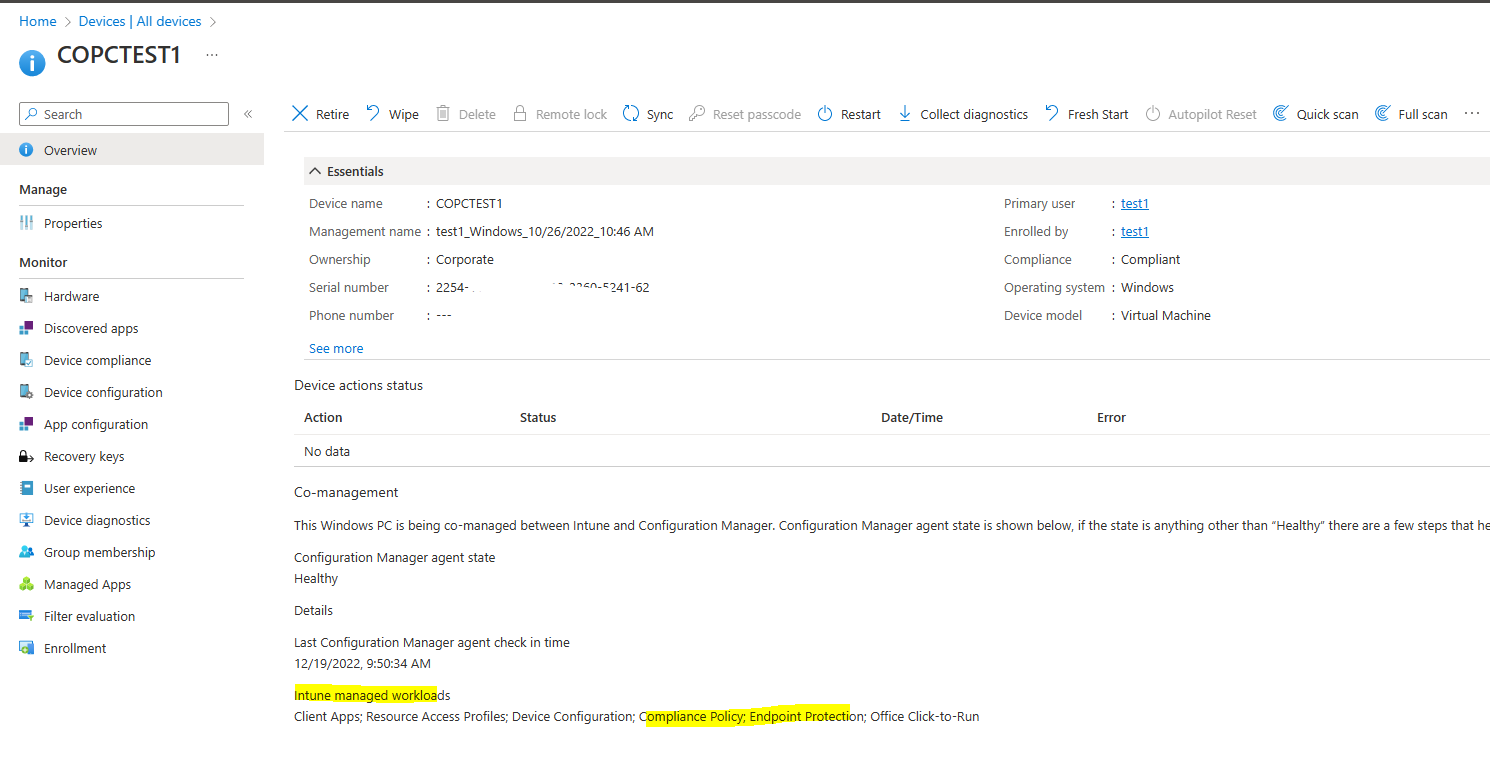
If there's any update, feel free to let us know.
If the answer is helpful, please click "Accept Answer" and kindly upvote it. If you have extra questions about this answer, please click "Comment".
Note: Please follow the steps in our documentation to enable e-mail notifications if you want to receive the related email notification for this thread.