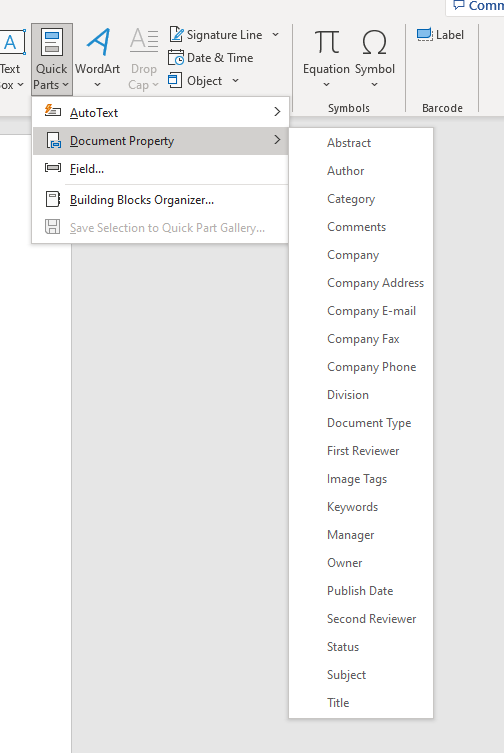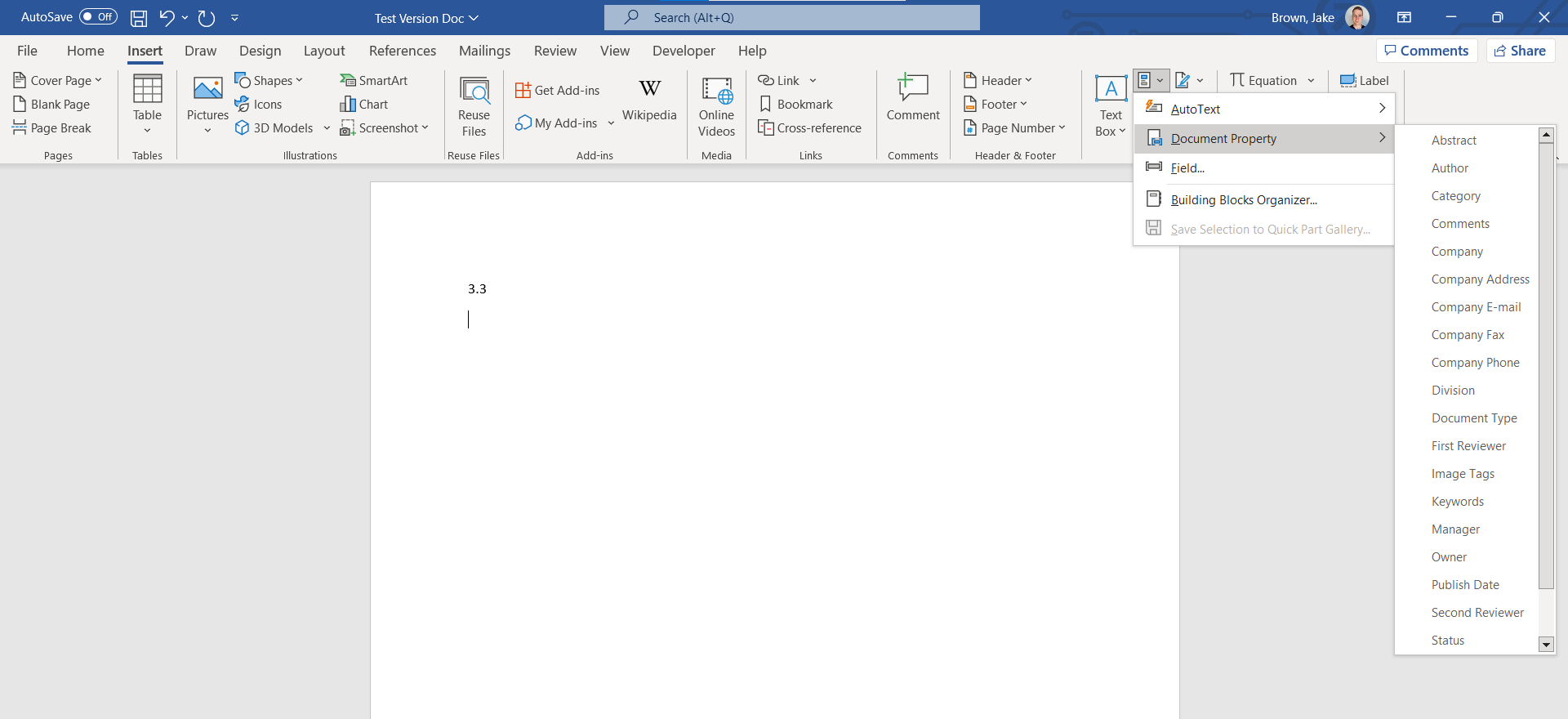Hello,
We are currently migrating our EDMS into SharePoint. As part of this workstream, I recently set up a SharePoint site with a Quick Part Label containing just the version number - as per the instructions here: https://social.technet.microsoft.com/Forums/en-US/d7edacd9-3818-4b66-982a-daa1846fbe2a/add-the-sharepoint-version-number-to-a-word-document?forum=onlineservicessharepoint.
This worked fine in testing, now a few users have been added to the site and the migration works have begun. The option for "Label" within Quick Parts has simply dissapeared.
I tried some trouble shooting on Sunday and found the following:
- Recovering an old document from the recycle bin, still contain a correct version number label.
- This label can be copy and pasted to a new document, and it correct applies the label quick part with the new documents version.
- I set up a new test site and the Quick Part Label behaved exactly as expected, meaning the issue is within the Live SharePoint site itself.
- I turned off labels and reset them. With no success.
I am opening in the app, the library has minor versions, check-in/check-out turned on (and currently approvals are turned off).
Please help!
Jake
NB: this is also posted https://stackoverflow.com/questions/74850009/sharepoint-quick-part-label-stopped-working, I will keep both threads up to date.
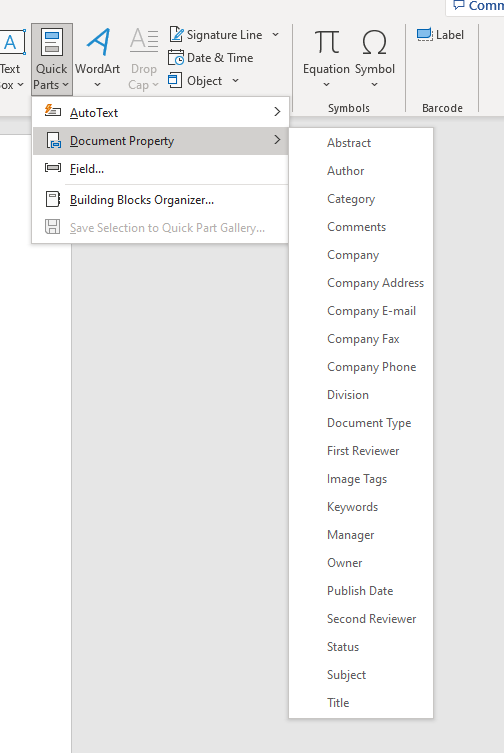
Update 20/12/22
Since this morning I have now taken the following additional steps:
• Added a new content type
• Recreated the label for that content type
• Change the content type of the document in the library, and the label option now appears
• This seems like a fix, but I am also curious as to limitations of this method.
• Limitations noticed so far: cannot edit SharePoint columns in the details pane