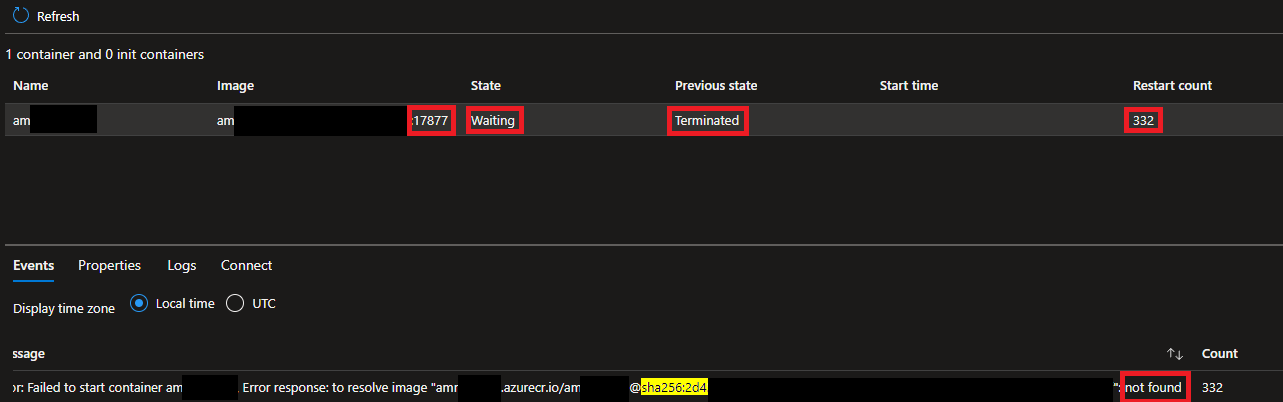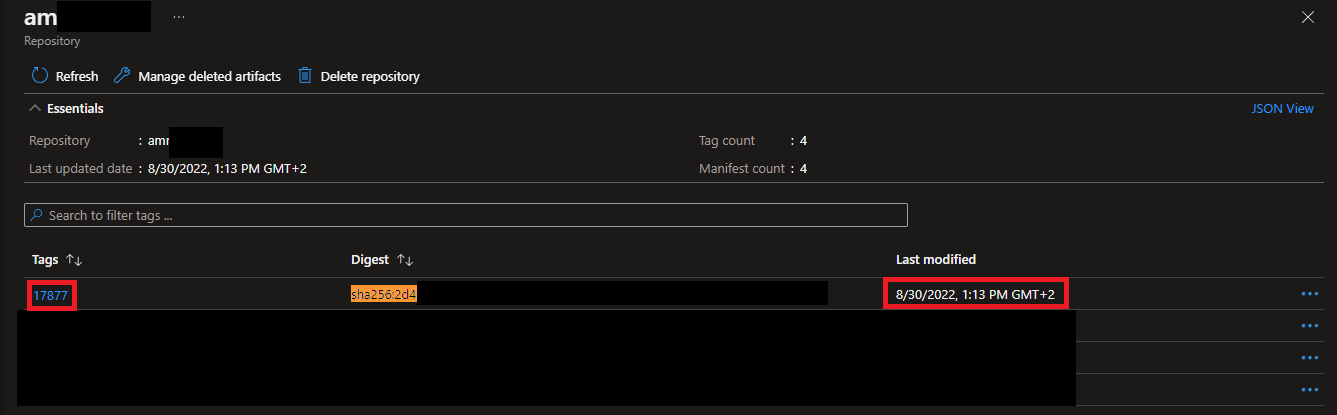Hello @Ondřej Synek ,
Welcome to Microsoft QnA.
It sounds like you are experiencing an issue with your container instance in Azure where the container is unable to find the image it is trying to run, even though the image exists and was previously working. This issue could be caused by a variety of factors, including problems with the container registry or issues with the container configuration.
To troubleshoot this issue, there are a few steps you can try:
- Check the container registry to ensure that the image is available and the tag is correct.
- Check the container configuration to ensure that the correct image and tag are specified in the configuration.
- Check the container logs for any error messages or other information that may help identify the cause of the issue.
- Check the container instance to ensure that it has the necessary resources (e.g. CPU, memory, etc.) to run the container.
As for setting up alerts for the container state, it is currently not possible to set up alerts for the container state directly in Azure. However, you can set up alerts for the container instance itself and specify the conditions under which the alert should be triggered (e.g. when the instance is down or in an unhealthy state). You can then set up the alert to notify you via email or other notification methods, so that you can take appropriate action to resolve the issue.
For further queries, feel free to reach back to me and tag me in your response.
----------
Please accept as answer if the above information is helpful.