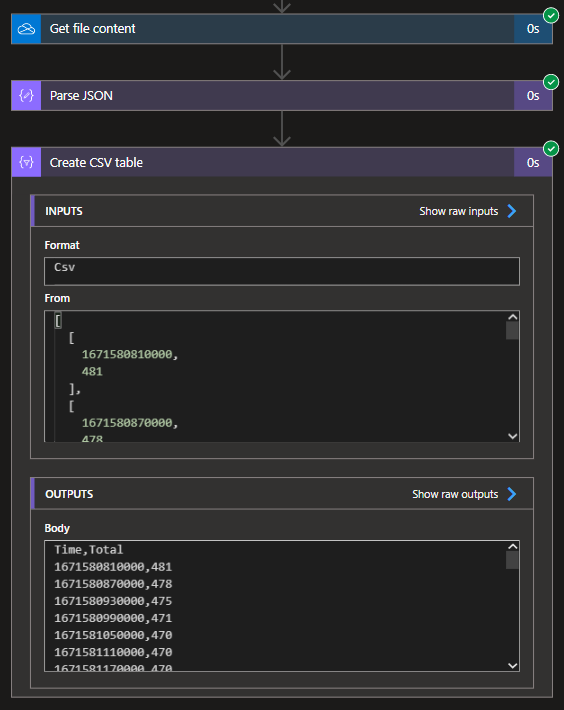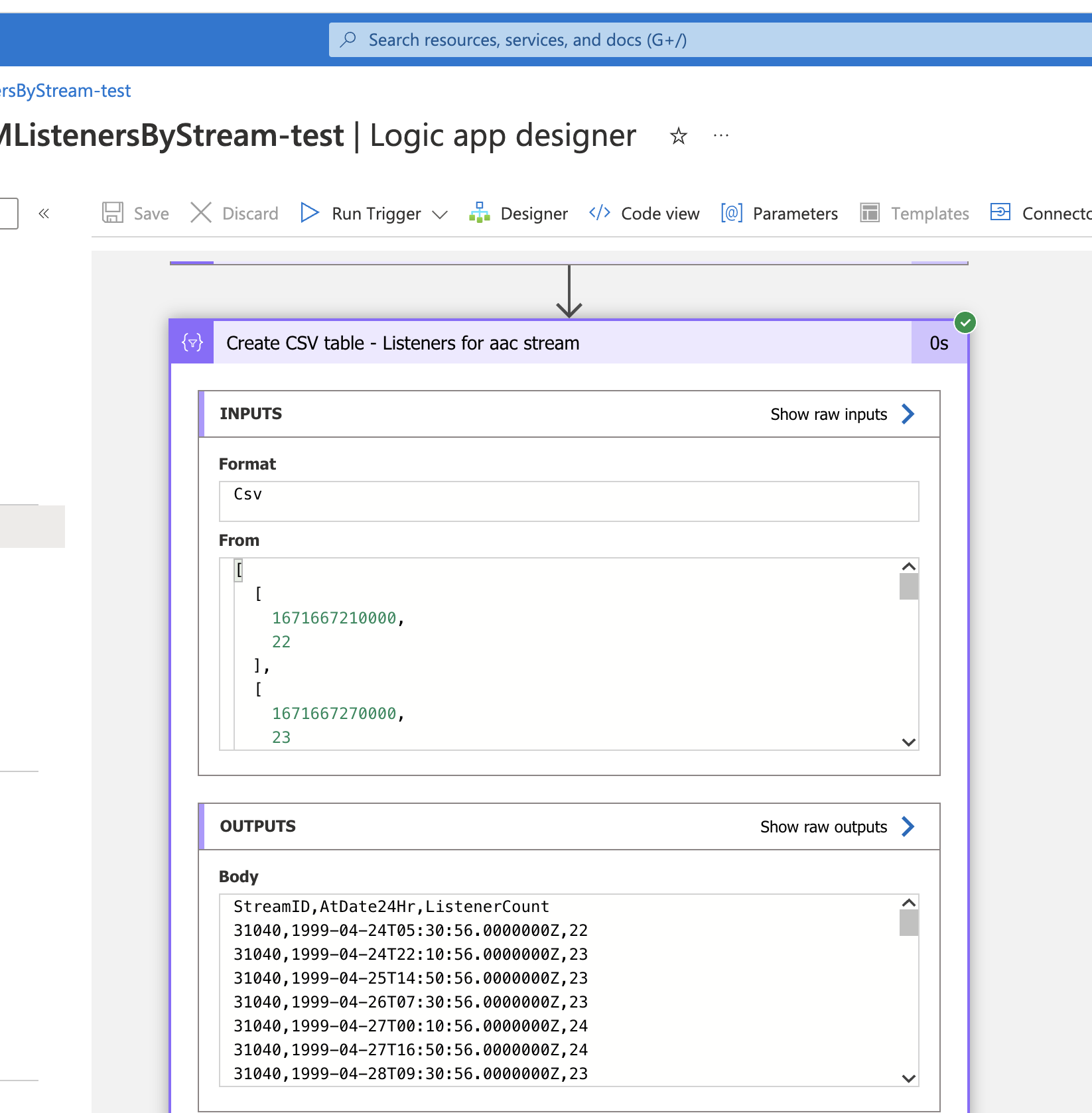- get the file content with the action OneDrive or OneDrive for Business, or get the data from a REST API with the action HTTP
- parse the JSON data with the action Data Operations
- create the CSV file, also with Data Operations. To specify the columns' name and the data, you need to choose the option "custom" in the field "columns" and enter the headers and values.
See the screenshot:
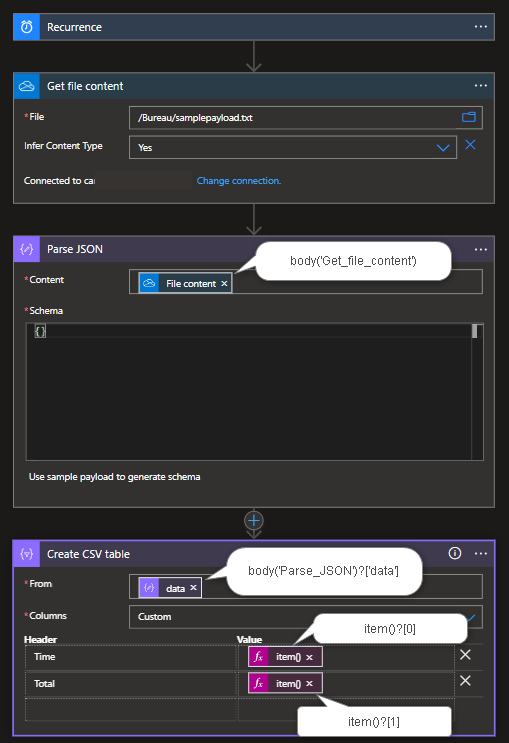
result: