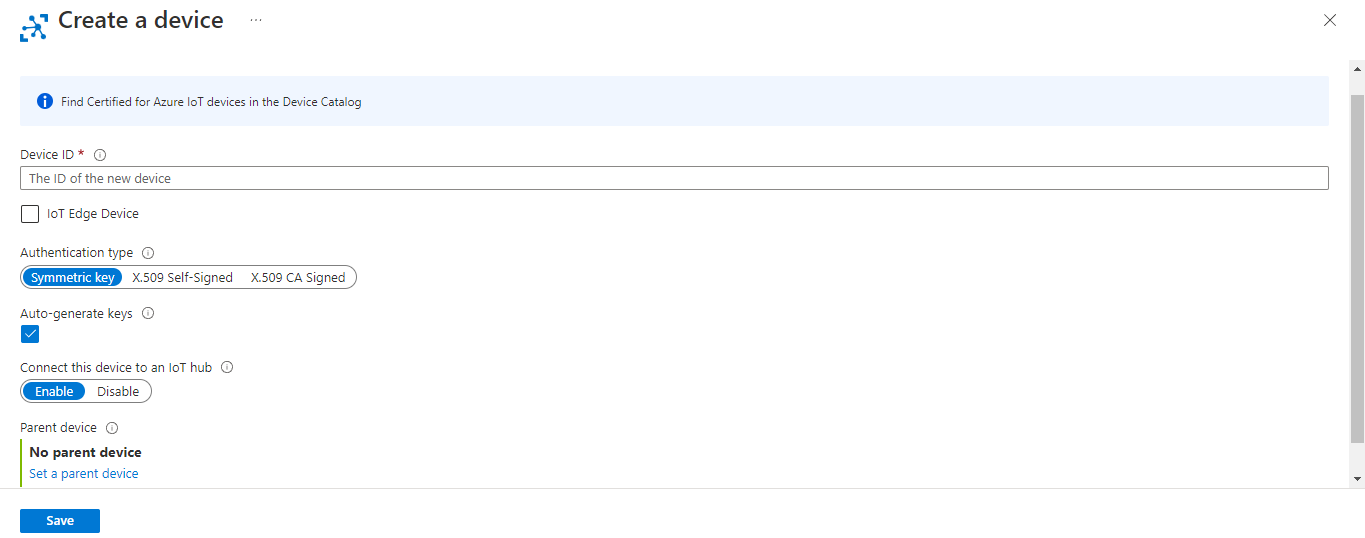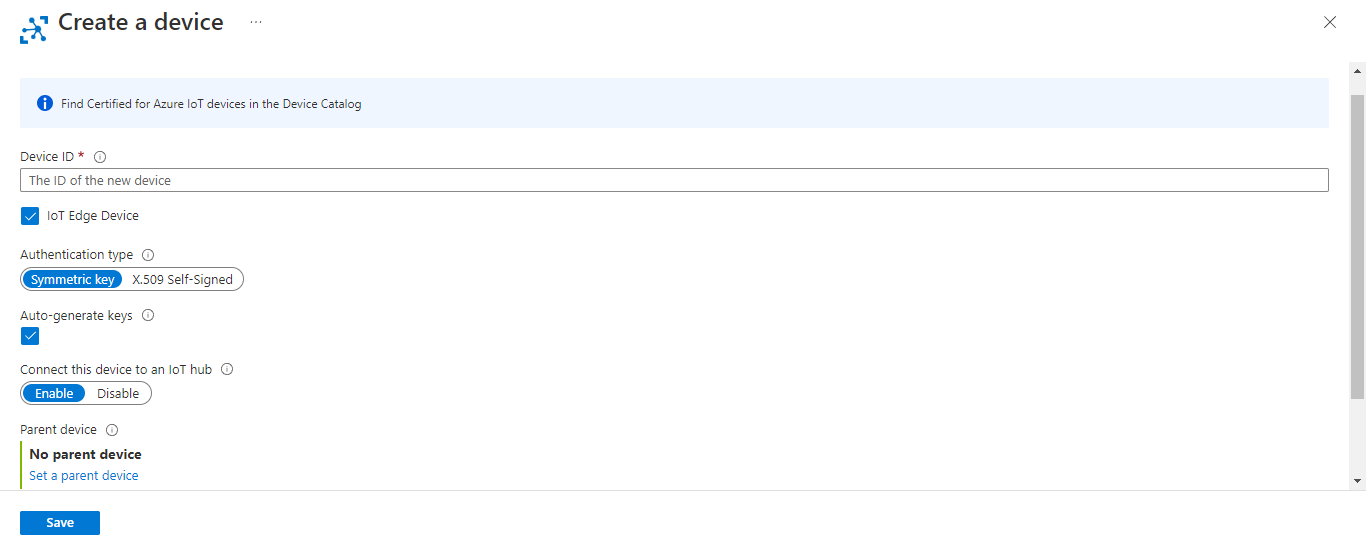Hello @Satyam Chauhan ,
When adding a new IoT device through the portal, you can only choose between Symmetric Key and X.509 Self-Signed certificate and providing the thumbprint.
The X.509 CA authentication with IoT Edge is supported by IoT Edge Device Provisioning Service (DPS) with an enrollment group. In this case DPS will register your device in IoT Hub and set the corresponding thumbprint after it decides the device is legitimated to be registered. There is an example for provisioning a X.509 certificate simulated device what should be applicable to your IoT Edge devices and a CA signed certificate. To understand the concepts behind you can check concepts-x509-attestation
----------
Please don't forget to click on "best answer" or "upvote" button whenever the information provided helps you. Original posters help the community find answers faster by identifying the correct answer.