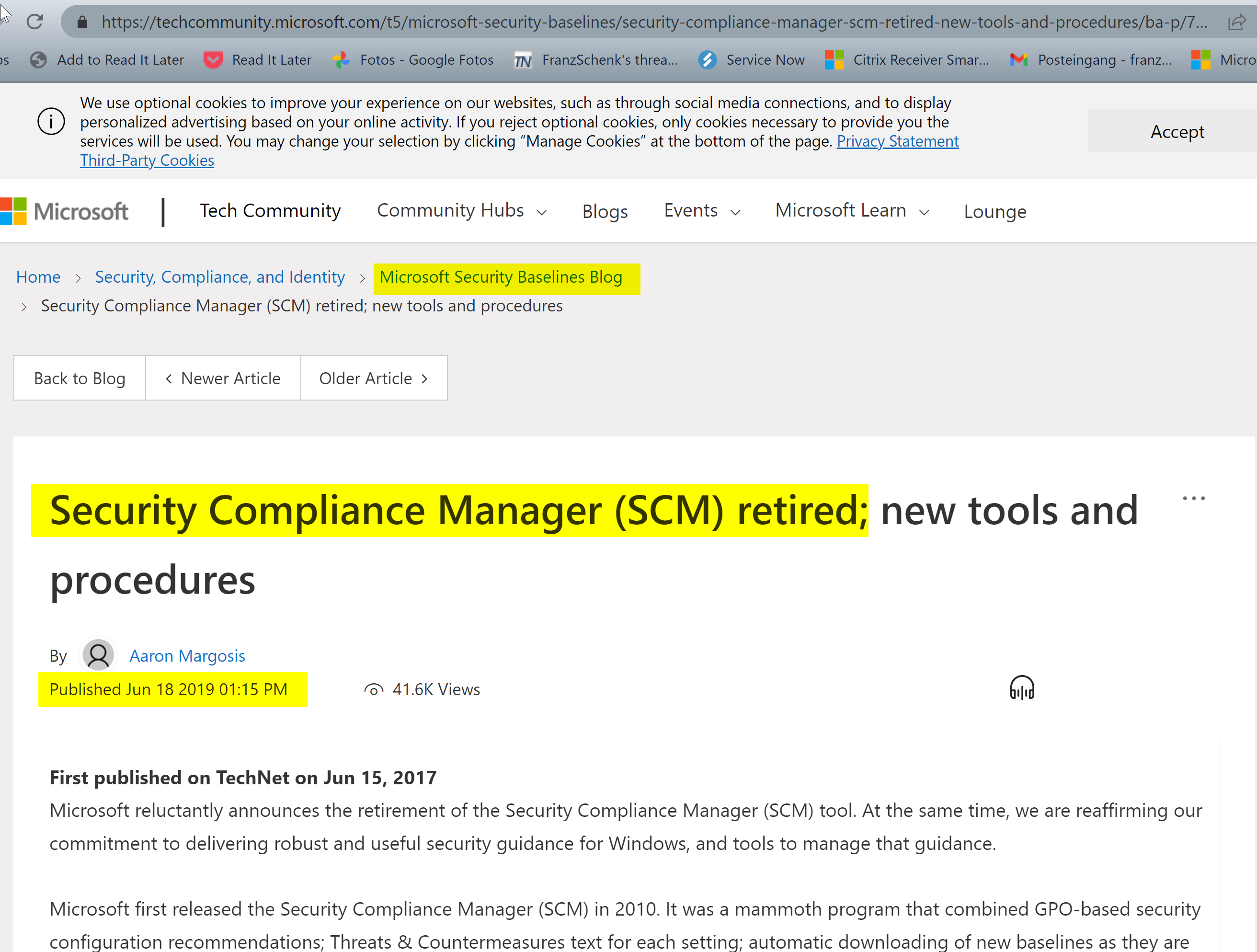Hello there,
We can deploy security baseline configurations to domain and non-domain joined servers with Security Compliance Manager (SCM). This is done by first exporting the security baseline as a GPO, and then importing it either as group policy or local policy depending on whether or not the client is a member of an active directory domain.
To use LocalGPO on a non-domain-joined computer, you must either install a local copy of the tool or use the GPOPack option. GPOPack bundles LocalGPO and the GPO settings inside a self-extracting file that you can then automatically install on your clients.
-------------------------------------------------------------------------------------------------------------------------------
--If the reply is helpful, please Upvote and Accept it as an answer--