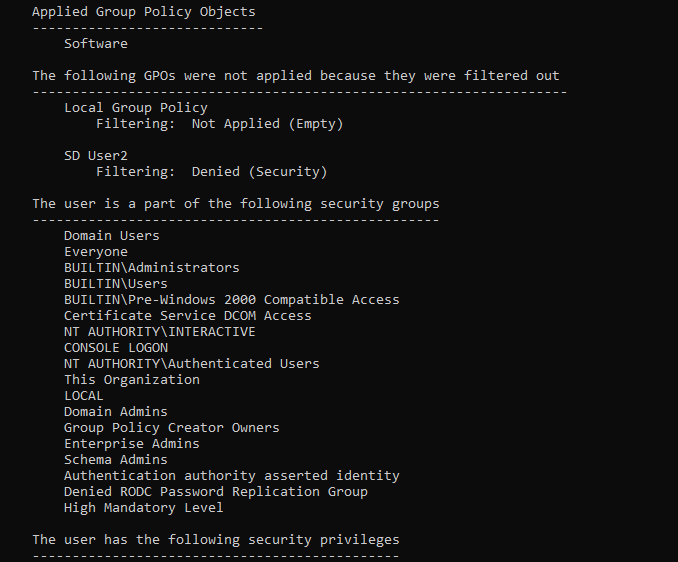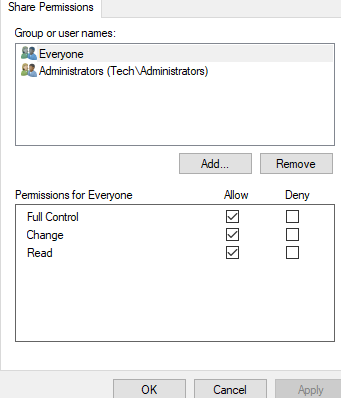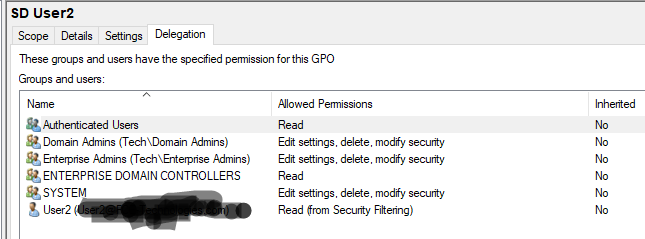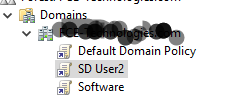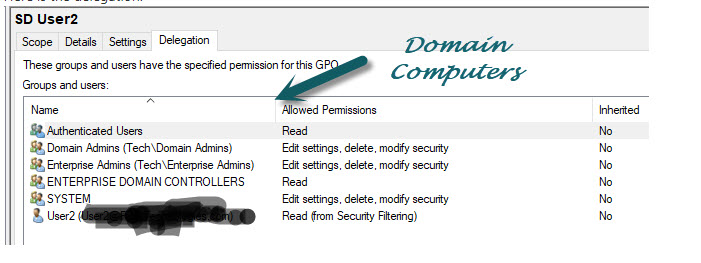GPO will not take effect until its able to access the shared folder where the deployment package is present.
Follow this:
https://learn.microsoft.com/en-us/troubleshoot/windows-server/group-policy/use-group-policy-to-install-software
https://www.technig.com/deploy-software-using-group-policy/#:~:text=Deploy%20Software%20Using%20Group%20Policy%201%20Create%20a,and%20link%20it%20to%20your%20domain.%20See%20More.