Hello @JackCy Wong ,You can find the settings mentioned above in Overview tab of your Service Bus Topic page, as shown below. Please let me know if you have any additional concern.
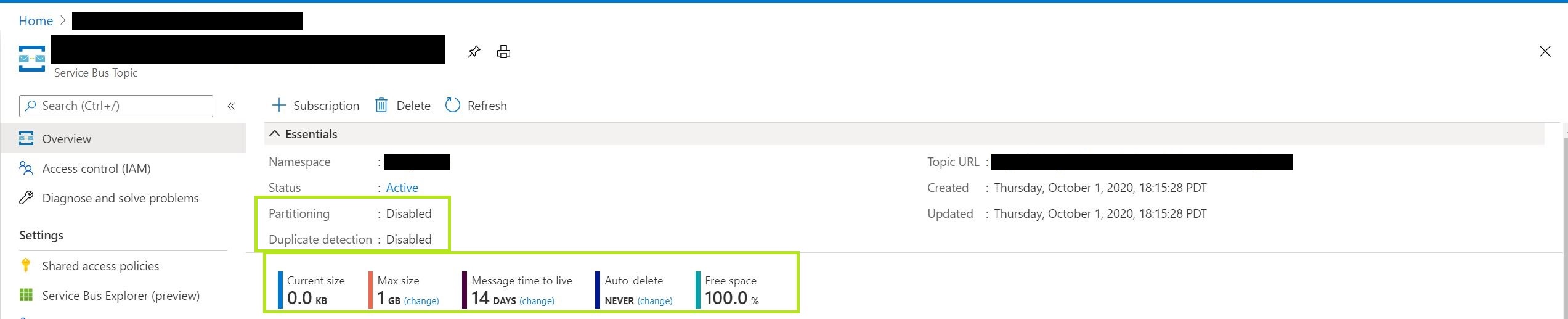
This browser is no longer supported.
Upgrade to Microsoft Edge to take advantage of the latest features, security updates, and technical support.
I would expect to find the configuration page for Message TTL, Lock Duration, Duplicate detection history parameters in the Properties page of my Azure Service Bus/Queue/Topic, but instead, I got the page displaying Name, Resource Type, Location etc, as shown in the screenshot
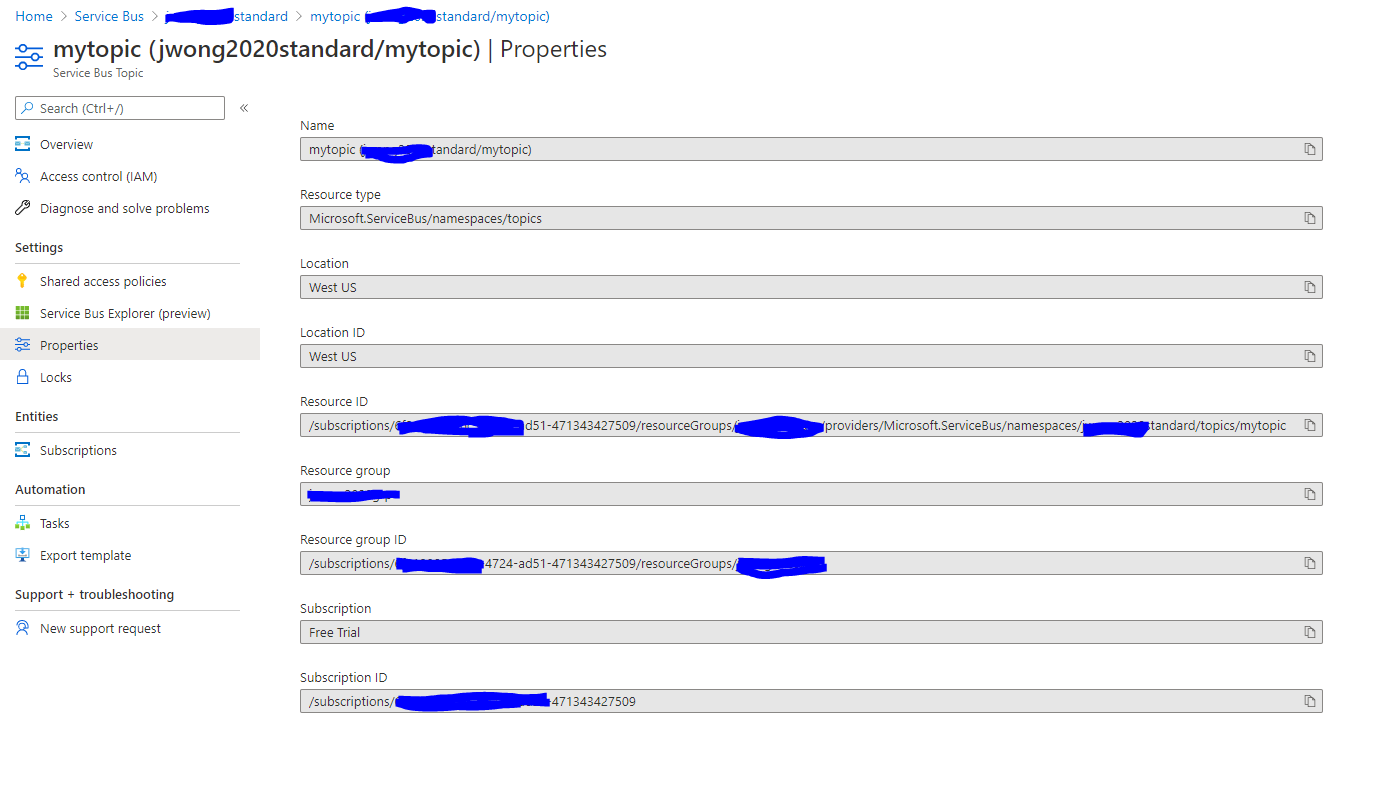
Hello @JackCy Wong ,You can find the settings mentioned above in Overview tab of your Service Bus Topic page, as shown below. Please let me know if you have any additional concern.
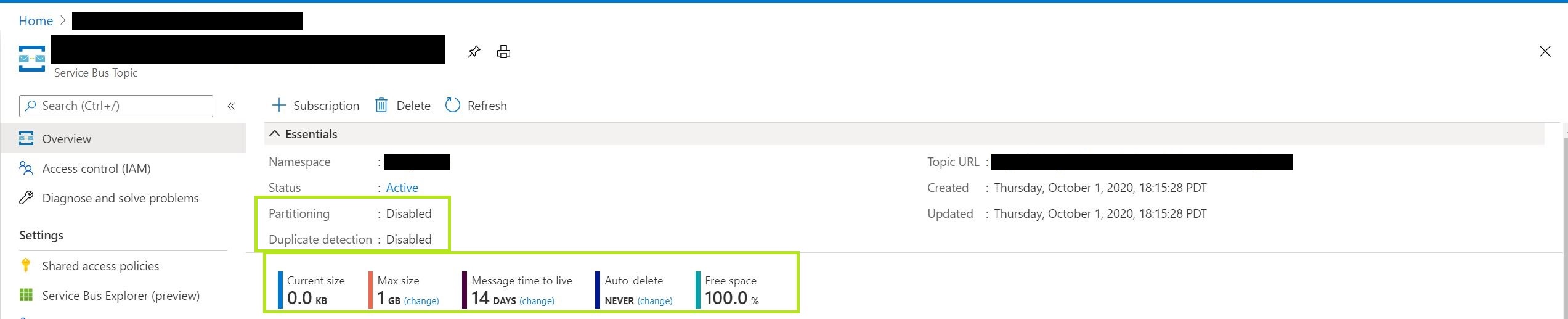
Oh, found it, thank you very much. But can't those properties be changed after creation?