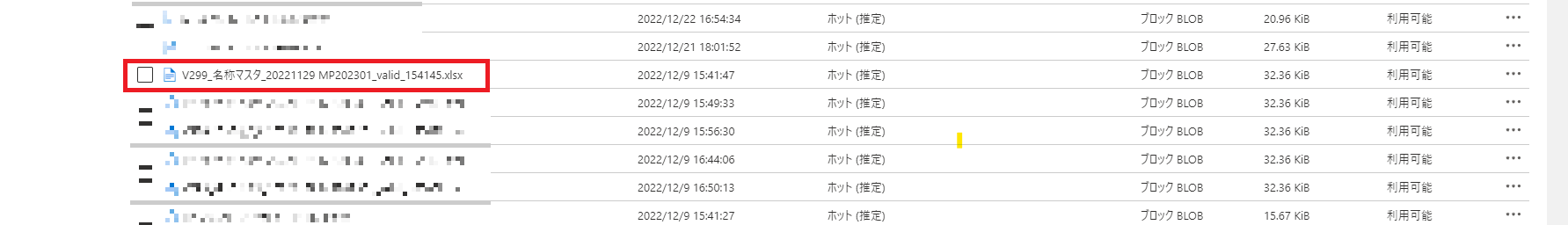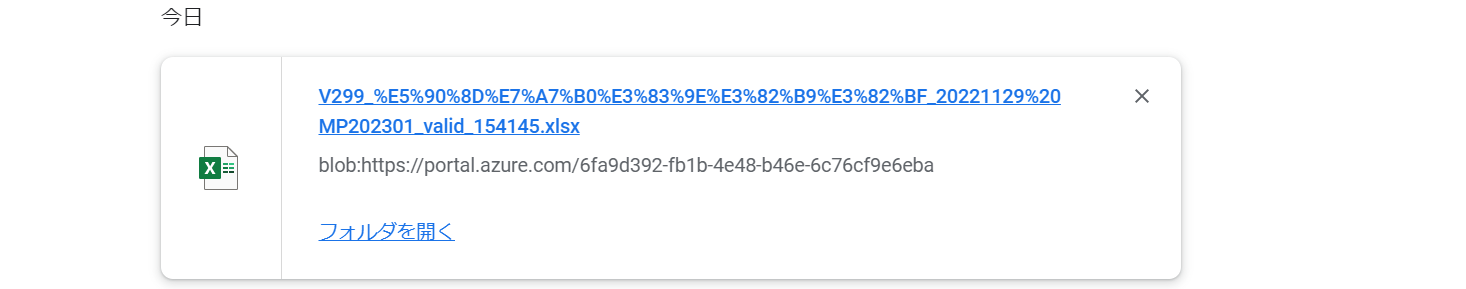@Itaba, Masashi Can you please confirm if you are using any characters that are not allowed for naming as mentioned in this document here- [https://learn.microsoft.com/en-us/rest/api/storageservices/Naming-and-Referencing-Shares--Directories--Files--and-Metadata#directory-and-file-names
Please also note that we are working on expanded character support which will go live soon. Thank you!