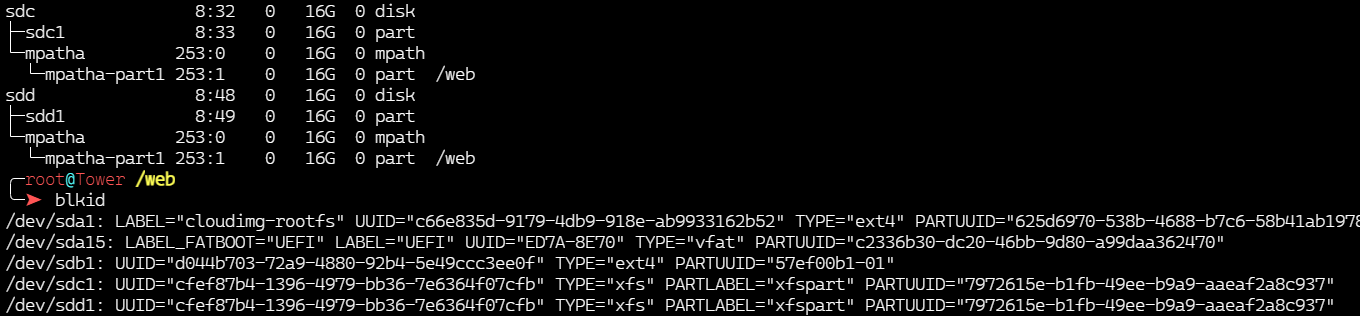Hello @Tonvin ,
Welcome to Microsoft QnA.
You can mount your disk to another directory using the 'mount' command.
To mount the disk to a different directory, you can use the mount command.
Here's an example of how to do it:
First, create the directory where you want to mount the disk (mount-point). For example:
mkdir /mnt/new_disk
Next, use the mount command to mount the disk to the new directory. Make sure to specify the device file of the disk (e.g. /dev/sdd) and the path to the new mount point (e.g. /mnt/new_disk):
mount /dev/sdd /mnt/new_disk
This will mount the disk at the new mount point. You can then access the files on the disk by going to the new mount point (e.g. cd /mnt/new_disk).
If you want the disk to be mounted automatically every time the system boots, you can add an entry to the /etc/fstab file. This file contains a list of file systems that are to be mounted automatically when the system starts.
Here's an example of how you could add an entry to /etc/fstab to mount the disk at the new mount point on boot:
# /etc/fstab
/dev/sdd /mnt/new_disk ext4 defaults 0 2
This will mount the disk at the /mnt/new_disk mount point using the ext4 file system with the default options when the system starts.
Hope this helps! Let me know if you have any questions. Thank you :)
--------
Please accept as answer and upvote if the above information is helpful.