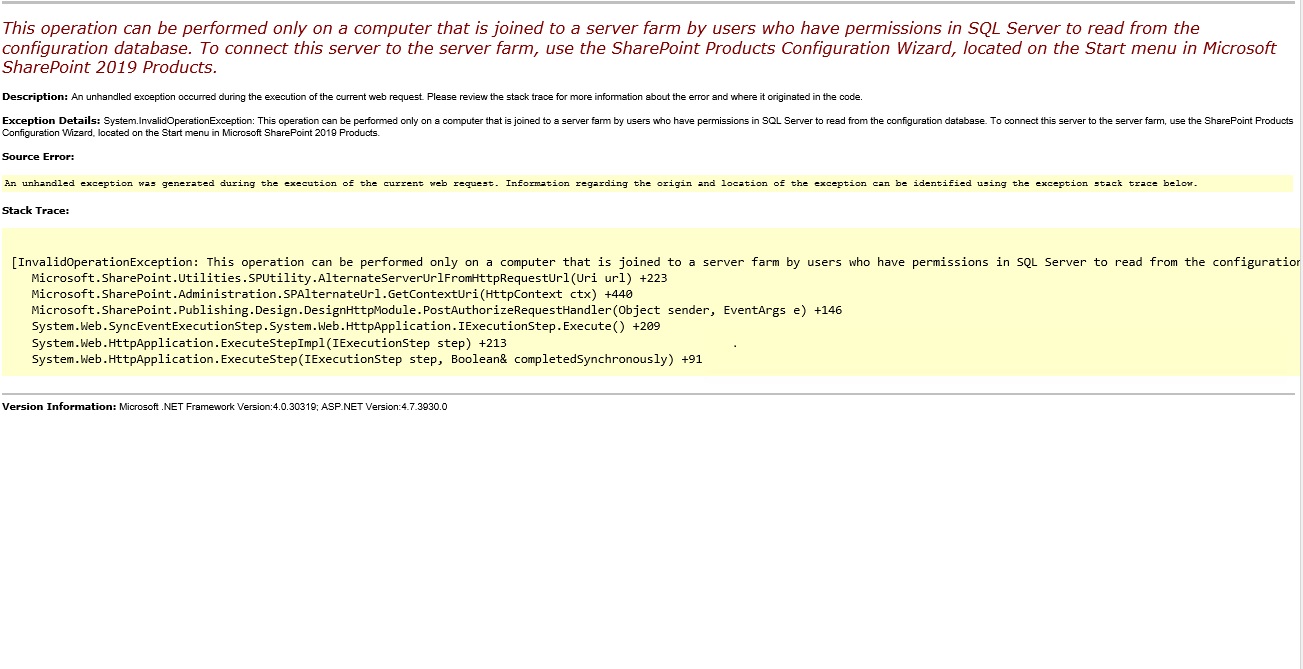Hi @Siraj Ahmad
In short, you could check that 1. from the SharePoint front end and application servers that you can ping your SQL server. 2 make sure that your Farm account has permission to the configuration database. 3. verify that your database didn't for some reason go into recovery mode. once everything is fine and you are still having issues, restart the SQL host service on the SQL server. Once the service is restarted you will need to reboot Central Admin and then your WFE and App servers.
This issue “This operation can be performed only on a computer that is joined to a server farm” usually occurs in case of the SharePoint Server can’t connect to the SQL Server for the following reasons:
1.The Database Server is down.
Make sure that the Database Server is up and running.
2.The SQL Server Services are stopped.
Make sure the SQL Server services are started and running.
3.The Database server is not reachable from the Application server (Firewall Issue / SQL Server Port is closed).
Make sure that the SQL Server Port is opened (the default port: 1433) by performing a telnet the DB server IP with the SQL Server port (the default: 1433).
4.The SQL Server license has expired.
If you are working on a DVE/Test environment, the license expiration may be not monitored from the infrastructure team! therefore, if the SQL server license is expired it will lead to stopping the SQL services and will not working as expected!
5.The SQL Server Service account credentials were changed.
If the SQL server services accounts are not treated as service account,
(a)The password for those accounts will be expired.
(b)The account will be locked.
6.The App Pool account for web application is locked or disabled.
Open IIS. Check Identity for the web application App Pool. Ask your system administrator to make sure that this account is not locked or disabled in Active Directory.
7.SharePoint Farm Account Machine Permission
Ask your system administrator to make sure that
(a)The farm account
Not Locked or disabled.
The password is never expired.
(b)The farm account have the below security policy rights:
Allow Logon locally.
Logon as Service.
8.SharePoint Farm Account SQL Server Permissions
Make sure that the farm account has the below Server roles permissions on the SQL Server instance:
(a)Dbcreator.
(b)Security Admin.
(c)DbOwner on the content database.
(d)No changes on the default permissions on SharePoint config database.
9.Check SharePoint Config Database Status
Make sure that the SharePoint Configuration database is
(a)Not in recovery mode
(b)its status is online.
10.Check SharePoint Servers within the farm
Make sure that all SharePoint servers within the farm are joined properly and working healthy!
In conclusion, we have explored the root causes of this SharePoint issue “This operation can be performed only on a computer that is joined to a server farm by users who have permissions in SQL Server to read from the configuration database“. So If the above solution don’t helped you to solve this issue, so you should try to run the configuration wizard again on all SharePoint servers cross the farm, to can specifically identify if there are other configuration issues on your farm.
For more details, you could refer to:
https://spgeeks.devoworx.com/this-operation-can-be-performed-only-on-a-computer-that-is-joined-to-a-server-farm-by-users-who-have-permissions-in-sql-server-to-read-from-the-configuration-database/
Note: Microsoft is providing this information as a convenience to you. The sites are not controlled by Microsoft. Microsoft cannot make any representations regarding the quality, safety, or suitability of any software or information found there. Please make sure that you completely understand the risk before retrieving any suggestions from the above link.
If the answer is helpful, please click "Accept Answer" and kindly upvote it. If you have extra questions about this answer, please click "Comment".
Note: Please follow the steps in our documentation to enable e-mail notifications if you want to receive the related email notification for this thread.