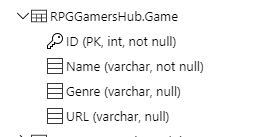I have a Xamarin app that hits an Azure App Service that queries a SQL DB in Azure.
I'm using the Nuget Microsoft.Azure.Mobile.Client package in my app
I started with the standard Quick Start code and modified it to fit my app. I believe the problem is in the schema that I'm using to keep my tables separate from others in the DB, but I can't find any definitive info on specifying a schema in my code that queries the DB. I did change the connection string to use a login that has a user that defaults to the schema, but that didn't solve it. Here's the relevant code:
Data Object:
public class Game : EntityData
{
public int ID { get; set; }
public string Name { get; set; }
public int Genre { get; set; }
public string URL { get; set; }
}
SQL Table:
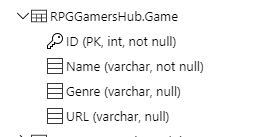
App Code:
public partial class RPGGamersHubService
{
public string ApplicationURL = @"http://rpggamershub.azurewebsites.net/";
static RPGGamersHubService defaultInstance = new RPGGamersHubService();
MobileServiceClient client;
IMobileServiceTable<Game> gamesTable;
private RPGGamersHubService()
{
this.client = new MobileServiceClient(ApplicationURL);
}
public static RPGGamersHubService DefaultManager
{
get
{
return defaultInstance;
}
private set
{
defaultInstance = value;
}
}
public MobileServiceClient CurrentClient
{
get { return client; }
}
public async Task<ObservableCollection<Game>> GetGamesAsync(bool syncItems = false)
{
try
{
gamesTable = client.GetTable<Game>();
IEnumerable<Game> items = await gamesTable
.ToEnumerableAsync();
return new ObservableCollection<Game>(items);
}
catch (MobileServiceInvalidOperationException msioe)
{
Debug.WriteLine("Invalid sync operation: {0}", new[] { msioe.Message });
}
catch (Exception e)
{
Debug.WriteLine("Sync error: {0}", new[] { e.Message });
}
return null;
}
}
Service Context:
public class RPGGamersHubServiceContext : DbContext
{
// You can add custom code to this file. Changes will not be overwritten.
//
// If you want Entity Framework to alter your database
// automatically whenever you change your model schema, please use data migrations.
// For more information refer to the documentation:
// http://msdn.microsoft.com/en-us/data/jj591621.aspx
private const string connectionStringName = "Name=RPGGamersHubConnectionString";
public RPGGamersHubServiceContext() : base(connectionStringName)
{
}
public DbSet<Game> Games { get; set; }
public DbSet<User> Users { get; set; }
public DbSet<Event> Events { get; set; }
public DbSet<Module> Modules { get; set; }
public DbSet<Character> Characters { get; set; }
public DbSet<UserEvent> UserEvents { get; set; }
public DbSet<EventRating> EventRatings { get; set; }
public DbSet<User> Friends { get; set; }
protected override void OnModelCreating(DbModelBuilder modelBuilder)
{
modelBuilder.Conventions.Add(
new AttributeToColumnAnnotationConvention<TableColumnAttribute, string>(
"ServiceTableColumn", (property, attributes) => attributes.Single().ColumnType.ToString()));
}
}
Service Controller:
public class GamesController : TableController<Game>
{
protected override void Initialize(HttpControllerContext controllerContext)
{
base.Initialize(controllerContext);
RPGGamersHubServiceContext context = new RPGGamersHubServiceContext();
DomainManager = new EntityDomainManager<Game>(context, Request);
}
// GET tables/TodoItem
public IQueryable<Game> GetAllGames()
{
return Query();
}
// GET tables/TodoItem/48D68C86-6EA6-4C25-AA33-223FC9A27959
public SingleResult<Game> GetGame(string id)
{
return Lookup(id);
}
// PATCH tables/TodoItem/48D68C86-6EA6-4C25-AA33-223FC9A27959
public Task<Game> UpdateGame(string id, Delta<Game> patch)
{
return UpdateAsync(id, patch);
}
// POST tables/TodoItem
public async Task<IHttpActionResult> AddGame(Game item)
{
Game current = await InsertAsync(item);
return CreatedAtRoute("Tables", new { id = current.ID }, current);
}
// DELETE tables/TodoItem/48D68C86-6EA6-4C25-AA33-223FC9A27959
public Task DeleteGame(string id)
{
return DeleteAsync(id);
}
}
The View I'm showing:
[XamlCompilation(XamlCompilationOptions.Compile)]
public partial class GamesListPage : ContentPage
{
public ObservableCollection<Game> Games { get; set; }
public GamesListPage()
{
InitializeComponent();
Games = new GamesViewModel().Games;
MyListView.ItemsSource = Games;
}
async void Handle_ItemTapped(object sender, ItemTappedEventArgs e)
{
if (e.Item == null)
return;
await DisplayAlert("Item Tapped", "An item was tapped.", "OK");
//Deselect Item
((ListView)sender).SelectedItem = null;
}
}
The ViewModel I'm using:
public class GamesViewModel : BaseViewModel
{
public ObservableCollection<Game> Games { get; set; }
public Command LoadGamesCommand { get; set; }
public GamesViewModel()
{
Title = "Games";
Games = new ObservableCollection<Game>();
LoadGamesCommand = new Command(async () => await ExecuteLoadGamesCommand());
LoadGamesCommand.Execute(null);
}
async Task ExecuteLoadGamesCommand()
{
if (IsBusy)
return;
IsBusy = true;
try
{
Games.Clear();
var games = await RPG_Gamers_Hub.Services.RPGGamersHubService.DefaultManager.GetGamesAsync();
foreach (var game in games)
{
Games.Add(game);
}
}
catch (Exception ex)
{
Debug.WriteLine(ex);
}
finally
{
IsBusy = false;
}
}
}
The error I'm getting is:
> Microsoft.WindowsAzure.MobileServices.MobileServiceInvalidOperationException: 'The resource you are looking for has been removed, had its name changed, or is temporarily unavailable.'
occurs here:
IEnumerable<Game> items = await gamesTable
.ToEnumerableAsync();
in the first chunk of code above in the GetGamesAsync method.
Any idea what am I missing?