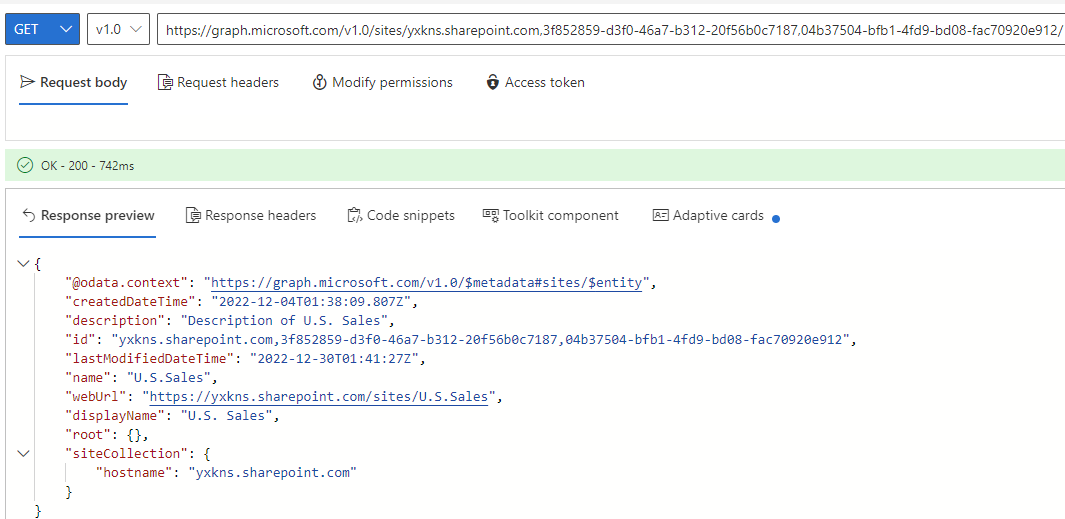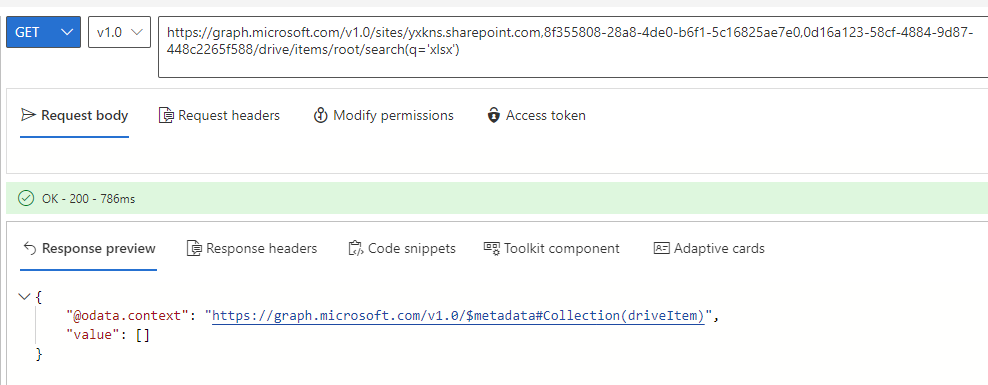Hi @Henry Jia ,
According to my research and testing, as a workaround, you can search in SharePoint using the following Graph API:
POST https://graph.microsoft.com/v1.0/search/query
{
"requests": [
{
"entityTypes": [
"listItem"
],
"query": {
"queryString": "xlsx path:\"https://xxxxx.sharepoint.com/sites/zella'site/Shared%20Documents\""
}
}
]
}
My test result:
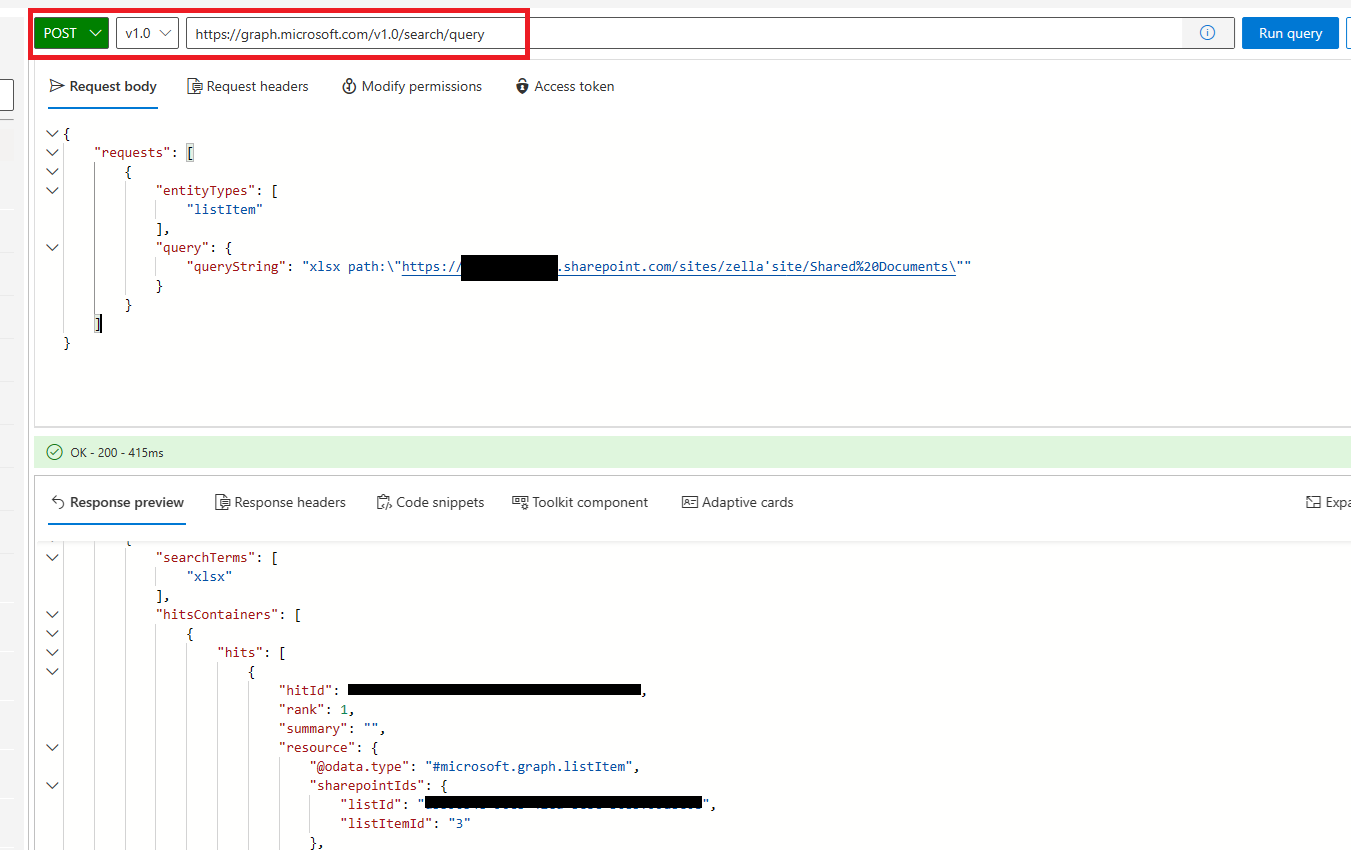
More information for reference: https://learn.microsoft.com/en-us/graph/search-concept-files#example-5-use-filters-in-search-queries
Hope it can help you. Thanks for your understanding.
If the answer is helpful, please click "Accept Answer" and kindly upvote it. If you have extra questions about this answer, please click "Comment".
Note: Please follow the steps in our documentation to enable e-mail notifications if you want to receive the related email notification for this thread.