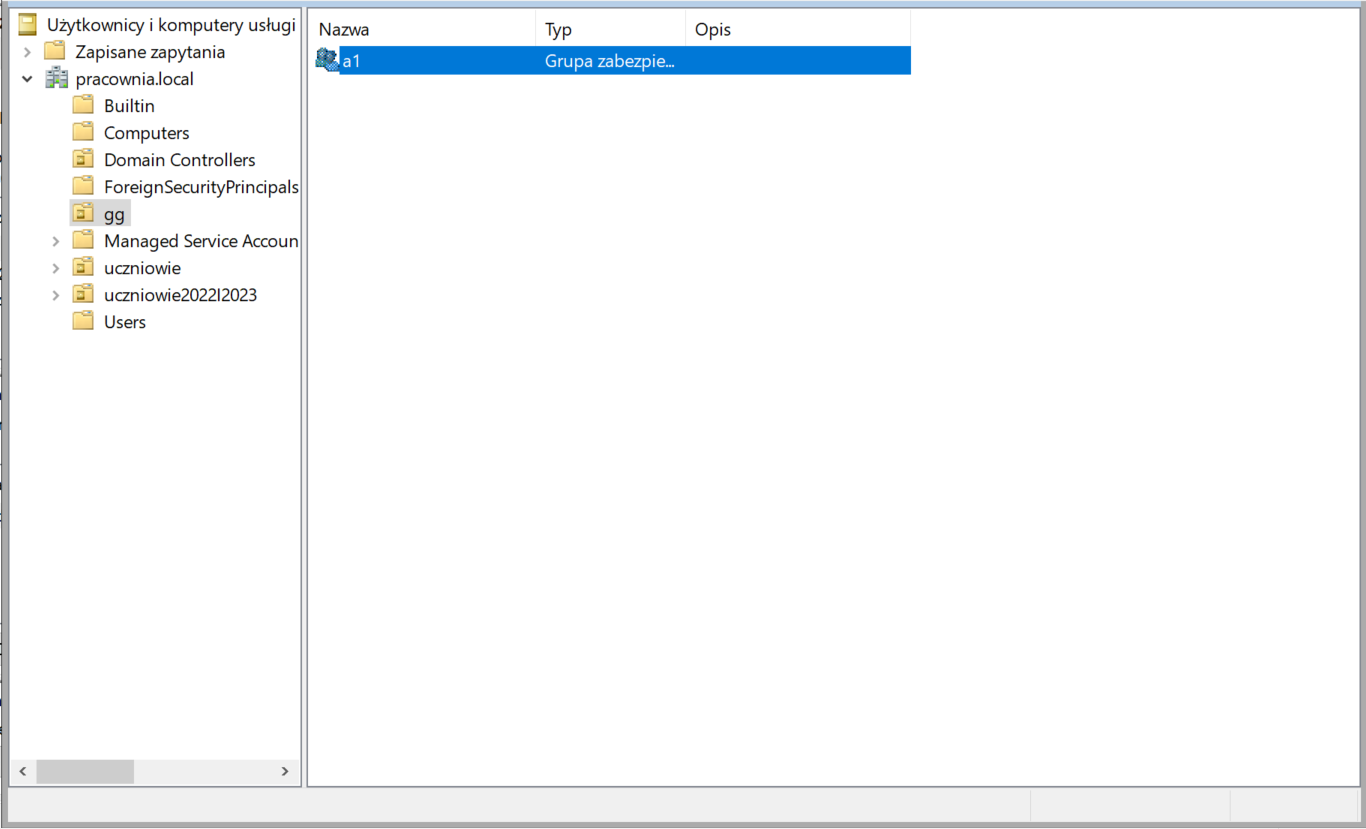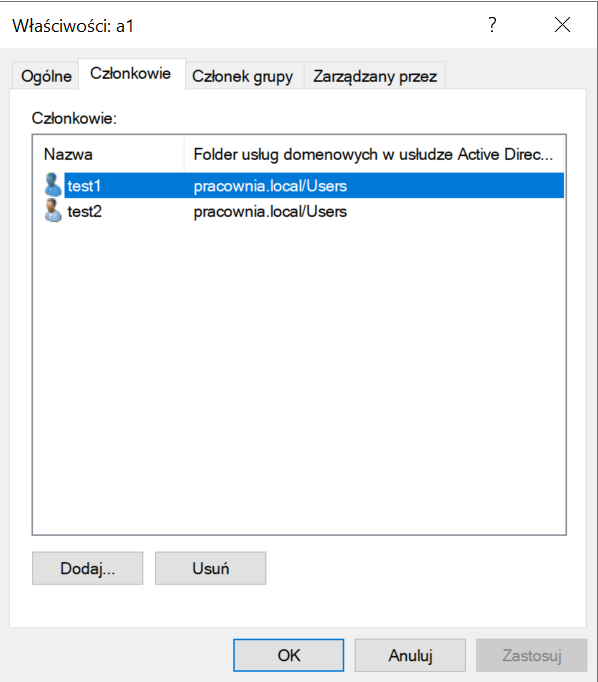Hello @Kamil Buszmann ,
Thank you for posting in our Q&A forum.
As you mentioned, if you put user account in the OU named "gg", the user will apply the GPO setting.
We must put user accounts or computer accounts in the OU, then if link the GPO to OU, user settings within GPO (if you configured) will apply to the users in the OU, computer settings within GPO (if you configured) will apply to the computers in the OU.
Because the GPO settings have two parts, one part is user configuration, the other part is computer configuration.
GPO setting will not apply to group objects within the OU or other containers.
Hope the information above is helpful. If you have any question or concern, please feel free to let us know.
Best Regards, Daisy Zhou
=============================================== If the Answer is helpful, please click "Accept Answer" and upvote it.