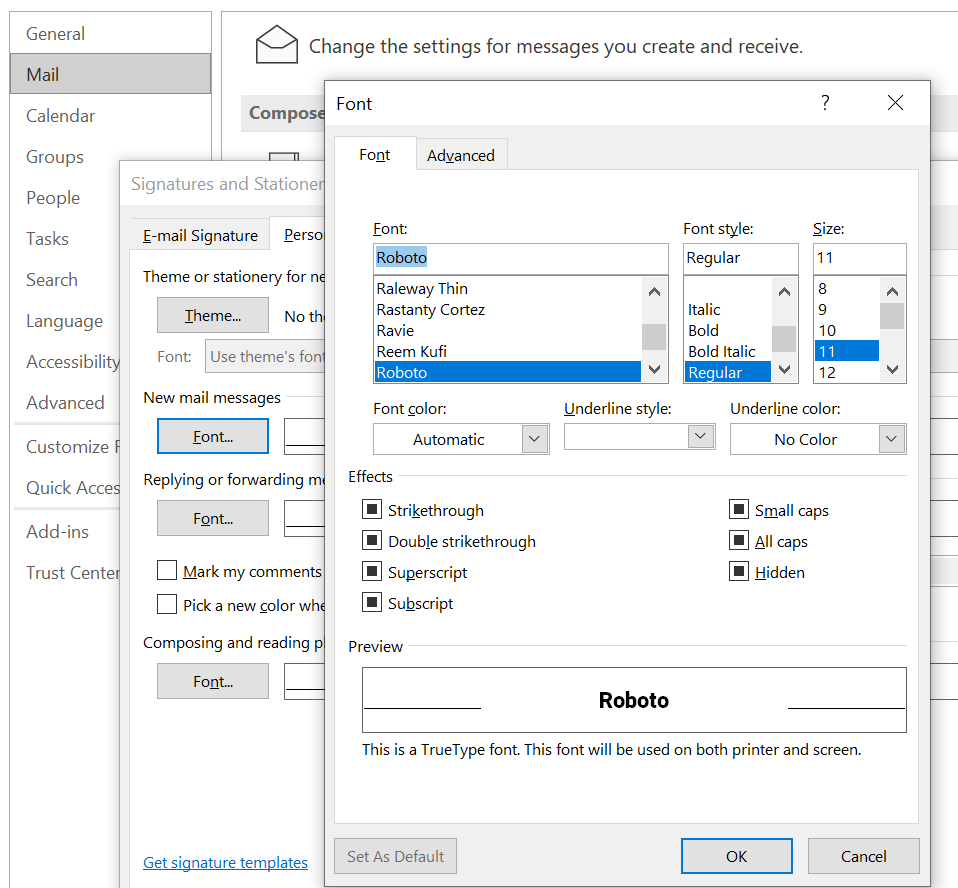Sounds like your emails are in HTML. Therefore, in HTML, styling is controlled either by using the standard HTML elements like H1, strong, etc or using custom styling. Ideally your emails are using standard HTML elements and therefore the client is responsible for formatting them. You have no control over the formatting and changes can occur over time. That is why HTML is so useful. You provide the data and the client handles the rendering.
If you are using custom styling (or you don't want to rely on default behavior) then you have to include either a link to a CSS file (which the client may block) or put your styling inline. In this case you are completely responsible for the styling. If the styling is wrong you have to fix the HTML. But since this is an HTML mail message then once the message is sent you cannot change the formatting anymore.
So we are back to the question of whether you're relying on the default client formatting or you have put the formatting in the email directly. If you're using a custom font then that pretty much mandates you use custom formatting and that the client allows the downloading of external files (which is a security risk). If you're using the default formatting then you can go into the Outlook client options and change the formatting based upon the stationery used (and this is customizable by the end user).