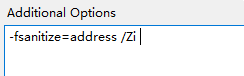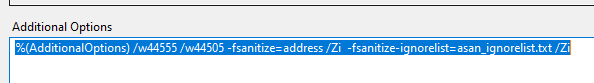Hi @Pradeep K .
I suggest you try to use /fsanitize-ignorelist through the developer command prompt, you can refer to the method in this document on how to use it.
It is worth mentioning that you need to use the cd command to enter the file directory where .cpp is located.
Best regards,
Elya
If the answer is the right solution, please click "Accept Answer" and upvote it.If you have extra questions about this answer, please click "Comment".
Note: Please follow the steps in our documentation to enable e-mail notifications if you want to receive the related email notification for this thread.