
It is possible that the admin has not given sufficient editing rights to you for this shared drive folder. Make sure you have "Content Manager" access or higher.
This browser is no longer supported.
Upgrade to Microsoft Edge to take advantage of the latest features, security updates, and technical support.
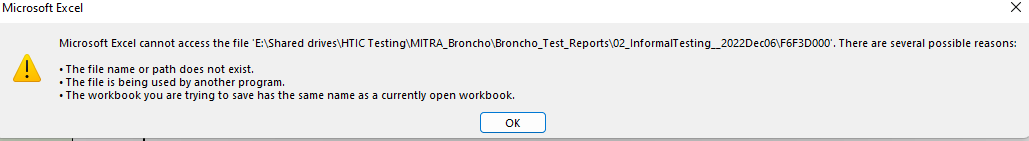
G drive when installed on the desktop for windows 11. On making changes to excel files present in the drive and trying to save it. The drive throws an error as displayed in the attached image.
"Microsoft Excel cannot access the file E:\Shared drives*******\F6F3D000. There are several possible reasons: The file name or path does not exist. The file is being used by another program. The workbook you are trying to save has the same name as a currently open workbook".

It is possible that the admin has not given sufficient editing rights to you for this shared drive folder. Make sure you have "Content Manager" access or higher.