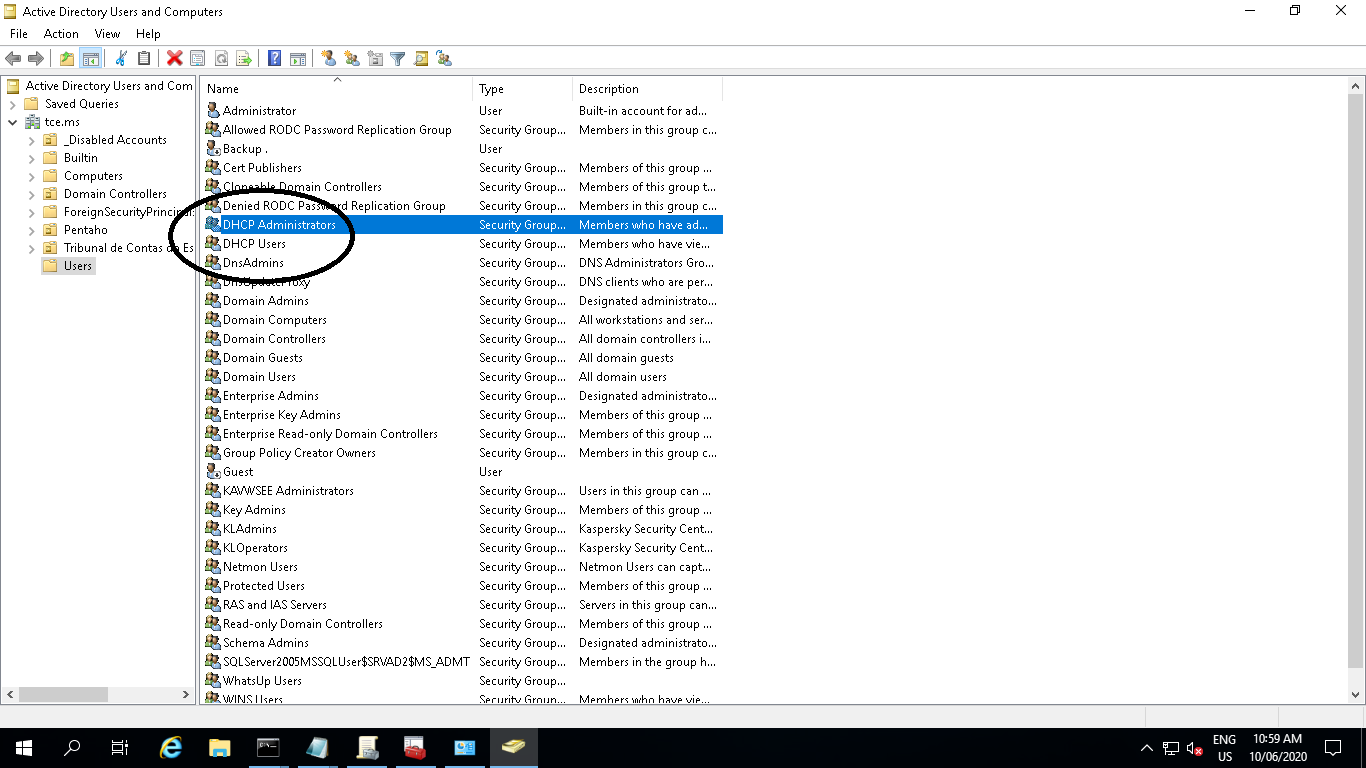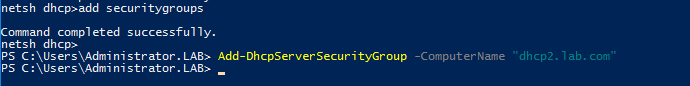Hi @Doria ,
According to the two (2) events 1035 & 1036, the DHCP role is installed on the server but the Security group DHCP Users and DHCP Administrators are missing in the Active Directory users and computers, but this doesn't appear to be the case as we can clearly see them in your screenshot.
I suggest you start by restarting the DHCP server service and check if the error events are still being generated. If this doesn't help you could try uninstalling the DHCP role, restart the server, and then re-install the DHCP role again.
----------
(If the reply was helpful please don't forget to upvote or accept as answer, thank you)
Best regards,
Leon