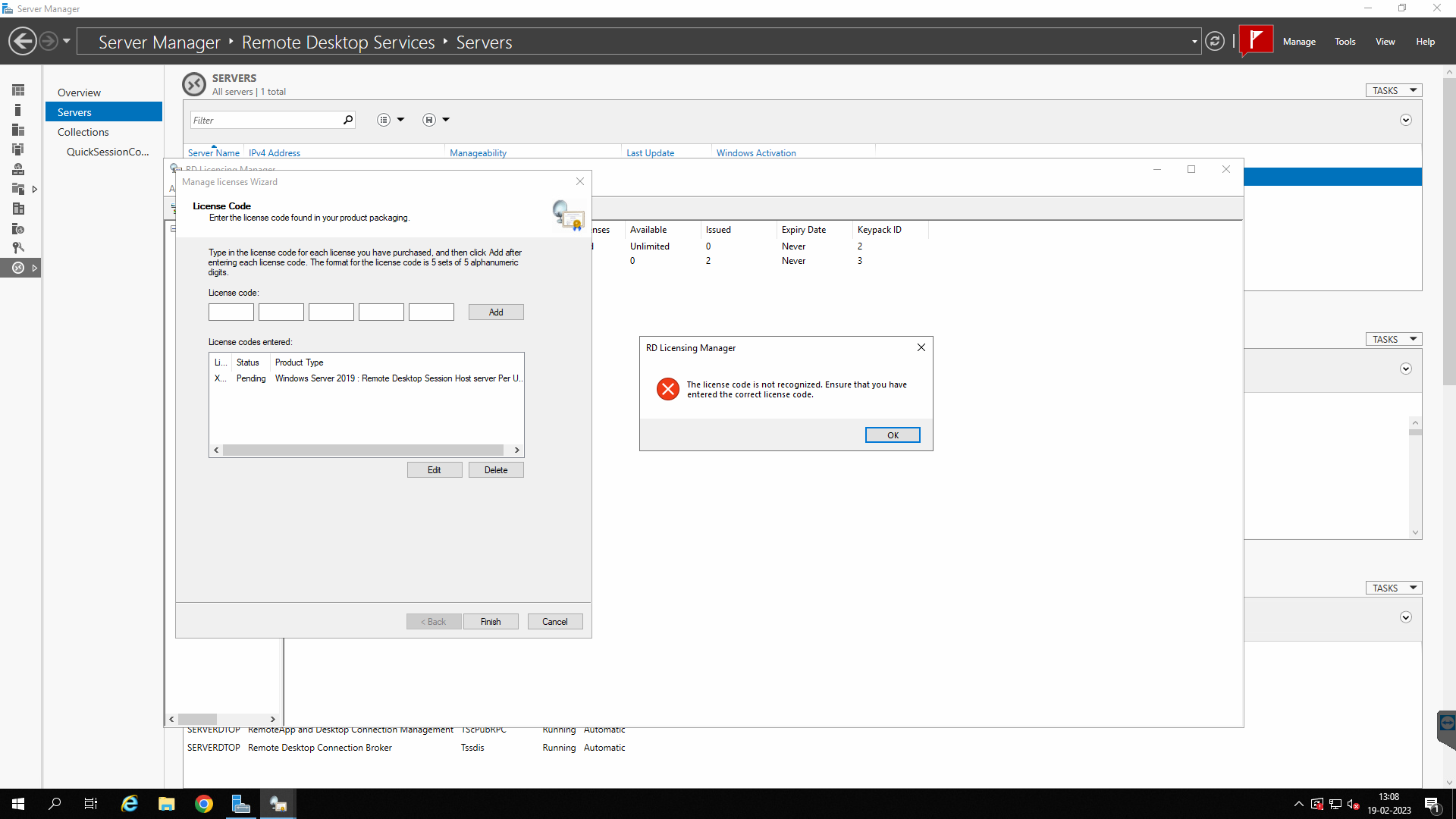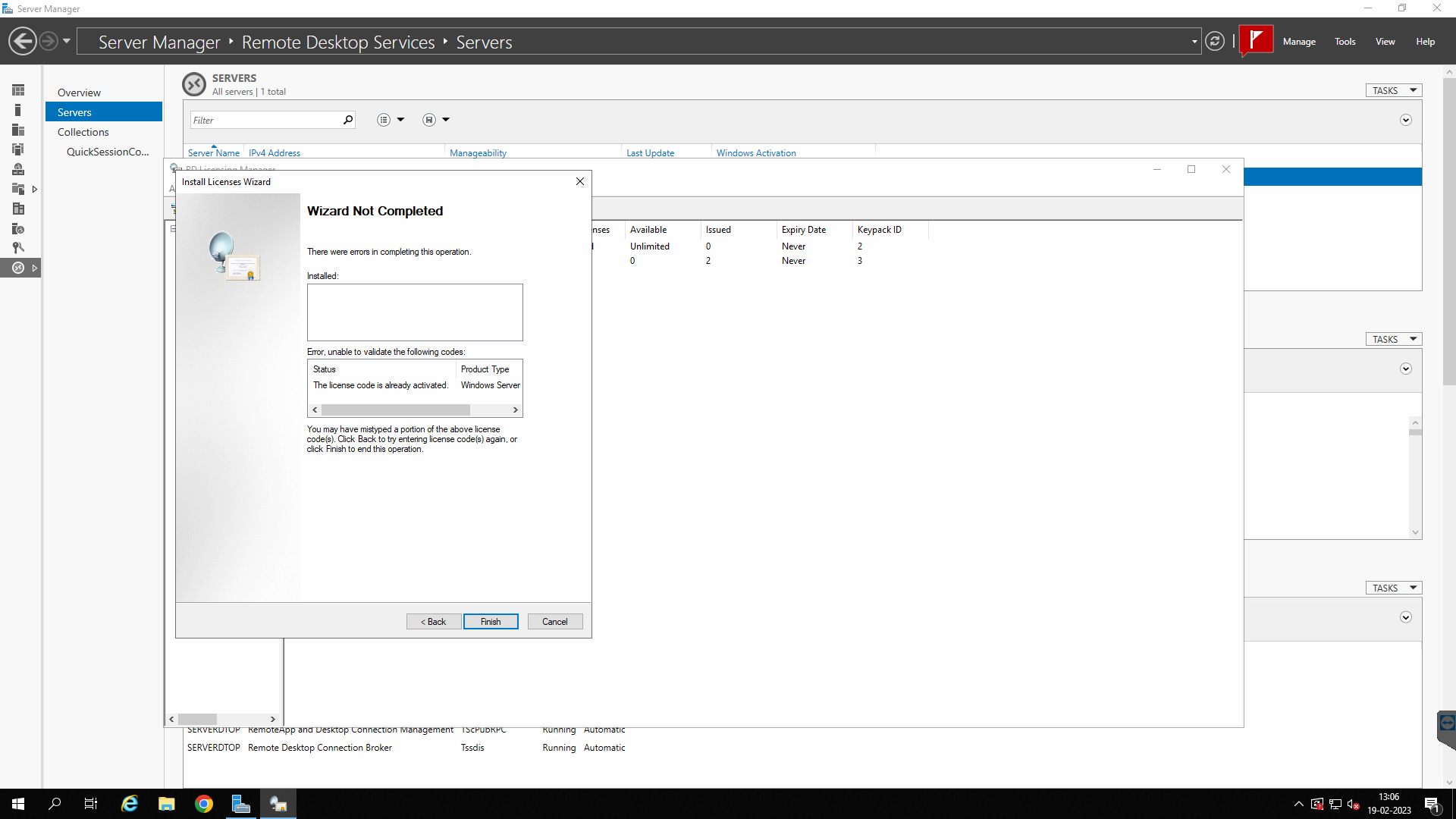Hello Guys i have installed Windows Remote desktop services(terminal Sever) in my windows server 2019.
and i have purchased windows 50 user Cal license retail key one time was key activated successfully but i was deleted key now trying to again enter key but its getting error
1- When i try to install license the its show "the license code is already activated"
but actually its not added in server
2- when i try to rebuild license server database then its say "the license code is not recognized. ensure that you have entered correct license code.
please help you have any idea . as you can see in screenshot both method first one rebuild lic database , second one install lic