Hello everyone!
I'm working on a project where I need to encrypt a known password, and then place it in the Login Data /logins table of Chrome, (for 40 windows users, on the same Windows 2019 server machine).
For "circumstantial" reasons I'm using a batch file from which I call a PowerShell script to encrypt the password, and then, it's updating the password_value in the "logins" table (of Chrome's Login Data db).
When the actual user goes to the login web page, the password is auto-filled in with a zero (or some unknown "unprintable?" character) after every character (in the password input field).
Testing with password value: abc
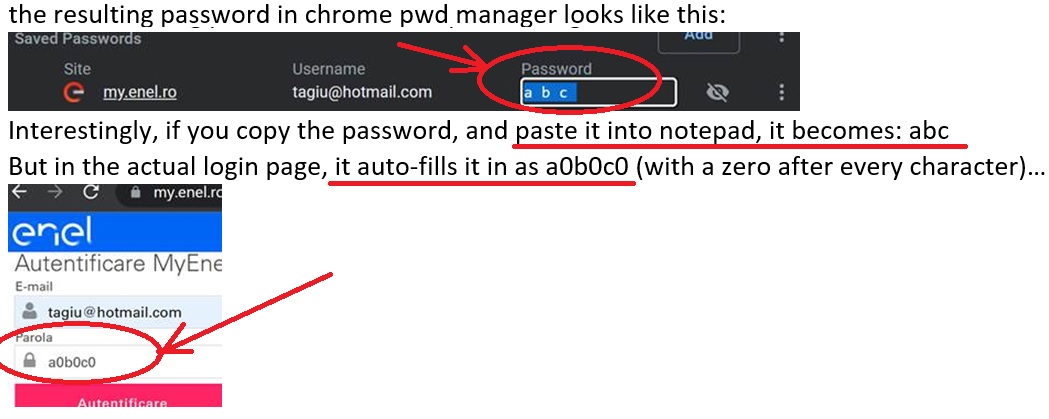
I’m at a bit at a loss at this point… tried removing zeros or spaces in the powershell script, where at the end I used:
… ; $encryptedPassword -replace '0x', '' "`) do set "passwordHex=%%e"
but it didn’t seem to make any difference (because probably the extra character is neither a space nor a zero…).
I'm pretty sure I'm doing something wrong in the encrypting PowerShell script (hence my post here).
Here's the script I use (PowerShell script called from within the batch file):
@echo off
setlocal EnableDelayedExpansion
set "pwd=abc"
for /f "usebackq delims=" %%e in (`powershell -command "$password='!pwd!';$securePassword = ConvertTo-SecureString $password -AsPlainText -Force;$encryptedPassword = ConvertFrom-SecureString $securePassword;$encryptedPassword"`) do set "passwordHex=%%e"
set "chrome_profile_path=!LOCALAPPDATA!\Google\Chrome\User Data\Default"
set "login_db_path=!chrome_profile_path!\Login Data"
echo UPDATE logins SET password_value = X'!passwordHex!' WHERE username_value = '******@hotmail.com'^; > queries.sql
sqlite3.exe "!login_db_path!" < queries.sql
If you happen to notice something obvious, or could possibly point me in the right direction, I'd very much appreciate it!
Thank you,
Andrei
