
28,659 questions
This browser is no longer supported.
Upgrade to Microsoft Edge to take advantage of the latest features, security updates, and technical support.
Windows built in VPN connected successfully but not able to access local servers
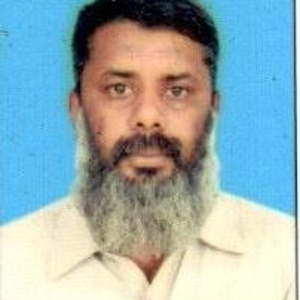
KIshore Adepu
Possible Reasons are:-
If in case issue exists please follow below:-
Hopefully issue resolved...