I'm using MS SQL server 2019 on Linux. I'm trying to create a transactional replication. The problem is that when I create a publication, the snapshot agent can not start. Basically, I'm getting this message:
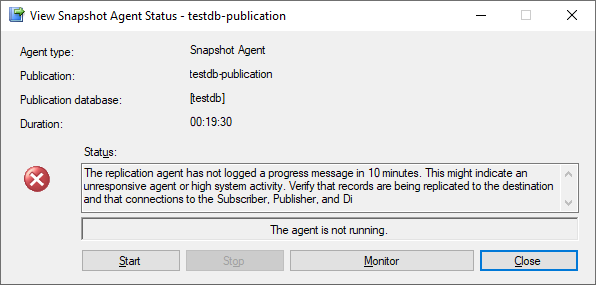
When I check under SQL agent server jobs, I see the following messages:
2023-03-22 01:55:25.724 Status: 0, code: 20015, text: 'Login failed. The login is from an untrusted domain and cannot be used with Integrated authentication.'.
2023-03-22 01:55:25.724 Login failed. The login is from an untrusted domain and cannot be used with Integrated authentication.
And also this:
2023-03-22 01:50:32.33 Connecting to Distributor 'TEST-DB1.MYDOMAIN.COM'
2023-03-22 01:50:32.81 The replication agent had encountered an exception.
2023-03-22 01:50:32.81 Source: Replication
2023-03-22 01:50:32.81 Exception Type: Microsoft.SqlServer.Replication.ConnectionFailureException
2023-03-22 01:50:32.81 Exception Message: Login failed. The login is from an untrusted domain and cannot be used with Integrated authentication.
2023-03-22 01:50:32.81 Message Code: 18452
Here is the publication SQL in case it's needed:
use [testdb]
exec sp_replicationdboption @dbname = N'testdb', @optname = N'publish', @value = N'true'
GO
-- Adding the transactional publication
use [testdb]
exec sp_addpublication @publication = N'testdb-publication', @description = N'Transactional publication of database ''testdb'' from Publisher ''test-db1.mydomain.com''.', @sync_method = N'concurrent', @retention = 0, @allow_push = N'true', @allow_pull = N'true', @allow_anonymous = N'true', @enabled_for_internet = N'false', @snapshot_in_defaultfolder = N'true', @compress_snapshot = N'false', @ftp_port = 21, @ftp_login = N'anonymous', @allow_subscription_copy = N'false', @add_to_active_directory = N'false', @repl_freq = N'continuous', @status = N'active', @independent_agent = N'true', @immediate_sync = N'true', @allow_sync_tran = N'false', @autogen_sync_procs = N'false', @allow_queued_tran = N'false', @allow_dts = N'false', @replicate_ddl = 1, @allow_initialize_from_backup = N'false', @enabled_for_p2p = N'false', @enabled_for_het_sub = N'false'
GO
exec sp_addpublication_snapshot @publication = N'testdb-publication', @frequency_type = 1, @frequency_interval = 0, @frequency_relative_interval = 0, @frequency_recurrence_factor = 0, @frequency_subday = 0, @frequency_subday_interval = 0, @active_start_time_of_day = 0, @active_end_time_of_day = 235959, @active_start_date = 0, @active_end_date = 0, @job_login = null, @job_password = null, @publisher_security_mode = 1
use [testdb]
exec sp_addarticle @publication = N'testdb-publication', @article = N'users', @source_owner = N'dbo', @source_object = N'users', @type = N'logbased', @description = null, @creation_script = null, @pre_creation_cmd = N'drop', @schema_option = 0x000000000803509F, @identityrangemanagementoption = N'manual', @destination_table = N'users', @destination_owner = N'dbo', @vertical_partition = N'false', @ins_cmd = N'CALL sp_MSins_dbousers', @del_cmd = N'CALL sp_MSdel_dbousers', @upd_cmd = N'SCALL sp_MSupd_dbousers'
GO
Is this some kind of bug, or am I missing something?
I would really appreciate your help!

