The error message speaks for itself. You cannot cram a 500 GB database into Basic Edition which has an upper limit of 2 GB. You cannot even do Standard, where the upper limit is 250. The wizard seems to think that you need 550 GB, so you will need at least a P1. Or go for a General Purpose; that may be a better deal than P1., but I don't know.
Failed deploy data base from ssms to azure sql
Hi, while trying to upload from an on premise sql server manager studio to azure sql database I encountered an error and the operation failed.
I am using the latest ssms (v.18), in addition in my azure database I have a maximum storage size of 500 GB.
pictures and error msgs attached below.
Thanks a lot in advance,
Amir
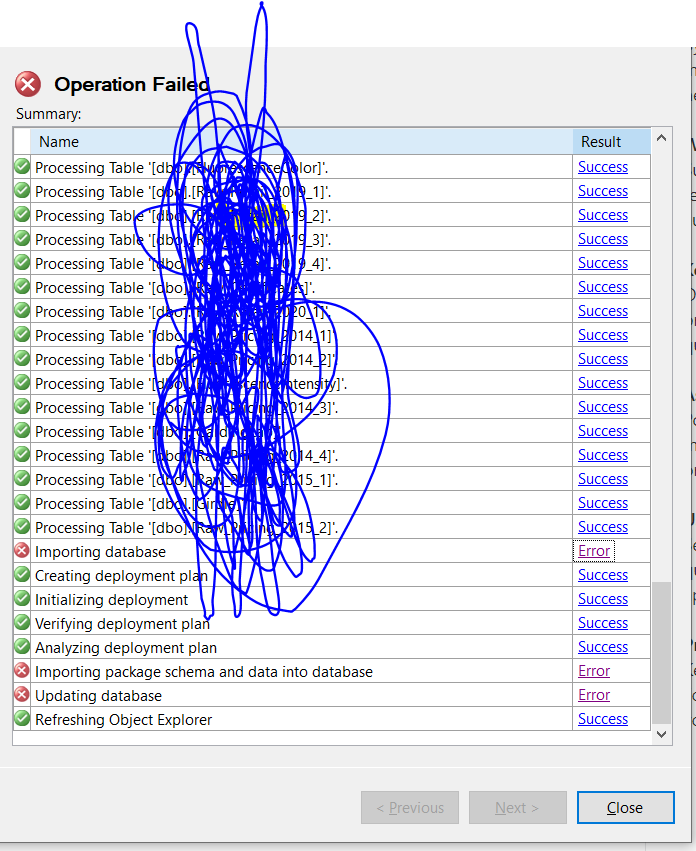
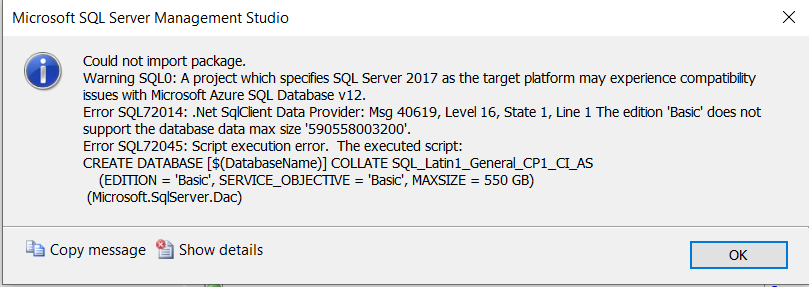
2 answers
Sort by: Most helpful
-
-
 m 4,271 Reputation points
m 4,271 Reputation points2020-10-12T07:42:03.697+00:00 Hi @Amir Ariely ,
Workaround:
- Please download SSMS V12.0
2.Modify the storage max size of a database to 1T.
Similar cases:a-project-which-specifies-microsoft-azure-sql-database-v12-as-the-target-platform-may-experience,
More information: sql-server-management-studio-ssms, deploy-database-from-local-to-azure-using-deploy-database-to-sql-azure-option-in-sql-server2
BR,
Mia
If the answer is helpful, please click "Accept Answer" and upvote it.
