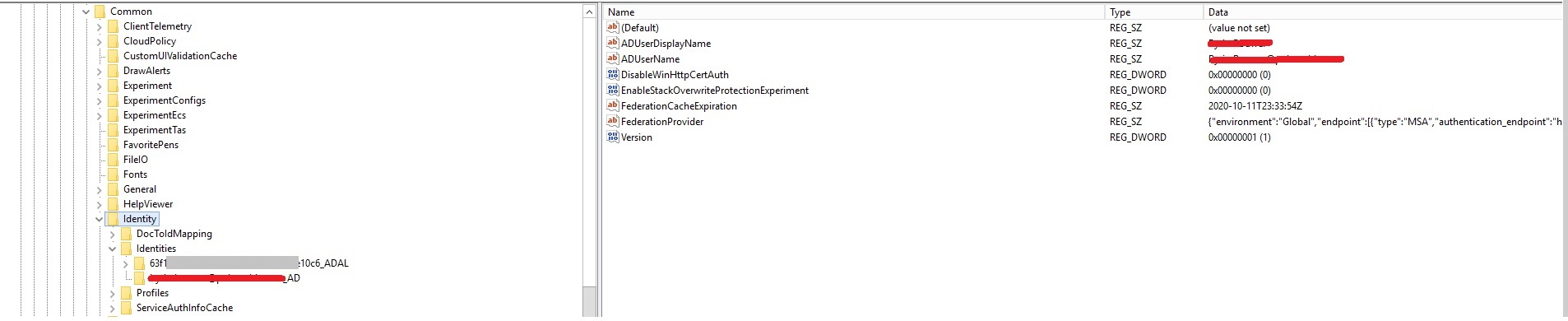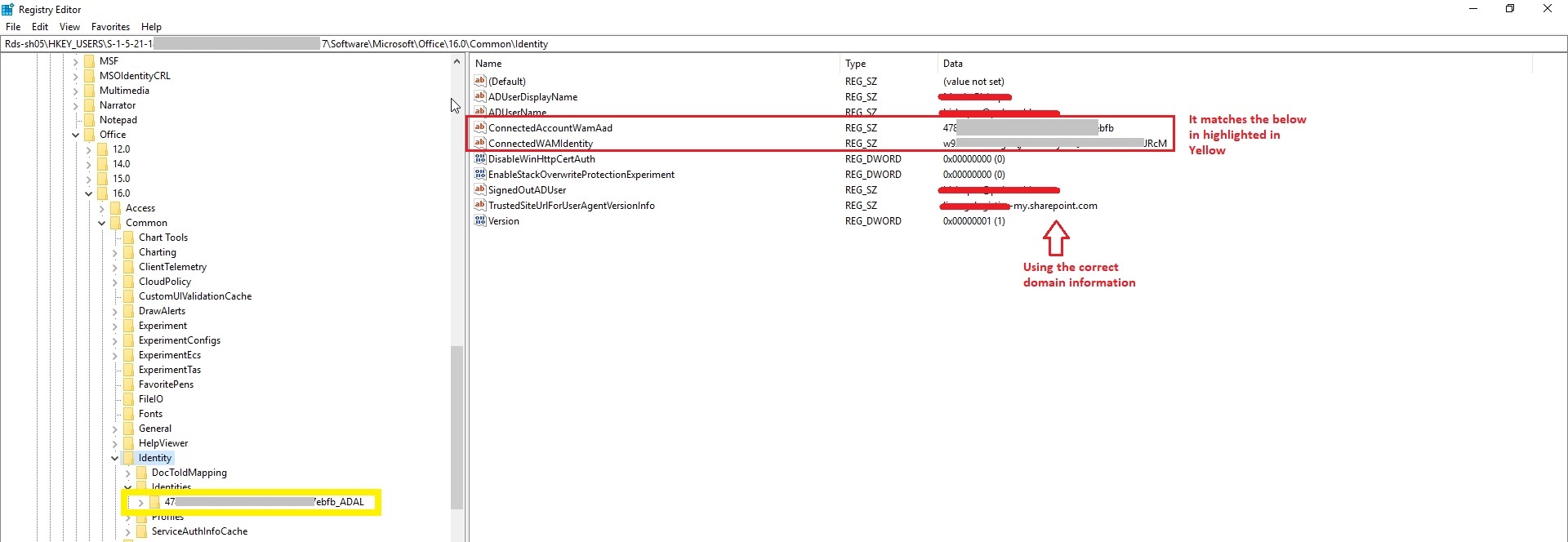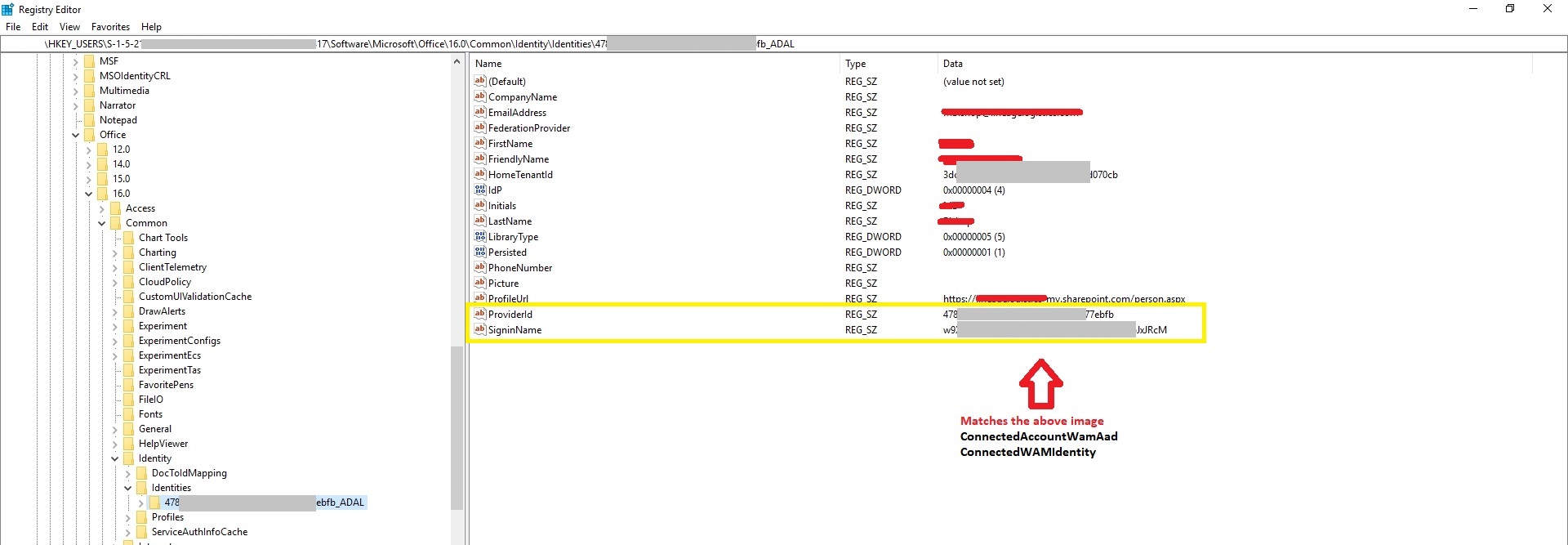I’ve done a thorough investigation into this issue and found a few anomalies within the registry.
Non working Account:
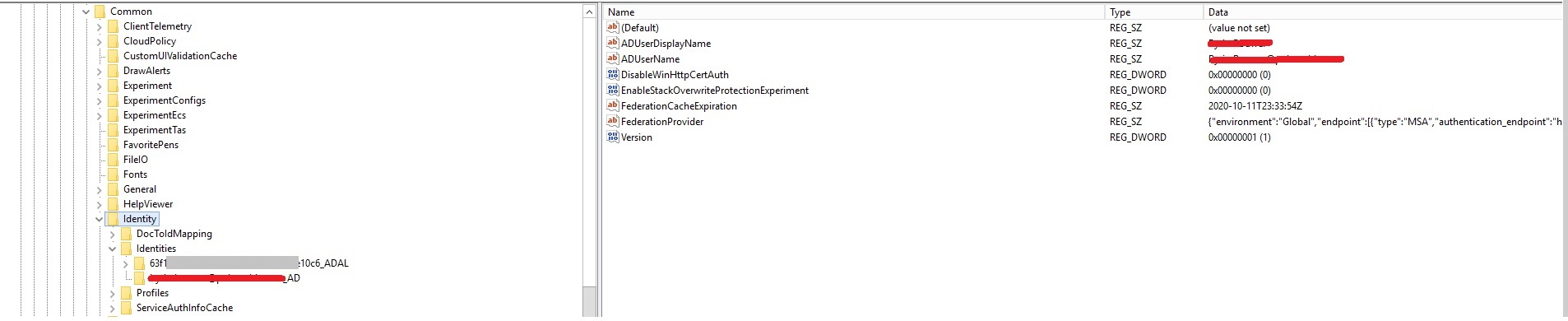
Working Account:
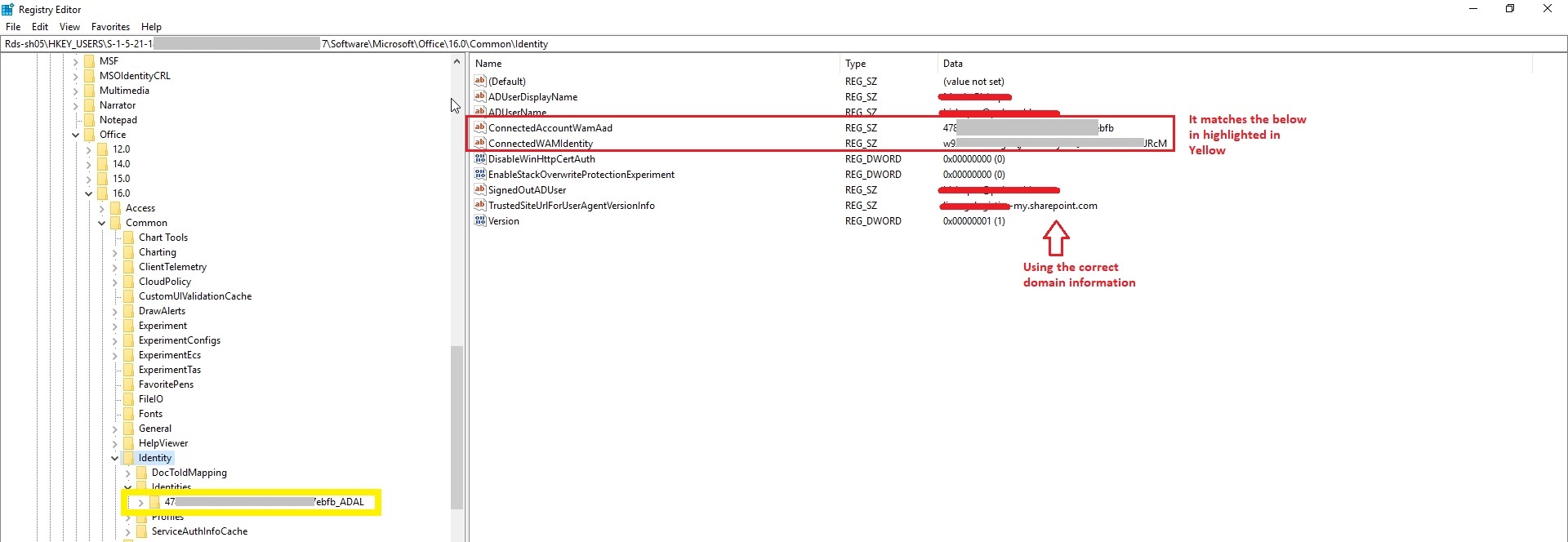
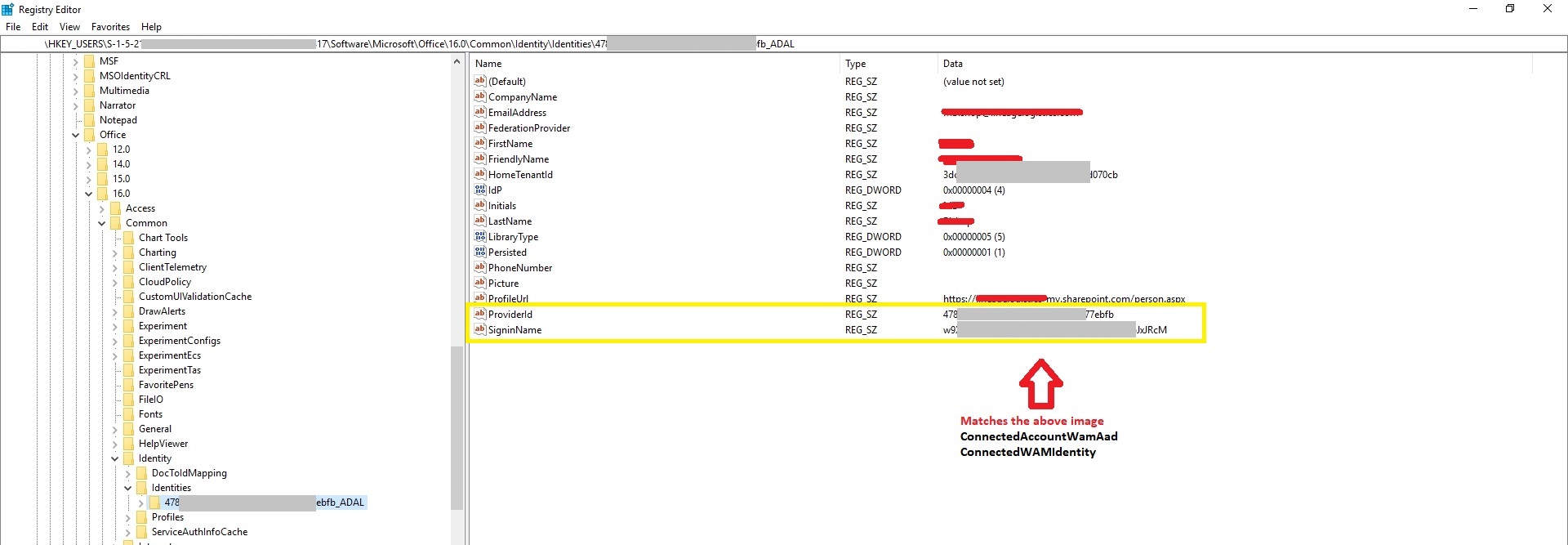
Which you can match between the different entries. I completely removed the identities registry key HKCU\Software\Microsoft\Office\16.0\Common\Identity, when re-created it uses the information. I have manually updated the above registry keys, with the correct information. Even tried recreating a new profile then exporting the working registry keys into a non-working account, you still get prompted for a password at logon to the RDS. There are specific SID’s that get tied to an account, which I have noticed in a few places within the registry e.g. HKCU\Software\Microsoft\Office\16.0\Common\Identity\ServiceAuthInfoCache\CredStoreKeyToAuthScheme and a few other places that I’m aware and some that I am not.
There is a folder under C:\Users\User\AppData\Local\Packages\Microsoft.AAD.BrokerPlugin_cw5n1h2txyewy\AC\TokenBroker which gets removed by design at logoff. If I copy the TokenBroker before logoff and paste it back into the above location I am able to login without been prompted for credentials. Some how the tokenbroker folder is linked to the above working registry on creation and gets created correctly at login. For the non-working registry it get's created with incorrect information or doesn't get created at all.
Problem has been solved by creating a new user profile disk (UPD) and copying the users data to the newly created UPD. Which takes +-4 days a user.
There currently 180 users within the server farm so re-creating all users UPD isn't an option.
If I do the below:
Go to the registry editor (Win+R; regedit)
go to HKEY_CURRENT_USER -> Software -> Microsoft ->Office -> 16.0 ->Common -> Identity
Inside "Identity", create a new REG_DWORD value called "EnableADAL" and leave the value at 0
All users work fine. However, I cannot disable modern authentication.