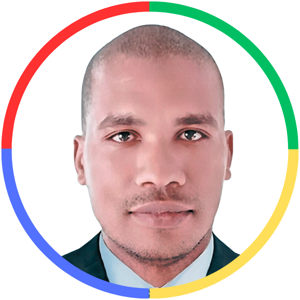Hello @Sunyoup Park (박선엽) Thank you for contacting us on Microsoft Q&A platform. Happy to help!
To check Office 365 cost or usage data for EA subscriptions using the Rest API, you can use the Microsoft Graph API. Here are the steps to do that:
- Register your application in Azure Active Directory and obtain an access token for the Microsoft Graph API.
- Use the following endpoint to get the usage data for an EA subscription:
https://graph.microsoft.com/v1.0/reports/getOffice365ActivationsUserDetail(period='{period}')
- Replace
{period}with the desired time period for the report. For example,D7for the last 7 days,D30for the last 30 days, orD90for the last 90 days.
- Use the following endpoint to get the cost data for an EA subscription:
https://graph.microsoft.com/v1.0/reports/getOffice365ActiveUserCounts(period='{period}')
- Replace
{period}with the desired time period for the report. For example,D7for the last 7 days,D30for the last 30 days, orD90for the last 90 days.
You can also use the Microsoft Graph API to get other types of usage and cost data for Office 365, such as email activity, OneDrive usage, and SharePoint usage.
I hope this helps! Feel free to reply if you have any further questions.
If the response helped, do "Accept Answer" and up-vote it