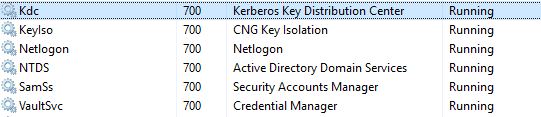Hi,
Thanks for posting here!
Before going further, would you please confirm the following questions to narrow down the issue.
Usually, for troubleshooting account lockout issue, we should follow the general troubleshooting steps below. For your reference :
Is the account a domain account?
If yes , refer to the following steps for troubleshooting:
1. Enable audit policies for each DC then gather audit event from PDC. Check the vent 4740. If no account lockout event logged
we need configure the audit policy on all DCs under [Computer Configuration\Windows Settings\Security Settings\Local Policies\Audit Policy\Audit account management]
2. According to the audit events on PDC determine which clients or DCs sent the failed authentication request. If the failed authentication request was sent by a DC, then we should gather the audit event on the DC. So we can find out which clients sent the BAD password.
3. After we get the workstations IP, then we need enable Audit Logon Events – Failure and Audit Process Tracking for this client, then analyze the event log to find out which process or apps send the BAD password. Normally ,Event 4625 will log the process which cause the lockout.
Note: we need increase security log size before we enable audit. It will overwrite previous log when the security log size is so small.
Fan