I thing you are asking how to write a JavaScript redirect. https://developer.mozilla.org/en-US/docs/Web/API/Window/location
window.location = "/Index";
This browser is no longer supported.
Upgrade to Microsoft Edge to take advantage of the latest features, security updates, and technical support.
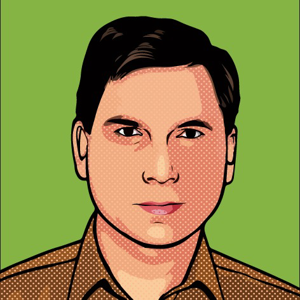
I have a Register.cshtml page where I also like to add a close button outside the Form.
<button type="button" id="MyCloseBtn" class="btn-close" method="post" aria-label="Close" style="margin-left: auto; margin-right: 0;"></button> Do not see any issue.
The idea is when the close button is clicked; it should switch to the index page. For some reason, the click event is always activated without connecting. Why? I just want to switch when the close button is clicked.
https://1drv.ms/f/s!AtjIdnVOoJXtpNthBNsruHOX_s8Riw?e=SCbjis
<script type="text/javascript" language="javascript">
const mycomp = document.getElementById('MyCloseBtn');
mycomp.addEventListener('click', (e) => loginButtonClickedHandler(e));
function loginButtonClickedHandler(e) {
@{
// like to RedirectToPage("./Index");
}
}
</script>

I thing you are asking how to write a JavaScript redirect. https://developer.mozilla.org/en-US/docs/Web/API/Window/location
window.location = "/Index";
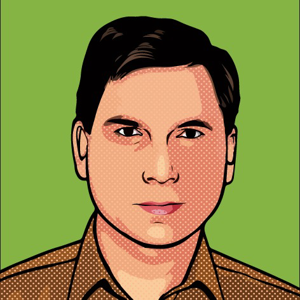
in xxx.cshtml
I want to close the form. The best way is to bring a close button inside the Form and visually place close button at the desired location with margins. Use button attribute asp-page-handler="BackToIndex".
and in xxx.cshtml.cs
public IActionResult OnPostBackToIndex()
{
return RedirectToPage("/Index");
}
It works fine. Please note you have to add OnPost part of the function.