@Anonymous
Thanks for reaching out on Microsoft Q&A.
Can you move Azure VM from Subscription A to Subscription B within the same tenant?
Yes.
For a cross subscription move, the target subscription must exist in an enabled state within the same tenant as the source subscription. The source and destination subscriptions must exist within the same Azure Active Directory tenant. To check that both subscriptions have the same tenant ID, use Azure PowerShell or Azure CLI.
For Azure PowerShell, use:
(Get-AzSubscription -SubscriptionName <your-source-subscription>).TenantId
(Get-AzSubscription -SubscriptionName <your-destination-subscription>).TenantId
For Azure CLI, use:
az account show --subscription <your-source-subscription> --query tenantId
az account show --subscription <your-destination-subscription> --query tenantId
How to move Azure VM from Subscription A to Subscription B within the same tenant?
For a move across subscriptions, the resource and its dependent resources must be located in the same resource group and they must be moved together. For example, a VM with managed disks would require the VM and the managed disks to be moved together, along with other dependent resources.Scenario for move across subscriptions.
See Scenario for move across subscriptions
You can move the VM from SubA to Sub B within the same tenant by using Azure Portal, Azure CLI or PowerShell, as described here: https://learn.microsoft.com/en-us/azure/azure-resource-manager/management/move-resource-group-and-subscription#use-the-portal
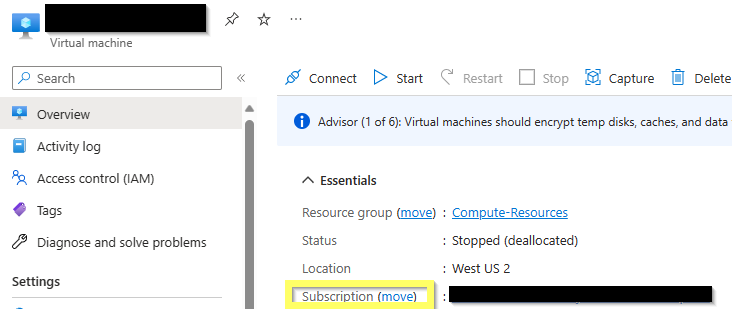
Clicking on Subscription (move) takes you to this page on Azure Portal.
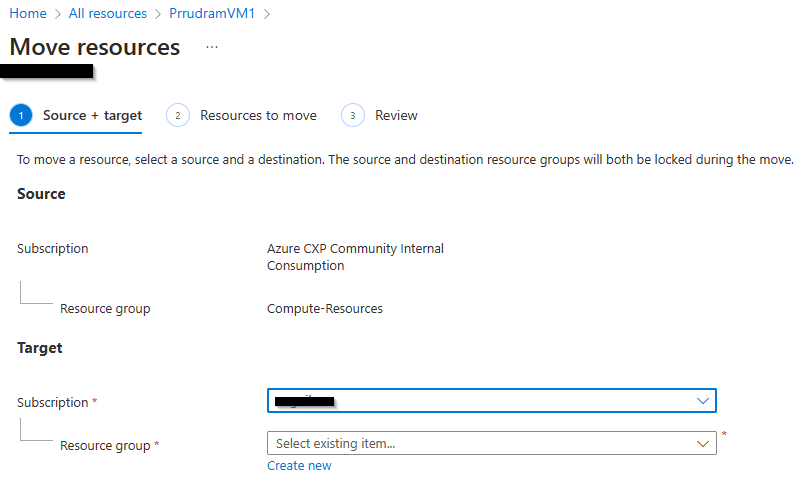
If you have any questions, please let us know in the "comments" and we would be happy to help you. Comment is the fastest way of notifying the experts.
