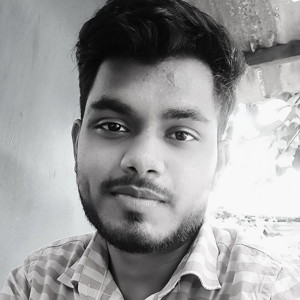Hi @Yuvraj Patil,
The Visio Process Repository site template id is visprus#0. Per my test, I can create a site by following code
var tenant = new Tenant(tenantContext);
//Properties of the New SiteCollection
var siteCreationProperties = new SiteCreationProperties();
//New SiteCollection Url
siteCreationProperties.Url = "https://xxx.sharepoint.com/sites/codesite02";
//Title of the Root Site
siteCreationProperties.Title = "Site Created from Code02";
//Email of Owner
siteCreationProperties.Owner = "xxx";
//Template of the Root Site. Using Team Site for now.
siteCreationProperties.Template = "visprus#0";
//Storage Limit in MB
siteCreationProperties.StorageMaximumLevel = 100;
//UserCode Resource Points Allowed
siteCreationProperties.UserCodeMaximumLevel = 50;
//Create the SiteCollection
SpoOperation spo = tenant.CreateSite(siteCreationProperties);
tenantContext.Load(tenant);
tenantContext.Load(spo, i => i.IsComplete);
tenantContext.ExecuteQuery();
//Check if provisioning of the SiteCollection is complete.
while (!spo.IsComplete)
{
//Wait for 30 seconds and then try again
System.Threading.Thread.Sleep(30000);
spo.RefreshLoad();
tenantContext.ExecuteQuery();
}
Console.WriteLine("SiteCollection Created.");
If the answer is helpful, please click "Accept Answer" and kindly upvote it. If you have extra questions about this answer, please click "Comment".
Note: Please follow the steps in our documentation to enable e-mail notifications if you want to receive the related email notification for this thread.