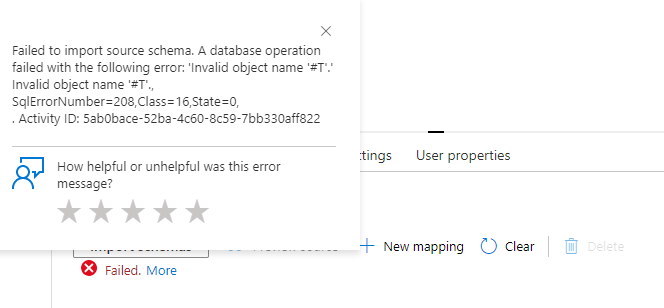Hi @Shanvitha ,
Welcome to Microsoft Q&A Platform. Thanks for posting the query.
As @Vaibhav Chaudhari mentioned, using physical tables is better approach. Documentation suggests the same about temporary tables used for loading data and it applies for reading as well.
Copy activity currently doesn't natively support loading data into a database temporary table.
Workaround of achieving this can be by using Stored Procedures, Global Temporary tables (##T) and the account created should be admin on the SQL. Please create a stored procedure to read data from temp table as below (For testing did not use join query you mentioned above but it will work for that as well). Data factory can read the data from this stored procedure as in below GIF. However, this will work only as long as the session that creates the temp table is active.
create proc testtemp as
begin
select * from ##T
end
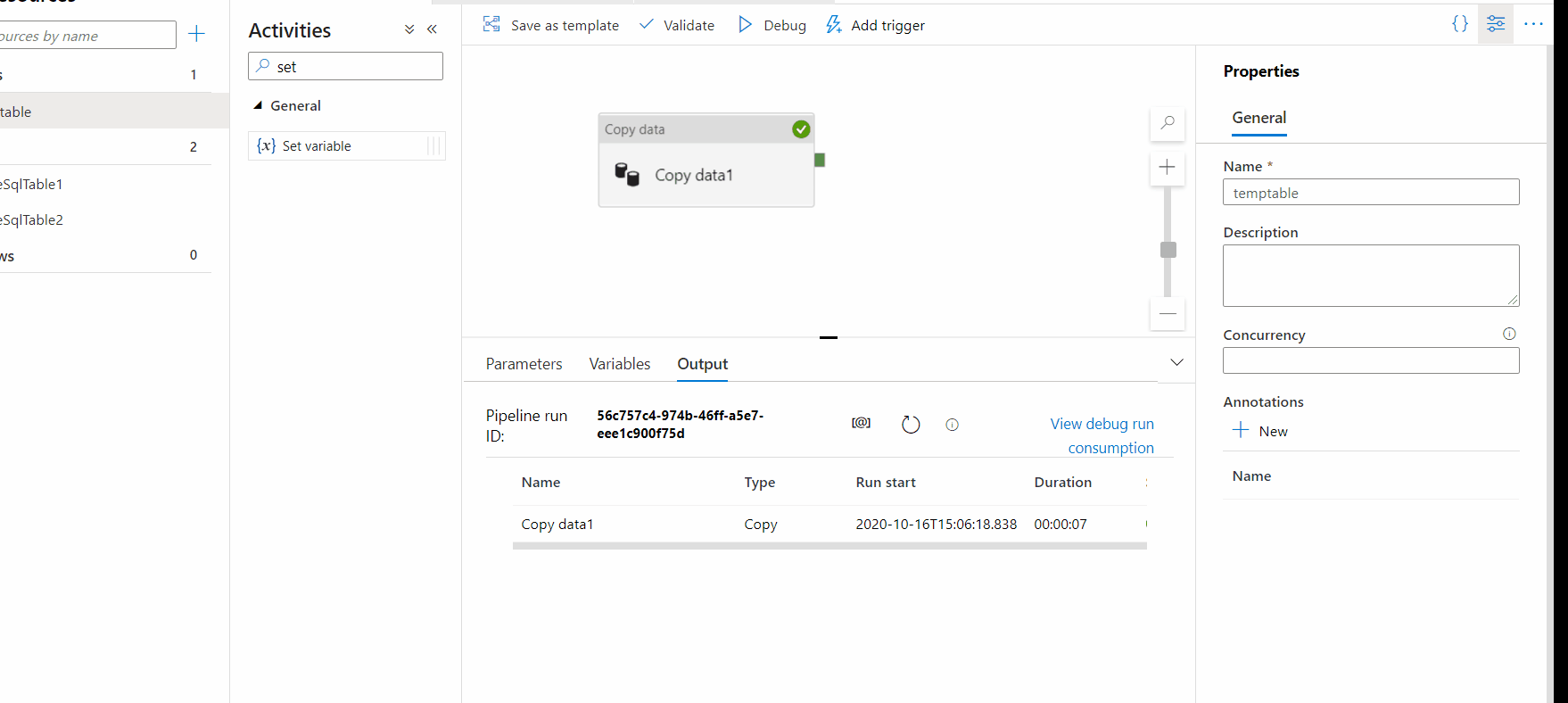
Currently ADF does not retain sessions between activities, but there is another workaround to create global temporary table from ADF and retain session until the data is loaded and used from temporary table in subsequent activities as mentioned in this GitHub link.
Please use below references for the additional details on the same - GitHub issue, StackOverflow issue
Below are the feedback items related to this requirement which can be upvoted as this enhances the user experience to use temp tables from ADF in future. All of the feedback you share in these forums will be monitored and reviewed by the Microsoft engineering teams responsible for building Azure.
38287108-persist-global-temporary-tables-between-activities
34617748-post-copy-script-in-copy-activity
Hope this helps! Please let us know for further queries and we will be glad to assist.
-------------------------------------------------------------------------------------
- Please accept an answer if correct. Original posters help the community find answers faster by identifying the correct answer. Here is how.
- Want a reminder to come back and check responses? Here is how to subscribe to a notification.