It is a pity that I have been too busy to check my email for recent months. Today when I tried to use OneDrive, I received an email to notice me about my deleted account and files, which is really importation to me! 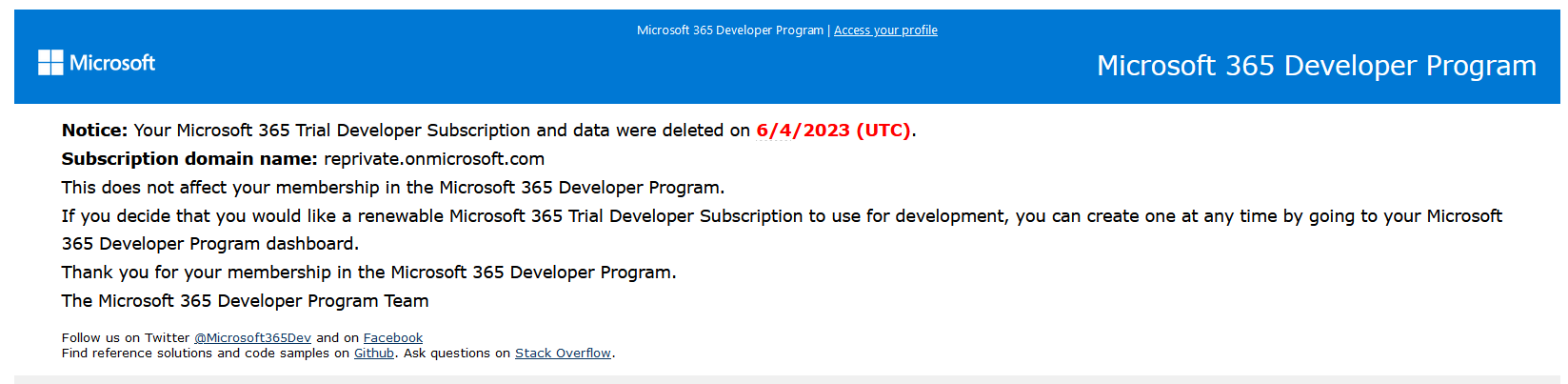
It is saying that "Notice: Your Microsoft 365 Trial Developer Subscription and data were deleted on 6/4/2023 (UTC). If you decide that you would like a renewable Microsoft 365 Trial Developer Subscription to use for development, you can create one at any time by going to your Microsoft 365 Developer Program dashboard." However, when I tried to sign in with my developer program account, an error occurred as below.
"You can't sign in to the Microsoft 365 Developer Program with your sandbox subscription administrator ID. Please sign in with your Developer Program account. For details, see the FAQ."MS-CorrelationId: 00000000-d2f1-46c7-98b0-b7dfa5efd045"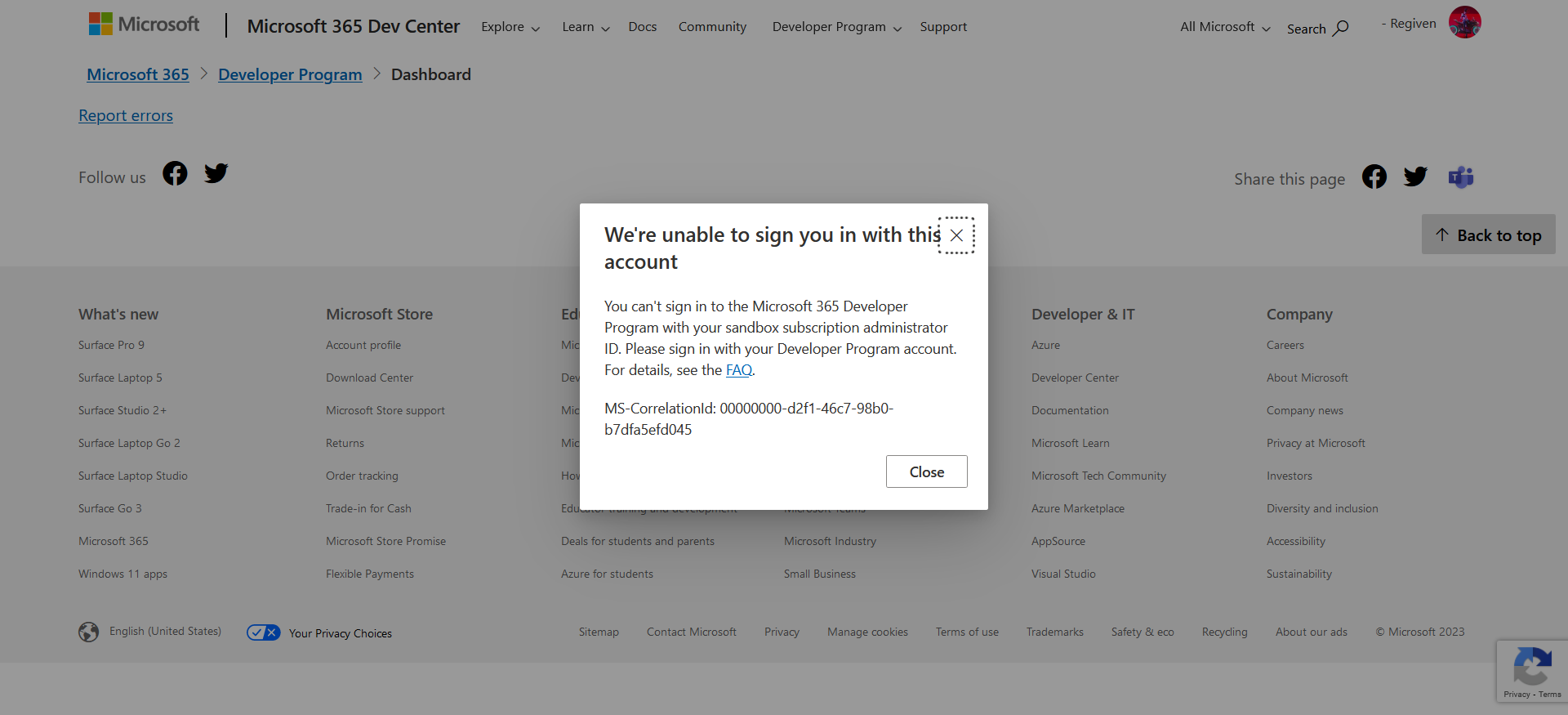
I want to restore my deleted important files. Are they deleted forever?
I'd like to a renewable subscription but I can't access to the dashboard. What should I do?
