After Upgrade from Win10 -> Win11 I can no longer build my solution under standard user.
If I run VS as admin everything works.
One project has an reference to the DSOFile.dll 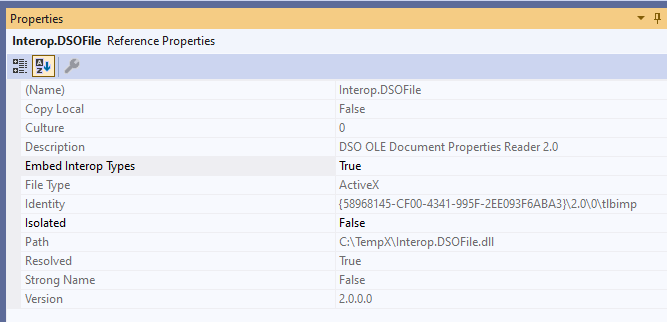
Switching "Embed Interop Types" to false, still brings up that error.
I got following error:
6>C:\Program Files\Microsoft Visual Studio\2022\Professional\MSBuild\Current\Bin\amd64\Microsoft.Common.CurrentVersion.targets(2927,5): warning MSB3290: Failed to create the wrapper assembly for type library "DSOFile". Access is denied. (Exception from HRESULT: 0x80070005 (E_ACCESSDENIED))
I checked access to output and folders (bin, Debug, obj, C:\TempX). With no success.
Has anybody an idea how to fix it?
Additionally is here the diagnostic output, but with no further hints:
Creating new cache file at "obj\Debug\HelperClasses.csproj.ResolveComReference.cache". (TaskId:83)
3> Resolving COM reference for item "DSOFile" with a wrapper "tlbimp". (TaskId:83)
3> Determining dependencies of the COM reference "DSOFile". (TaskId:83)
3> Resolving COM reference dependency "00020430-0000-0000-c000-000000000046" version 2.0. (TaskId:83)
3> Resolved COM reference dependency "00020430-0000-0000-c000-000000000046" version 2.0: "C:\WINDOWS\assembly\GAC\stdole\7.0.3300.0__b03f5f7f11d50a3a\stdole.dll" (TaskId:83)
3> Processing COM reference "DSOFile" from path "C:\TempX\dsofile.dll". Type 'dsoFilePropertyType' imported. (TaskId:83)
3> Processing COM reference "DSOFile" from path "C:\TempX\dsofile.dll". Type 'dsoFileOpenOptions' imported. (TaskId:83)
3> Processing COM reference "DSOFile" from path "C:\TempX\dsofile.dll". Type 'CustomProperty' imported. (TaskId:83)
3> Processing COM reference "DSOFile" from path "C:\TempX\dsofile.dll". Type 'CustomProperties' imported. (TaskId:83)
3> Processing COM reference "DSOFile" from path "C:\TempX\dsofile.dll". Type 'SummaryProperties' imported. (TaskId:83)
3> Processing COM reference "DSOFile" from path "C:\TempX\dsofile.dll". Type '_OleDocumentProperties' imported. (TaskId:83)
3> Processing COM reference "DSOFile" from path "C:\TempX\dsofile.dll". Type 'OleDocumentProperties' imported. (TaskId:83)
3>C:\Program Files\Microsoft Visual Studio\2022\Professional\MSBuild\Current\Bin\amd64\Microsoft.Common.CurrentVersion.targets(2927,5): warning MSB3290: Failed to create the wrapper assembly for type library "DSOFile". Access is denied. (Exception from HRESULT: 0x80070005 (E_ACCESSDENIED))
3>Done executing task "ResolveComReference". (TaskId:83)
And Here is the part of Microsoft.Common.CurrentVersion.targets where the Error reference to:
Pos(2927,5) points to "<ResolveComReference"
</ResolveComReferenceMSBuildArchitecture>
<ResolveComReferenceToolPath Condition="'$(ResolveComReferenceToolPath)' == ''">$(TargetFrameworkSDKToolsDirectory)</ResolveComReferenceToolPath>
<ResolveComReferenceSilent Condition="'$(ResolveComReferenceSilent)' == ''">false</ResolveComReferenceSilent>
</PropertyGroup>
<ResolveComReference
TypeLibNames="@(COMReference)"
TypeLibFiles="@(COMFileReference)"
ResolvedAssemblyReferences="@(ReferencePath)"
WrapperOutputDirectory="$(InteropOutputPath)"
IncludeVersionInInteropName="$(IncludeVersionInInteropName)"
KeyContainer="$(KeyContainerName)"
KeyFile="$(KeyOriginatorFile)"
DelaySign="$(DelaySign)"
StateFile="@(_ResolveComReferenceCache)"
TargetFrameworkVersion="$(TargetFrameworkVersion)"
TargetProcessorArchitecture="$(ProcessorArchitecture)"
NoClassMembers="$(ComReferenceNoClassMembers)"
Silent="$(ResolveComReferenceSilent)"
EnvironmentVariables="$(ResolveComReferenceEnvironment)"
SdkToolsPath="$(ResolveComReferenceToolPath)"
ExecuteAsTool="$(ComReferenceExecuteAsTool)"
MSBuildArchitecture="$(ResolveComReferenceMSBuildArchitecture)"
ContinueOnError="$(ContinueOnError)">
<Output TaskParameter="ResolvedFiles" ItemName="ReferencePath"/>
<Output TaskParameter="ResolvedFiles" ItemName="ComReferenceWrappers"/>
<Output TaskParameter="ResolvedFiles" ItemName="FileWrites"/>
<!-- This output list only includes items with Isolated attribute set to True. It's done by the task itself. -->
<Output TaskParameter="ResolvedModules" ItemName="ResolvedIsolatedComModules"/>
</ResolveComReference>
<ItemGroup>
<FileWrites Include="@(_ResolveComReferenceCache)"/>
<ReferenceComWrappersToCopyLocal Include="@(ComReferenceWrappers)" Condition="'%(ComReferenceWrappers.CopyLocal)'!='false'"/>
</ItemGroup>
</Target>
<Target
